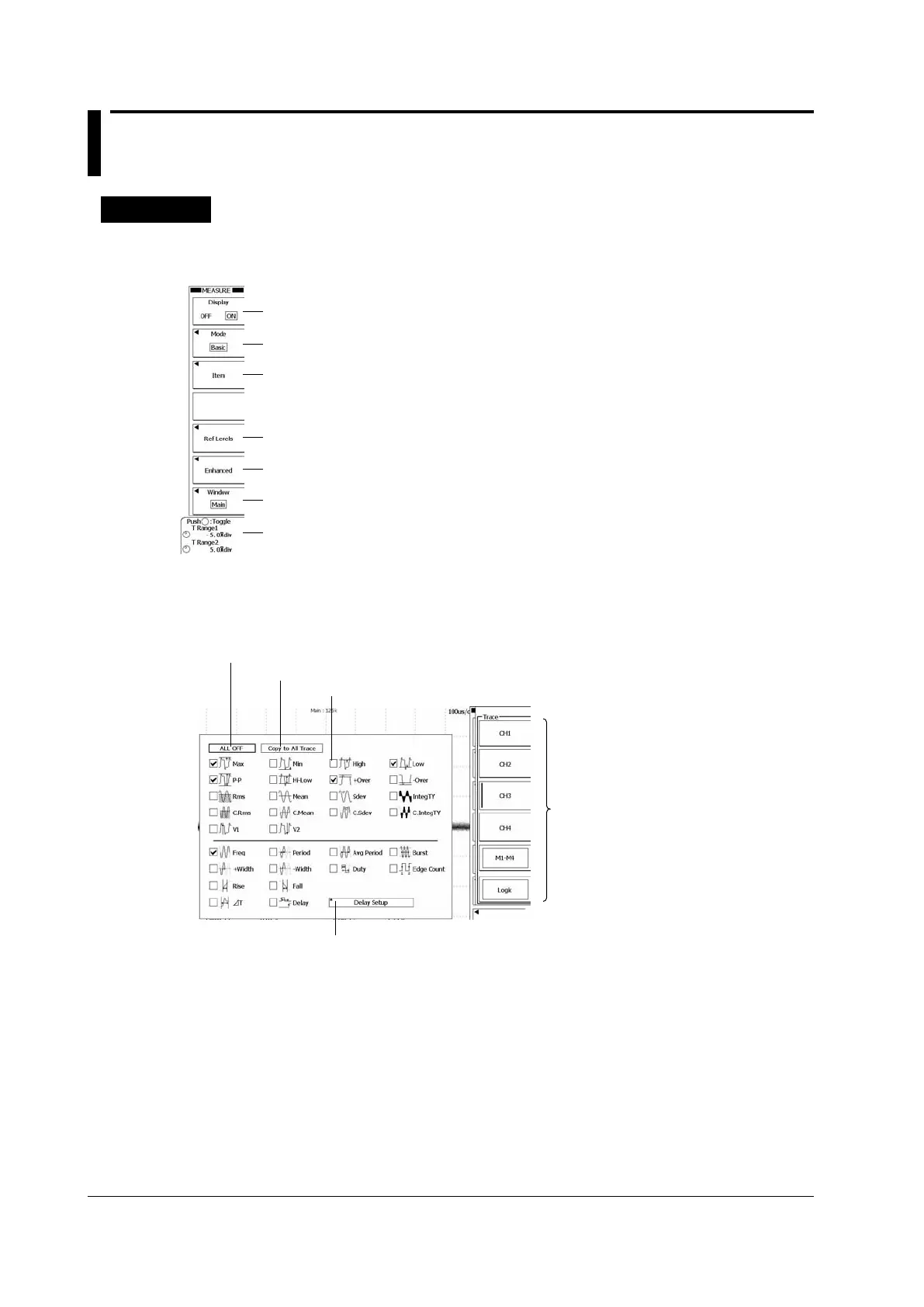10-10
IM DLM6054-01EN
10.2 Automatically Measuring Waveform
Parameters
Procedure
MEASURE Menu
Press MEASURE to display the following menu.
Turns automated measurement on and off
Set the measurement mode to Basic.
Press to set the source waveform and measurement items.
Press to configure the enhanced features.
Set the measurement source window (Main, Zoom1, Zoom2).
Set the upper and lower limits of the measurement time range (T Range1 and T Range2).
Press to configure the time measurement reference levels.
Setting the Source Waveform and the Measurement Items (Item)
Press the Item soft key to display the following menu.
When the Source Waveform Is a Channel from CH1 to CH4 or M1 to M4
Set the waveform whose settings
you want to configure.
Copies the settings on this screen to all channels
Set the items that you want to measure.
Press to configure the measurement of delay between waveforms.
