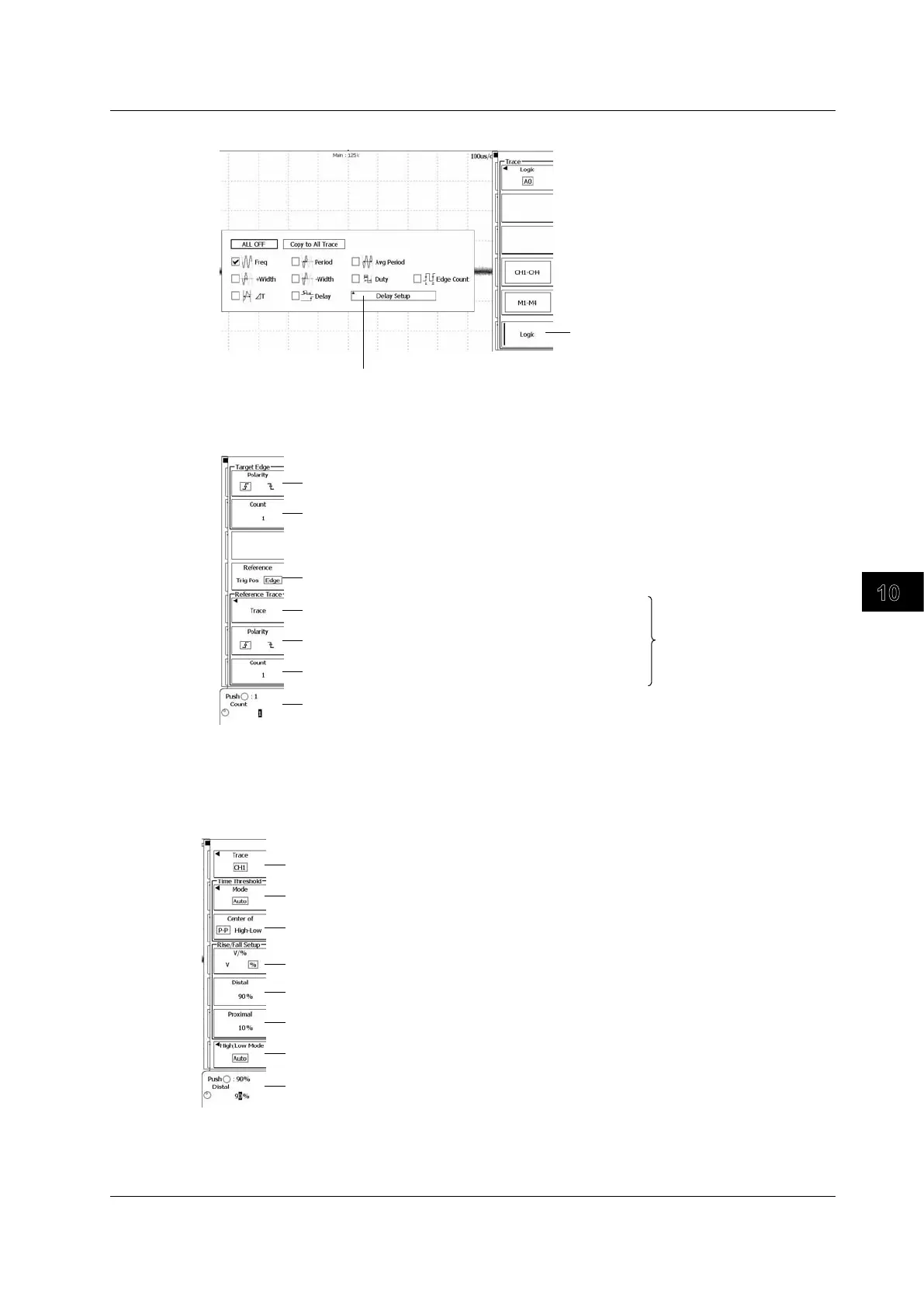10-11
IM DLM6054-01EN
Analysis and Searching
10
When the Source Waveform Is a Logic Signal
Press to configure the measurement of delay between waveforms.
Select Logic.
Configuring the Measurement of the Delay between Waveforms (Delay Setup)
Press the Delay Setup soft key to display the following menu.
Set the edge slope to detect.
Set the reference point (Trig Pos, Edge).
Set the reference waveform (CH1–CH4, M1–M4, Logic).*
Set the slope of the edge of the reference waveform.
Set the edge that you want to use as the reference point
(using the jog shuttle).
Set the edge that you want to detect and the edge that you want to use as the
reference point.
Set the edge that you want to detect
(using the jog shuttle).
Only when Reference is
set to Edge
* You can set the reference waveform to a bit from A0 to A7, B0 to B7, C0 to C7, or D0 to D7.
(On 16-bit models, you can select from bits A0 to A7 and C0 to C7.)
Setting the Reference Levels for Time Measurements (Ref Levels)
Press the Ref/Levels soft key to display the following menu.
Select the waveform to set the reference level for (CH1–CH4, M1–M4).
Set the threshold mode (Auto, Level/Hys, Upper/Lower).
Auto: Set Center of (P-P, High-Low).
Level/Hys or Upper/Lower: Set the threshold for Level/Hys or Upper/Lower
(using the jog shuttle).
Set the unit used in the measurement of the Rise and Fall items (V, %).
Set the distal value (using the jog shuttle).
Set the proximal value (using the jog shuttle).
Set the mode for determining high and low levels (Auto, Histogram, Max-Min).
Set the distal and proximal values and the Level/Hys or Upper/Lower threshold.
10.2 Automatically Measuring Waveform Parameters
