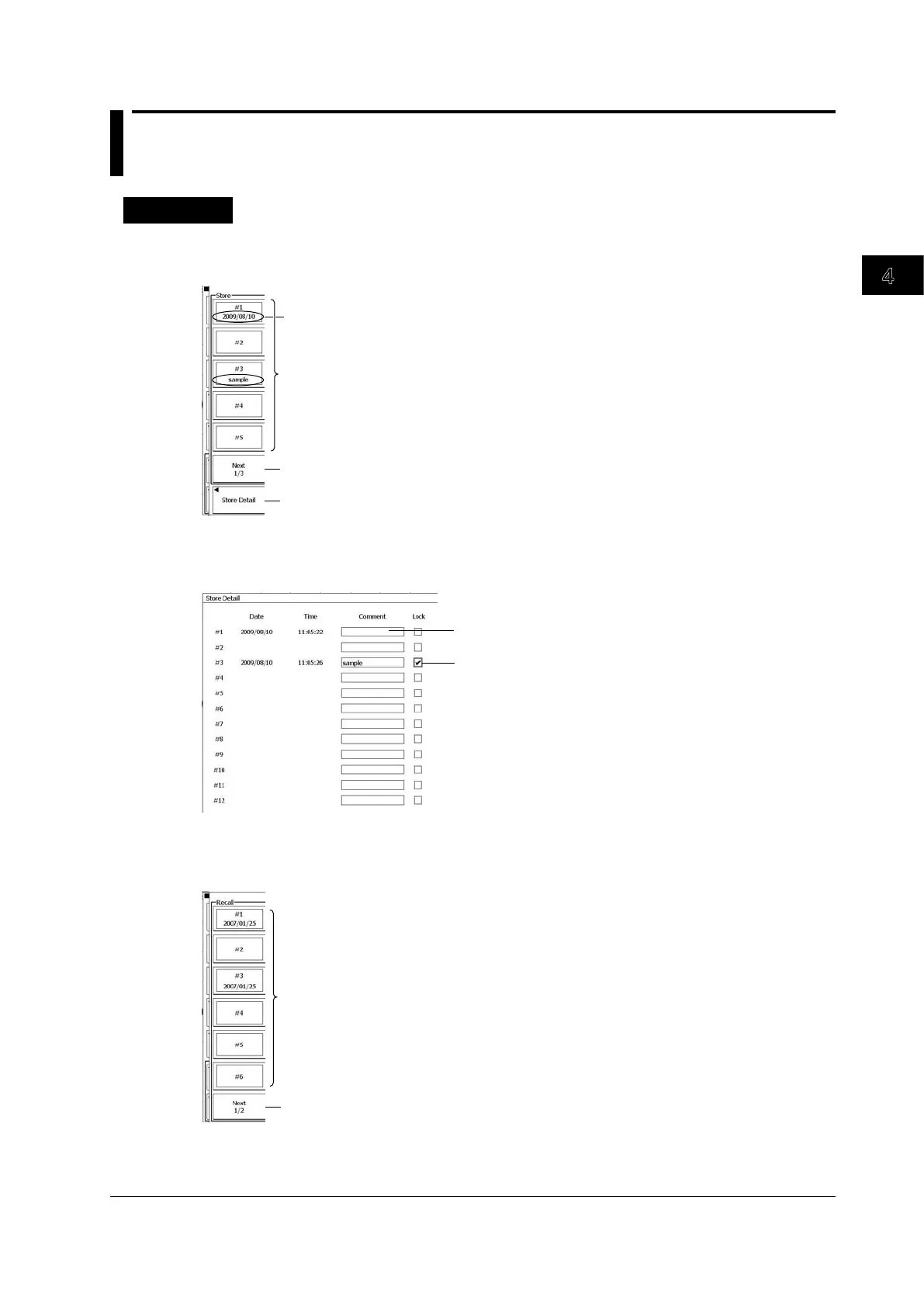4-15
IM DLM6054-01EN
Basic Operations
4
5
6
7
8
9
10
11
12
13
14
15
16
17
18
Index
App
4.6 Storing and Recalling Setup Information
Procedure
SETUP Store Menu
Press SETUP MENU and then the Store soft key to display the following menu.
Displays the next page of the menu (so that you can store to numbers greater than 5)
Configure the details of the stored information.
Set the internal memory number that you want to store to
(and execute the store operation).
When data is stored to a number, a comment or the date the data was stored appears here.
Configuring the Details of the Stored Information (Store Detail)
Press the Store Detail soft key to display the Store Detail dialog box.
Enter a comment.
Select this check box to prevent setup information
from being overwritten.
(You can select and unselect the box by pressing SET.)
SETUP Recall Menu
Press SETUP MENU and then the Recall soft key to display the following menu.
Displays the next page of the menu
(so that you can recall numbers greater than 6)
Set the setup information that you want to recall.
