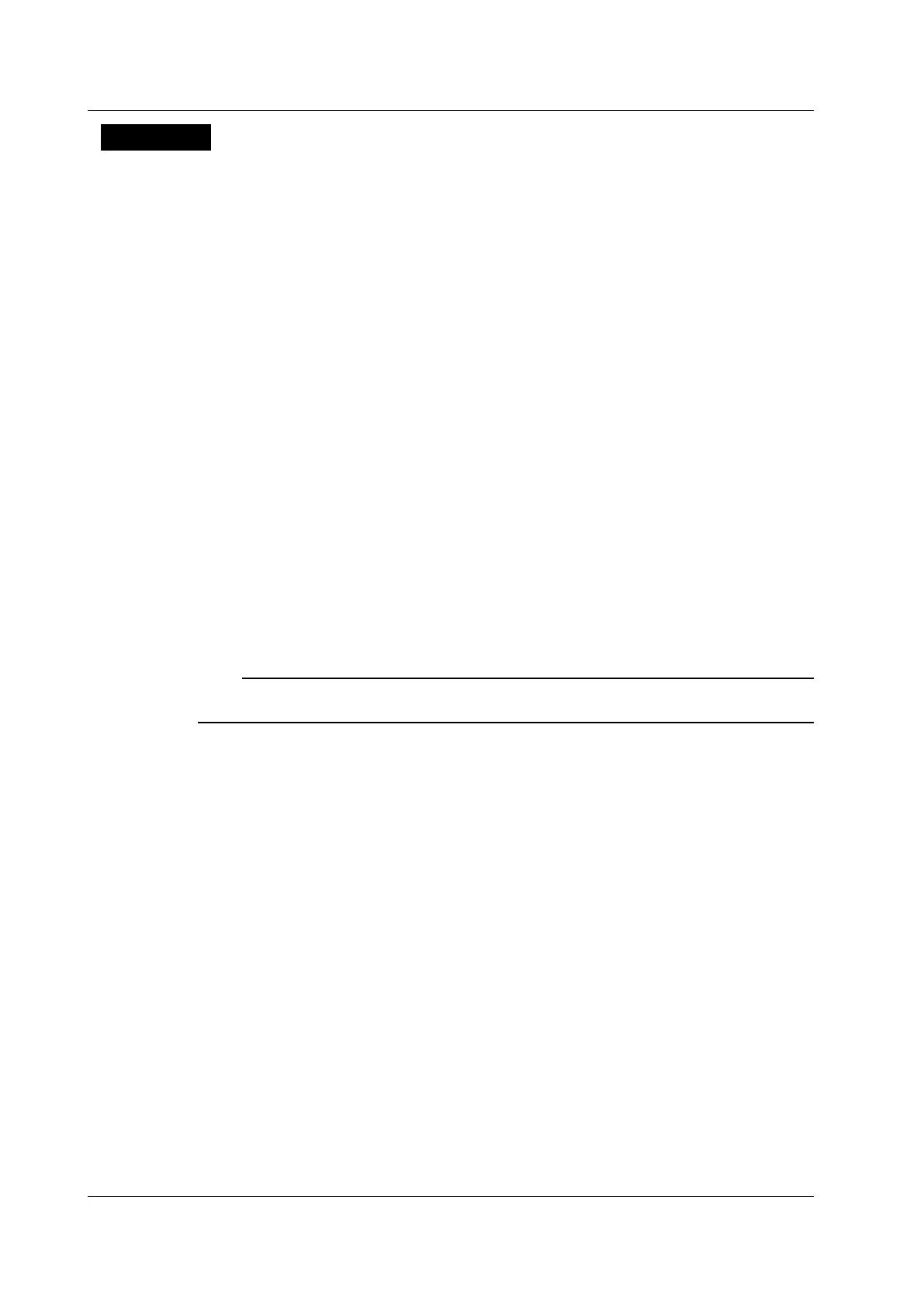4-16
IM DLM6054-01EN
Explanation
You can save up to 12 sets of setup information to internal memory. You can also load and apply the
previously saved settings.
Stored Settings
The DL6000/DLM6000 stores the channel on/off settings and all the settings made using the soft key
menus and the jog shuttle.
Storing Setup Information
You can store 12 sets of setup information, numbered 1 through 12, to internal memory.
If setup information has already been stored to the number that you specify, the previous information
is overwritten. However, the information will not be overwritten if the number that you specify has been
locked in the Store Detail menu.
Recalling Setup Information
You can recall one of the 12 sets of setup information, numbered 1 through 12, that are stored in
internal memory.
You can only select a number if setup information has been stored to it.
Stored Information Details
The date when the setup information was stored to internal memory appears.
You can enter comments of up to 16 characters in length. The comments appear beneath the setup
information numbers in the Store and Recall menus.
When a number’s Lock check box is selected, the number’s setup information cannot be overwritten.
Note
• Even if you initialize the settings, the stored setup information is not deleted.
• If you recall setup information while a waveform is being acquired, the waveform acquisition is restarted.
4.6 Storing and Recalling Setup Information
