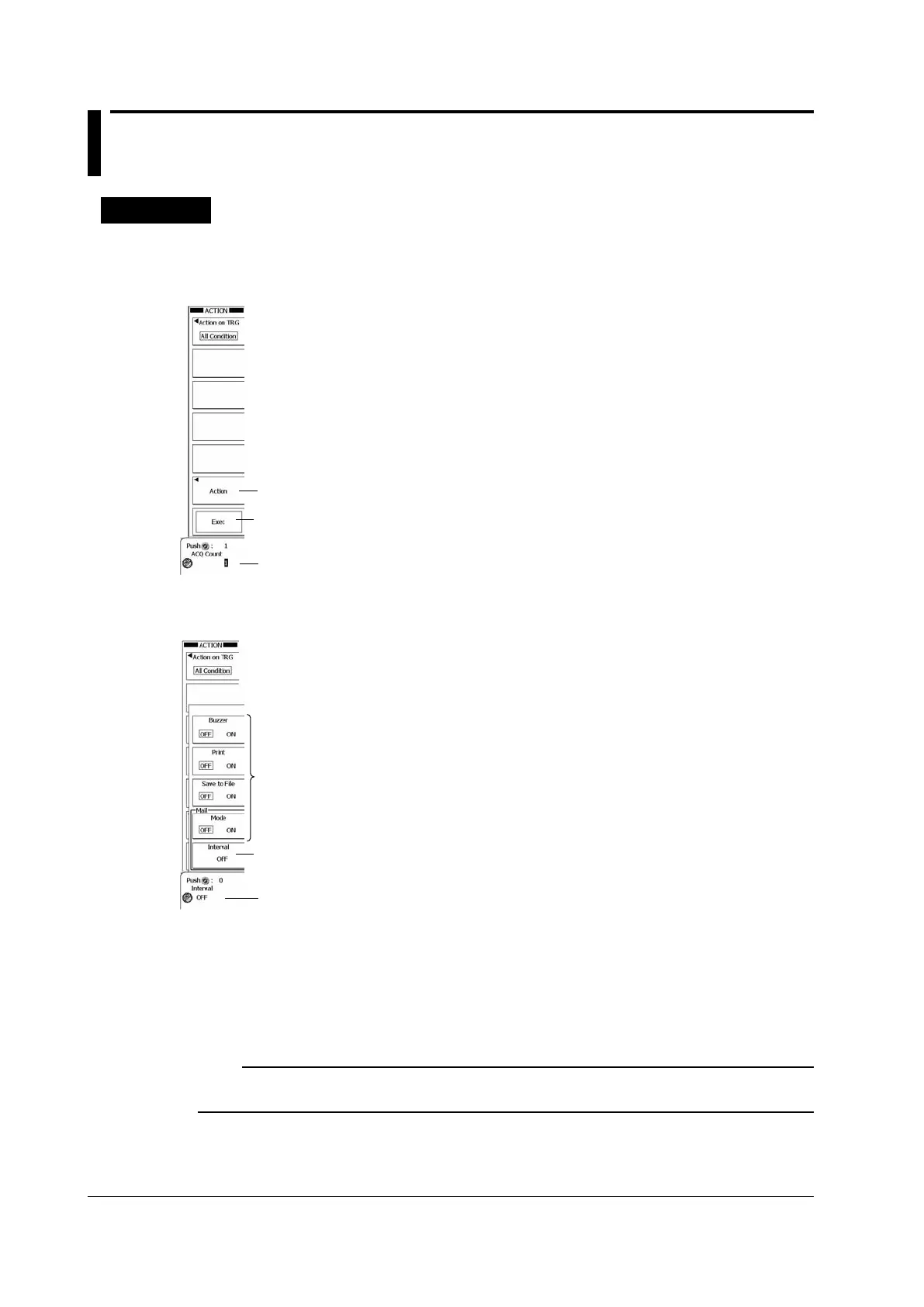6-52
IM DLM6054-01EN
6.14 Setting the Action-On-Trigger
Procedure
Action on Trig Menu
Press SHIFT+MODE(ACTION GO/NO-GO), the Mode soft key, the Action on Trig soft key, and then
the All Condition soft key to display the following menu.
Press to configure the action settings.
Executes action-on-trigger
Set the acquisition and action counts.
Setting the Actions to Execute (Action)
Press the Act on soft key to display the following menu.
These turn each action on and off.
Set the interval (OFF, 1 to 1440 min).
Set the interval (OFF, 1 to 1440 min).
Executing Actions (Exec)
After specifying the action mode, the actions to execute, and the number of actions, press the Exec
soft key. The DL6000/DLM6000 executes the actions each time it triggers until the specified number of
actions has been reached.
While actions are being executed, Exec changes to Abort. If you want to stop the execution of actions,
press the Abort soft key.
Note
When one of the actions to execute is e-mail transmission, the DL6000/DLM6000 sends the number of
messages specified by either Action Count or Mail Count, whichever is lower.
