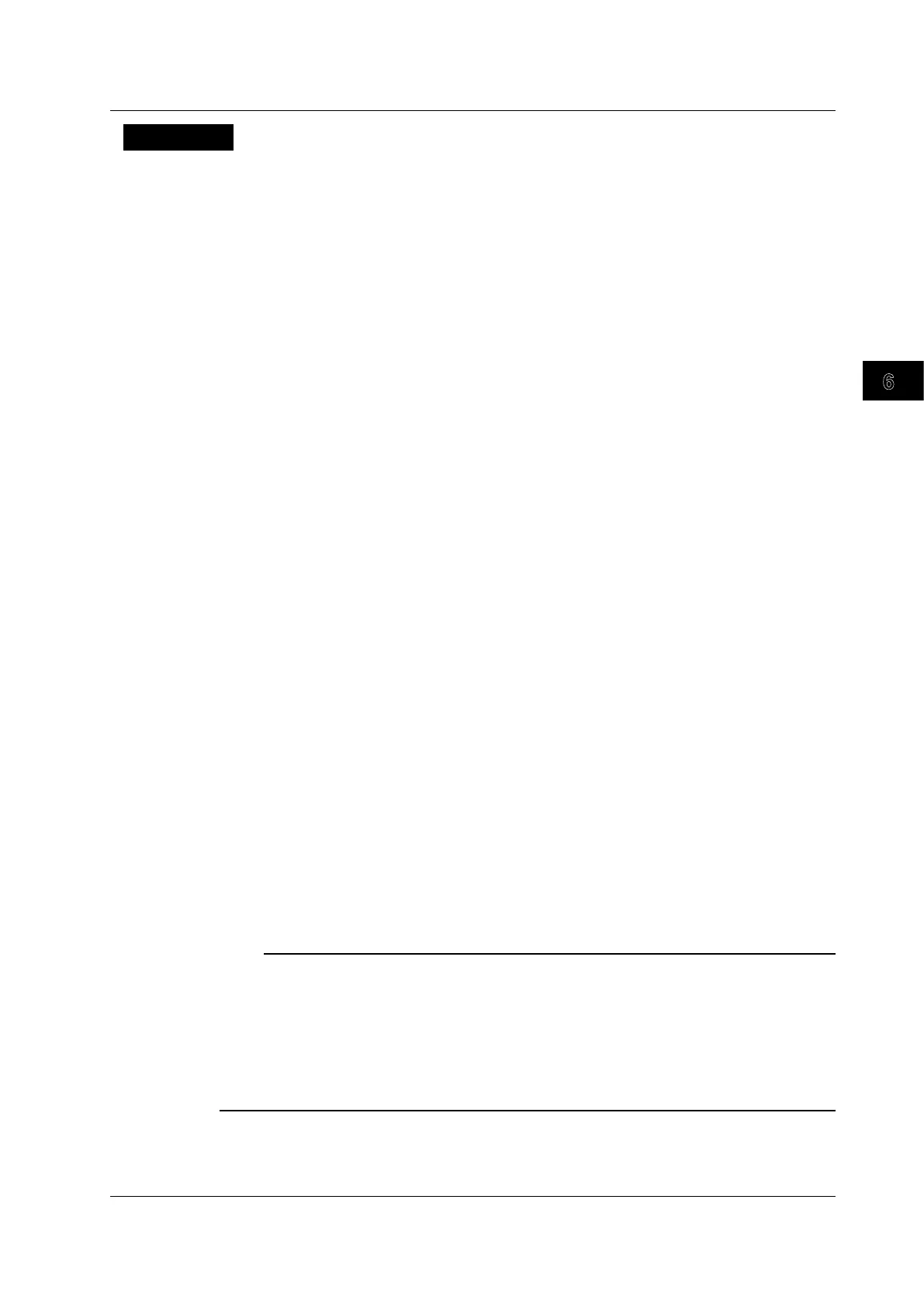Triggering
6
7
8
9
10
11
12
13
14
15
16
17
18
Index
App
6-53
IM DLM6054-01EN
Explanation
You can use this feature to perform specified actions when a trigger occurs.
Action Mode (Action on TRIG)
You can choose one of the methods listed below for triggering an action. Pressing the Exec soft key
will temporarily switch the trigger mode to Normal and cause the selected actions to be executed.
OFF
The DL6000/DLM6000 will acquire the number of signals specified by ACQ Count and then stop.
No actions are performed.
All Condit on
The DL6000/DLM6000 executes the specified actions whenever a trigger occurs. The DL6000/
DLM6000 will acquire the number of signals specified by ACQ Count and then stop.
Zone/Parameter (GoNogo)
The DL6000/DLM6000 performs GO/NO-GO determination using a zone or parameter. The
DL6000/DLM6000 executes the specified actions whenever the result is no-go. For details, see
sections 6.15 and 6.16.
Mask (GoNogo)
The DL6000/DLM6000 performs GO/NO-GO determination using a mask test or eye pattern. The
DL6000/DLM6000 executes the specified actions whenever the result is no-go. For details, see
section 6.17.
Trigger Actions (Action)
You can make the DL6000/DLM6000 perform the following actions when a trigger occurs.
Buzzer (Buzzer)
The DL6000/DLM6000 generates an alarm.
Print or Save the Screen Image (Print)
The DL6000/DLM6000 prints the screen image to the printer specified by “Copy to” in the PRINT
menu or stores the screen image data to the specified storage medium. The available printer
options are Built-in Printer, USB Printer, and Network Printer.
Save the Measured Data (Save to File)
The DL6000/DLM6000 saves the measured data to the save destination specified in the FILE
menu. You can choose to save the data in binary, ASCII, or floating point format. The format that the
data is saved in depends on the data type setting in the FILE menu (see chapter 13 for details).
Send an E-mail (Mail-Mode/Interval)
The DL6000/DLM6000 sends an e-mail to the specified addresses (if it is equipped with the
Ethernet interface option).
T
o set the e-mail address, see section 14.4.
Note
When you set e-mail transmission as a trigger action, we recommend that you set a limit on the number of
e-mail transmissions to avoid overloading the mail server. You can set the upper limit for mail transmissions
to the ACQ count or the NO-GO count (when GO/NO-GO determination is used).
Action Count
• 1 to 1000000
The DL6000/DLM6000 performs the specified actions for the set number of times.
• Infinite
The DL6000/DLM6000 continues performing the specified actions until signal acquisition is stopped.
6.14 Setting the Action-On-Trigger
