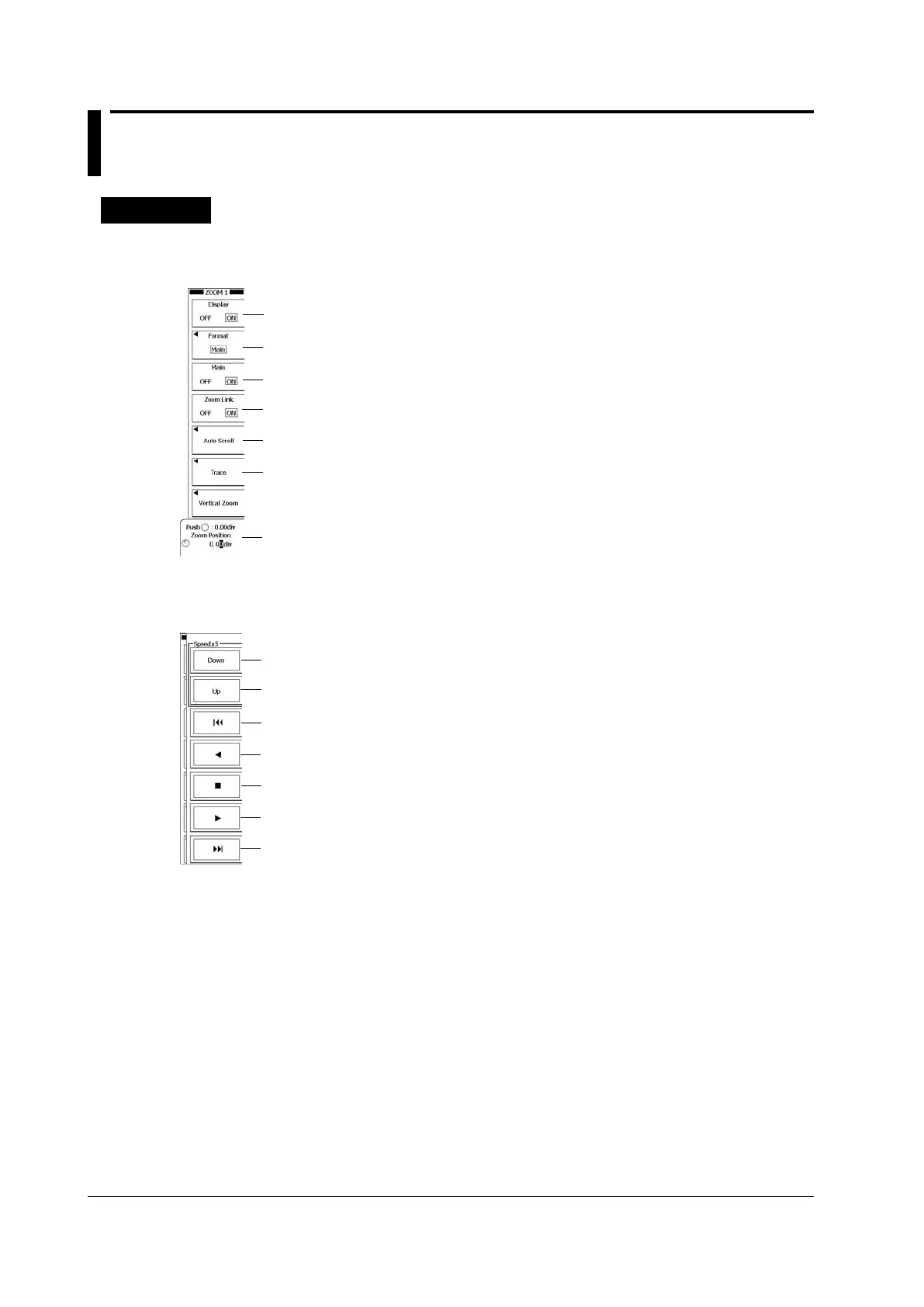8-8
IM DLM6054-01EN
8.4 Zooming in on Waveforms
Procedure
ZOOM Menu
Press ZOOM1 or ZOOM2 to display the following menu.
Turns zooming on and off
Set the display format (Main, Single, Dual, Triad, Quad, Hexa).
Turns the main window display on and off
Turns zoom linking on and off
Press to configure automatic scrolling.
Set the waveforms to zoom (CH1–CH4, M1–M4).
If you select ALL ON, all waveforms are zoomed.
Set the zoom position.
Setting Automatic Scrolling (Auto Scroll)
Press the Auto Scroll soft key to display the following menu.
Decreases the speed by one level
Increases the speed by one level
Zooms in on the left edge of the main window
Scrolls to the left
Stops auto scrolling
Scrolls to the right
Zooms in on the right edge of the main window
