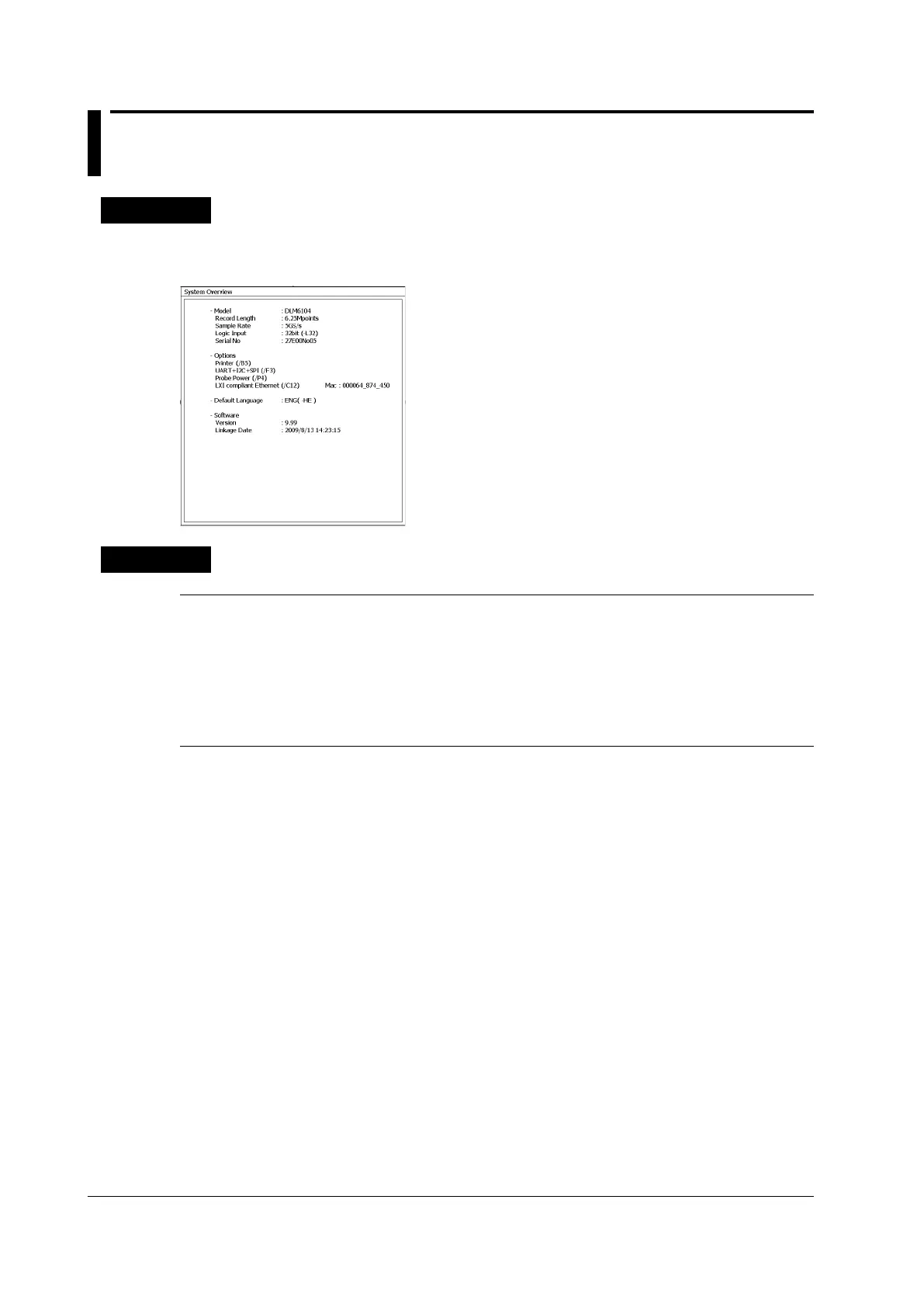17-8
IM DLM6054-01EN
17.4 Viewing System Information (Overview)
Procedure
UTILITY Overview Menu
Press UTILITY and then the Overview soft key to display the following screen.
Explanation
You can view the following information in the screen that appears when you follow the procedure.
Model Model
Record Length Record length
Logic Input Number of bits in the DLM6000 logic input
Sample Rate Maximum sample rate
Serial No. Serial number
Option Optional features installed in the DL6000/DLM6000
Default Language Default language
Software Version Firmware version number
Linkage Date Firmware version date
