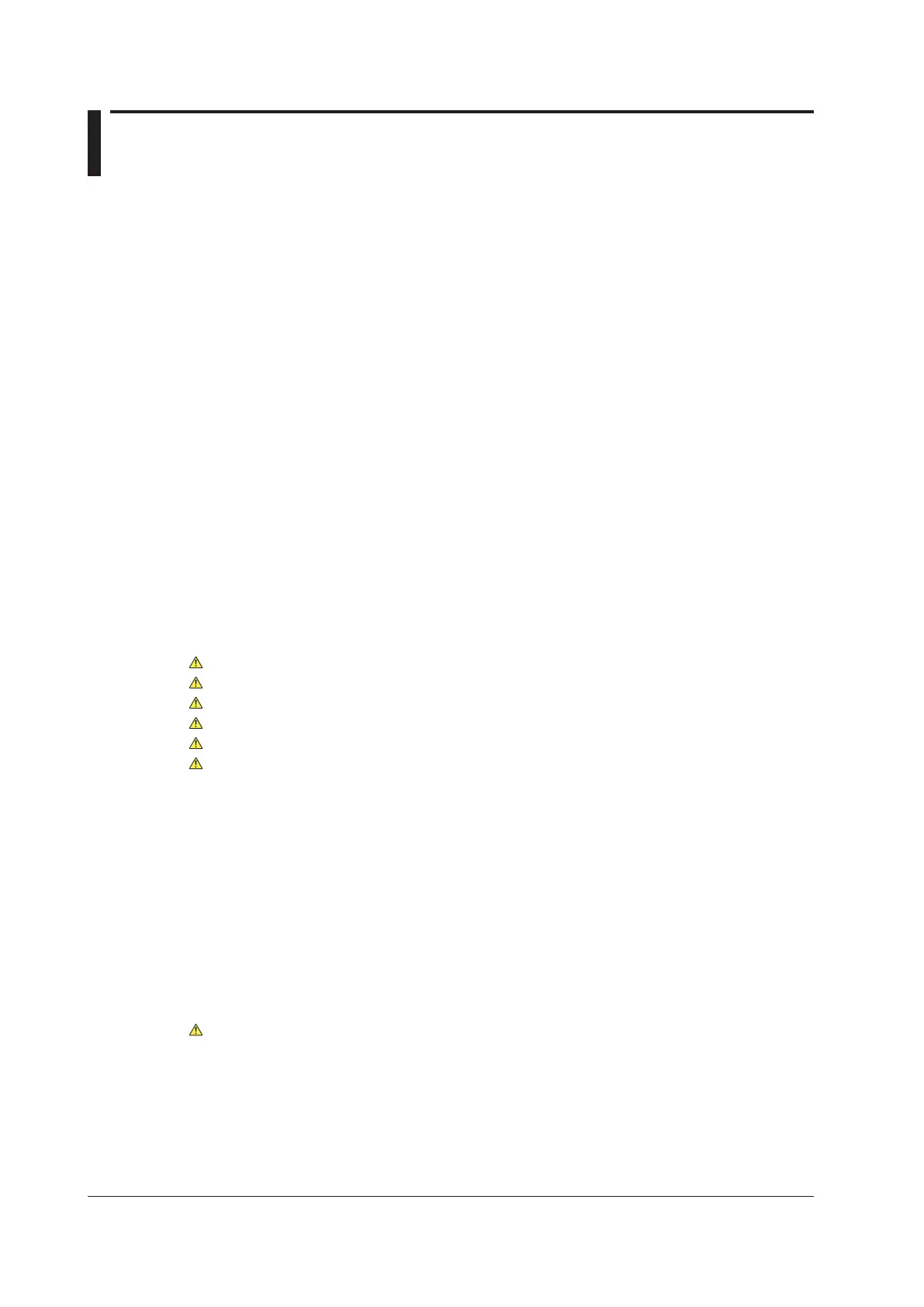xii
IM DLM6054-01EN
Contents
Checking the Package Contents...................................................................................................... iii
Safety Precautions ...........................................................................................................................vi
Conventions Used in This Manual ...................................................................................................ix
Workflow ...........................................................................................................................................x
Chapter 1 Component Names and Functions
1.1 Top Panel, Front Panel, and Rear Panel .......................................................................... 1-1
1.2 Keys and Knobs ............................................................................................................... 1-4
1.3 Screen Display ................................................................................................................. 1-8
Chapter 2 Features
2.1 System Configuration ....................................................................................................... 2-1
2.2 Vertical (Analog Signal) and Horizontal Axes ................................................................... 2-2
2.3 Triggering ......................................................................................................................... 2-6
2.4 Displaying and Triggering on Logic Signals ................................................................... 2-14
2.5 Acquisition Conditions .................................................................................................... 2-15
2.6 Display ............................................................................................................................ 2-21
2.7 Computed and Reference Waveforms ........................................................................... 2-24
2.8 Analysis and Searching .................................................................................................. 2-27
2.9 Communication .............................................................................................................. 2-33
2.10 Other Useful Features .................................................................................................... 2-34
Chapter 3 Making Preparations for Measurements
3.1 Handling Precautions ....................................................................................................... 3-1
3.2 Installing the Instrument ................................................................................................... 3-3
3.3 Connecting the Power ...................................................................................................... 3-6
3.4 Connecting the Probe ....................................................................................................... 3-9
3.5 Compensating the Probe (Phase Correction) ................................................................ 3-12
3.6 Connecting Logic Probes ............................................................................................... 3-14
3.7 Setting the Date and Time .............................................................................................. 3-16
Chapter 4 Basic Operations
4.1 Key and Dialog Box Operations ....................................................................................... 4-1
4.2 Entering Values and Strings ............................................................................................. 4-5
4.3 Using USB Keyboards and Mouse Devices ..................................................................... 4-7
4.4 Returning to the Default Settings ....................................................................................4-11
4.5 Performing Auto Setup ................................................................................................... 4-12
4.6 Storing and Recalling Setup Information ........................................................................ 4-15
4.7 Calibrating the DL6000/DLM6000 .................................................................................. 4-17
Chapter 5 Vertical and Horizontal Control
5.1 Vertical Axis Settings for Analog Input Signals ................................................................. 5-1
5.2 Vertical Axis Settings for Logic Input Signals ................................................................... 5-8
5.3 Horizontal (Time) Axis Settings ...................................................................................... 5-13
Chapter 6 Triggering
6.1 Setting the Trigger Mode and Hold-off Time ..................................................................... 6-1
6.2 Setting the Trigger Position and Trigger Delay ................................................................. 6-3
6.3 Triggering on an Edge Trigger .......................................................................................... 6-5
