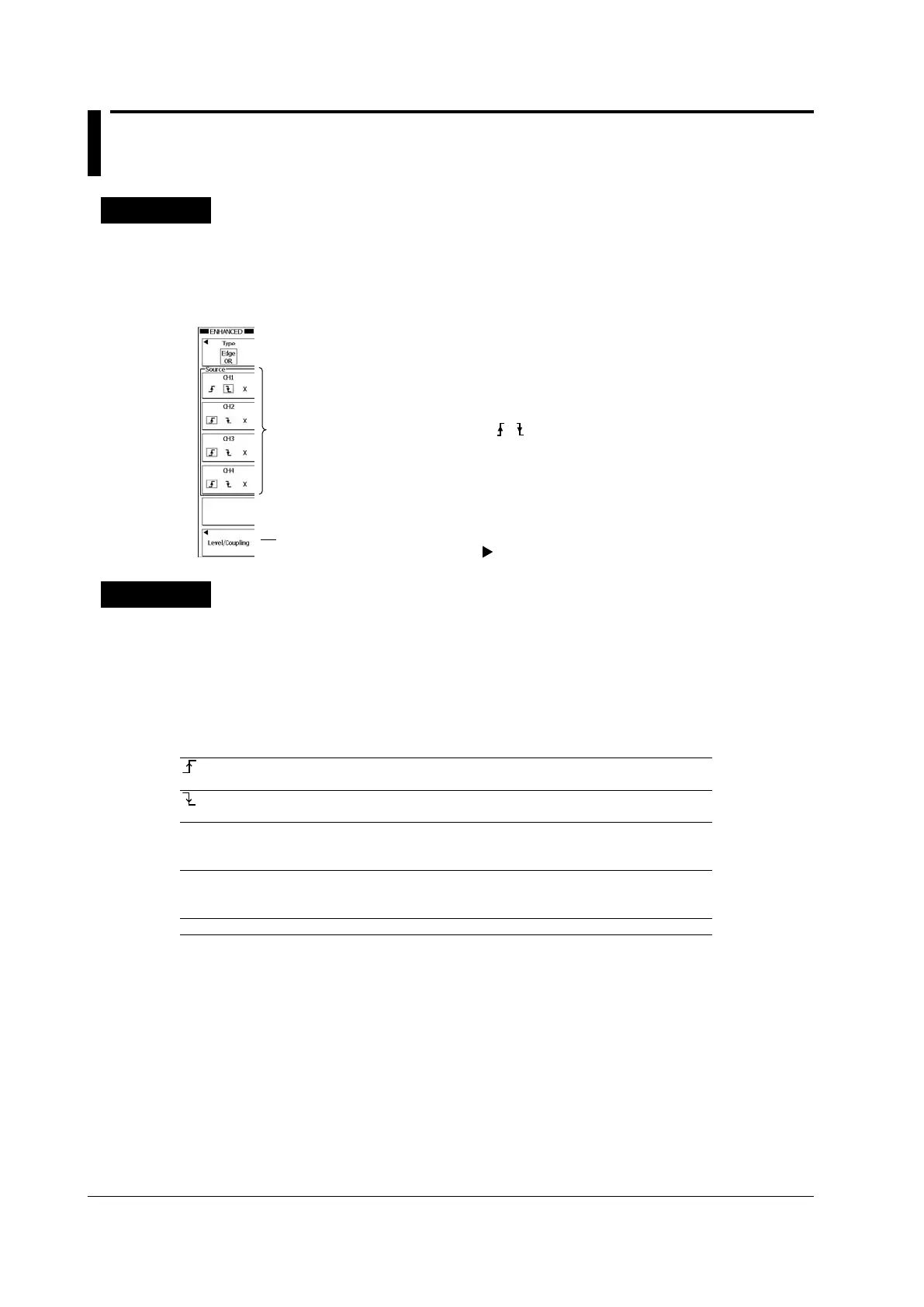6-14
IM DLM6054-01EN
6.5 Triggering on the OR of Multiple Edge Triggers
Procedure
ENHANCED Edge OR Menu
Set a trigger using channels from CH1 to CH4 as the trigger sources.
Press ENHANCED, the Type soft key, the Edge/State soft key, and then the Edge OR soft key to
display the following menu.
Set the trigger sources and slopes ( , , X).
(Set the slope to Enter, Exit, or X when the window comparator is on.)
Press to configure the trigger coupling, HF rejection, noise rejection,
and window comparator settings. section 6.3.
Explanation
You can use this feature to make the DL6000/DLM6000 trigger on multiple trigger source edges. The
DL6000/DLM6000 acquires waveforms whenever edge triggers occur.
Setting the Trigger Sources and Slopes (Source)
All the channels whose trigger slope setting is set to an option other than X are used as trigger
sources. This means that you can select multiple trigger sources.
The trigger slope setting determines how the DL6000/DLM6000 will trigger on a trigger source signal.
The DL6000/DLM6000 triggers when the trigger source changes from a level below
the trigger level to a level above the trigger level (rising).
The DL6000/DLM6000 triggers when the trigger source changes from a level above
the trigger level to a level below the trigger level (falling).
Enter The DL6000/DLM6000 triggers when the trigger source level enters the specified
voltage range
(when the window comparator is on).
Exit The DL6000/DLM6000 triggers when the trigger source level exits from the specified
voltage range
(when the window comparator is on).
X The DL6000/DLM6000 does not trigger on the signal (“don’t care”).
Configuring the Trigger Coupling, HF Rejection, Hysteresis, Noise
Rejection, Window Comparator, and Trigger Level Settings (Level/
Coupling)
These settings are the same as the settings for the edge trigger. For details, see section 6.3.
