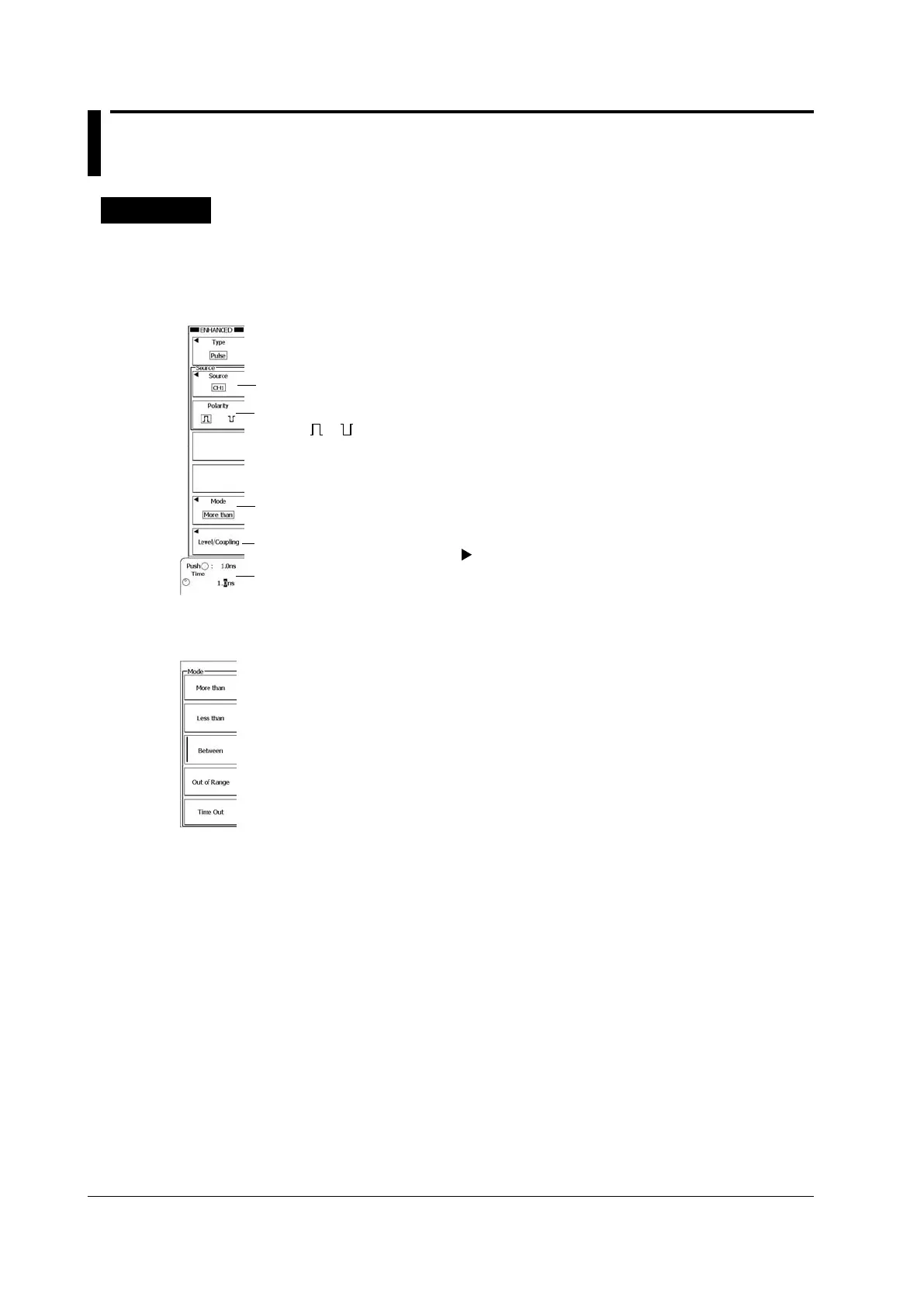6-20
IM DLM6054-01EN
6.7
Triggering on a Pulse Width Condition
Procedure
ENHANCED Pulse Menu
Set a trigger using an external signal (EXT) or a channel from CH1 to CH4 as the trigger source.
Press ENHANCED, the Type soft key, the Width soft key, and then the Pulse soft key to display the
following menu.
Select the kind of pulse to compare to the specified time.
• Select or when the window comparator is off.
• Select IN or OUT when the window comparator is on.
Set the trigger source (CH1-CH4, EXT).
Set the reference time.
Set the time width mode.
Press to configure the trigger coupling, HF rejection, noise rejection,
and window comparator settings. section 6.3.
Setting the Time Width Mode (Mode)
Press the Mode soft key to display the following menu.
Set what kind of relationship must be established between the trigger source’s pulse width and the
specified reference times for the DL6000/DLM6000 to trigger.
More than: The pulse width must be longer than the specified reference time.
Less than: The pulse width must be shorter than the specified reference time.
Between: The pulse width must be longer than
T1 and shorter than T2.
Out of Range: The pulse width must be shorter than T1 or longer than T2.
Time Out: The pulse width must be longer than the specified reference time.
