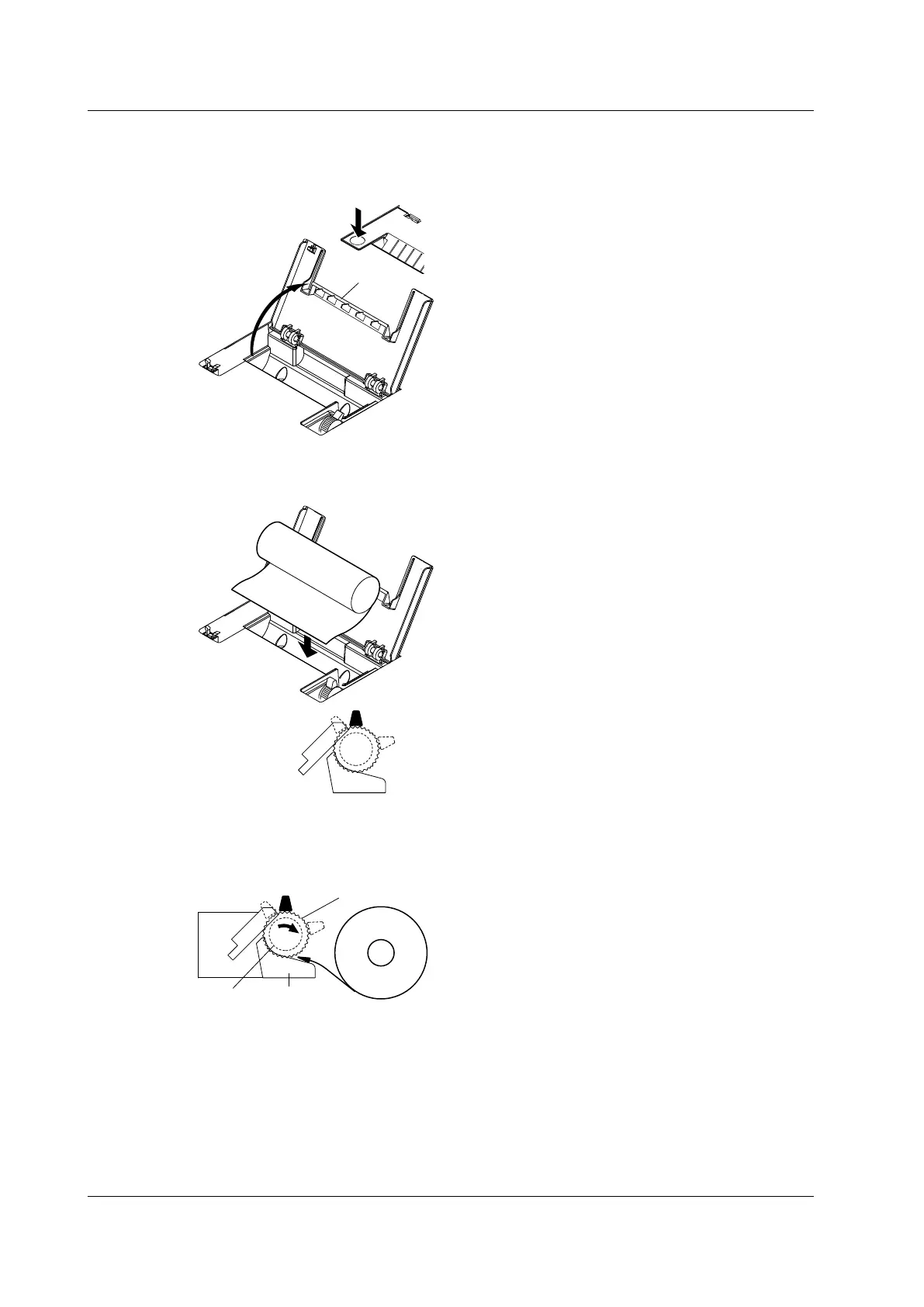12-2
IM DLM6054-01EN
Attaching the Roll Paper (DL6000)
1.
Press the PUSH OPEN button to release the printer cover lock. Lift the handle on the right of the
printer cover to open it.
Printer cover
PUSH OPEN button
2.
Move the release arm in the front right of the printer to the MAN FEED position. Hold the roll paper
so that the inside (the unglossed side) is facing up, and put it into the holder.
MAN FEED
FREE
HOLD
3.
Insert the edge of the roll paper evenly into the space between the roller and the black guide, and
then turn the paper feed knob clockwise (in the direction of the roll paper) so that the roll paper
sticks out from the roller by about 10 cm.
Turn the paper feed knob.
Roll paper
12.1 Loading Roll Paper into the Built-In Printer (Optional)
