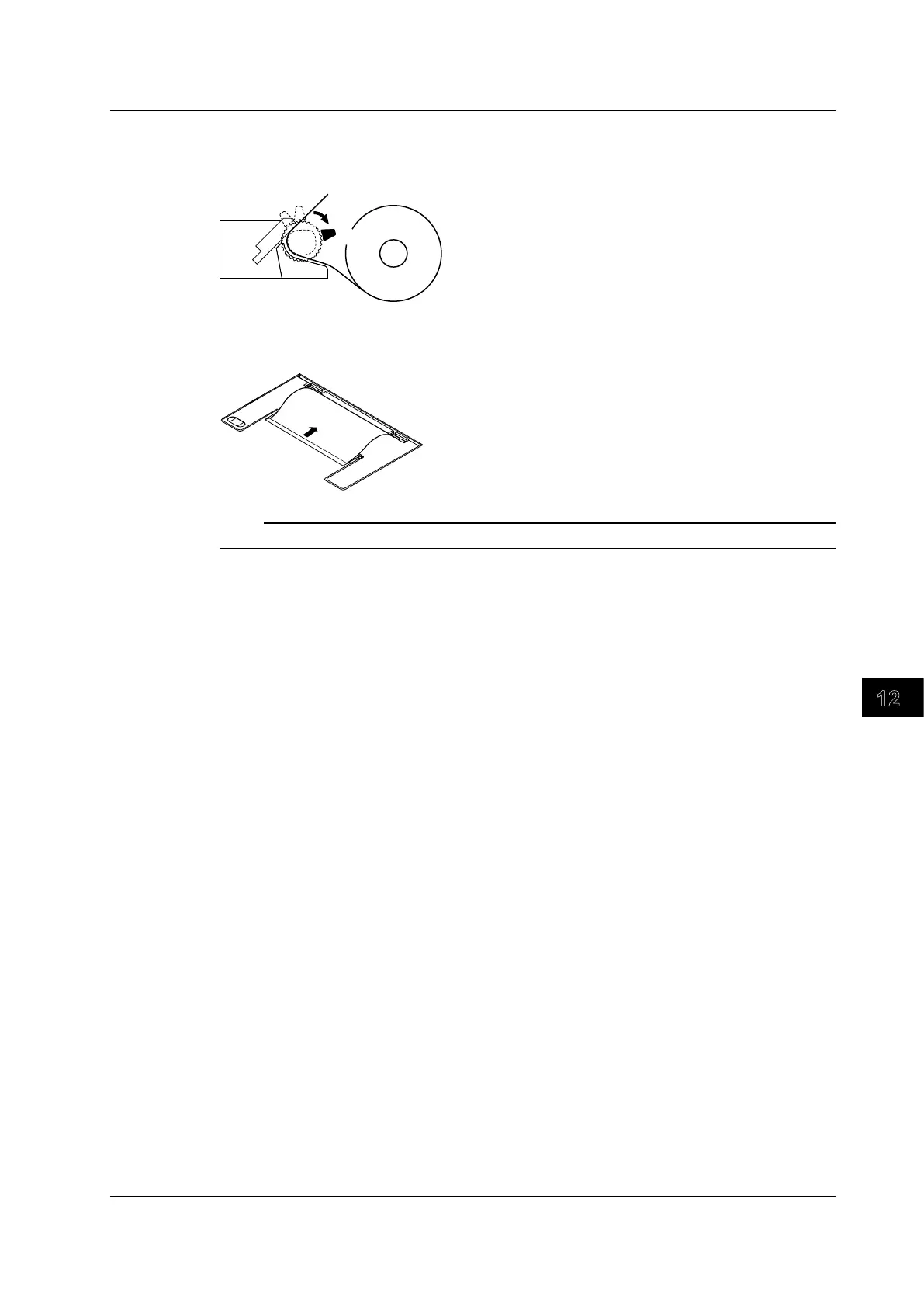12-3
IM DLM6054-01EN
Printing Screen Captures
12
4.
Move the release arm to the FREE position, adjust any bends or distortions in the roll paper, and
then move the release arm to the HOLD position. If you leave the release arm in the FREE or MAN
FEED position and you try to print, the print operation will fail, and an error message will occur.
FREE
HOLD
5.
Close the printer cover by pulling it towards you, making sure that the edge of the roll paper sticks
out of the printer cover paper slit. When you close the cover, push down on it until you hear a click.
Note
When you close the printer cover, make sure that the release arm is in the HOLD position.
12.1 Loading Roll Paper Into the Built-In Printer (Optional)
