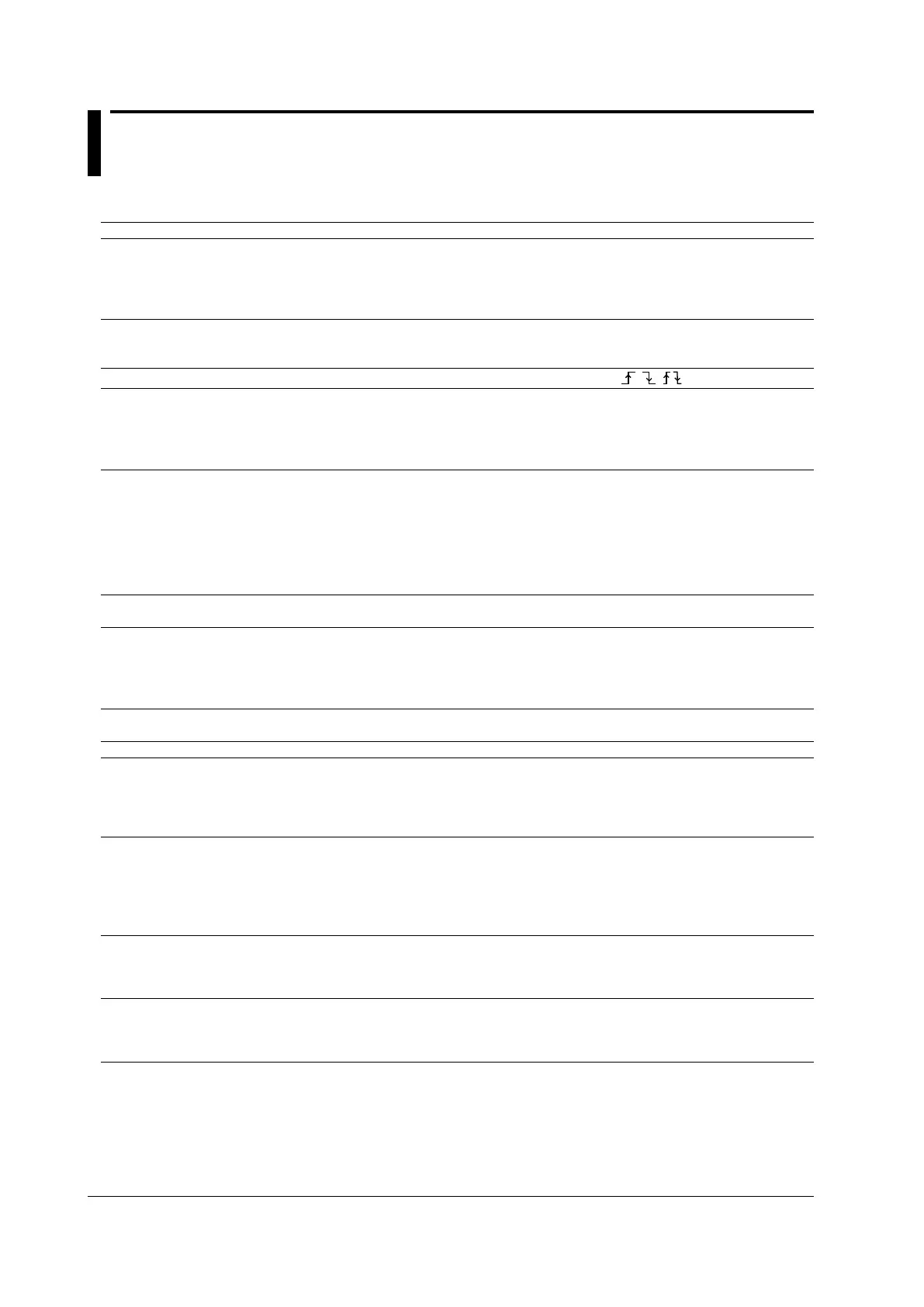18-8
IM DLM6054-01EN
18.5 Features
Vertical and Horizontal Control
Item Specifications
Channel on/off Channel on/off CH1 to CH41 and LOGIC can be turned on and off separately.
When interleave mode is on, all even-numbered channels (including LOGIC2) are automatically
are turned off.
With logic waveforms,
1
all 32 bits (16 bits on 16-bit models) can be displayed regardless of
interleave mode.
Logic waveform bus display
1
You can divide logic waveforms into five groups and view them in a bus display.
The bus display shows the logic signal according to the specified format (Format) and bit order (Bit
Order).
Logic waveform status display
1
A clock bit can be used to display states at a specified edge ( / / ).
Vertical position setting Analog waveforms: Waveforms can be moved in the range of ±4 divisions from the center of
the waveform display frame.
Logic waveforms
1
: The center of logic waveforms can be moved in the range of ±4 divisions
from the center of the waveform display frame.
Press the vertical position knob to reset the position to its default value (0 divisions).
Vertical scale settings The vertical scale knob allows you to set the vertical scale.
Press the knob to switch between coarse and fine.
For the selectable range when using Coarse adjustment, see "Analog Input Section" in section
18.1, "Signal Input Section."
Fine vertical sensitivity is achieved through digital zooming.
If you change the scale while the DL6000/DLM600 is stopped, you can vertically expand or
reduce waveforms.
Logic waveforms
1
can be expanded to five different display-size levels.
Input filtering Bandwidth limit can be specified for CH1 to CH4 separately.
For the available filter types, see "Bandwidth limit" in section 18.1, "Signal Input Section."
Offset cancelling Can be set to on or off for CH1 through CH4
OFF:: Does not apply the specified offset to the result of cursor measurements, computations,
and automated measurement of waveform parameters.
ON:: Applies the specified offset to the result of cursor measurements, computations, and
automated measurement of waveform parameters.
Inverted display Waveforms can be inverted around the vertical position for CH1 to CH41 separately.
Configuration and measurement are executed on the waveforms before the inversion.
Linear scaling Scaling coefficient, offset value, and unit can be specified for CH1 to CH4 separately.
Deskewing The waveform display position can be adjusted for CH1 to CH4 separately.
Trigger skew cannot be adjusted.
Logic waveforms
1
can be adjusted at the pod (8-bit) level. Adjustment at the bit level is not
possible.
The adjustable range is ±80 ns in 0.01 ns steps. ns steps.ns steps.
Horizontal position setting Horizontal position knob can be used to set the trigger position and trigger delay.
What the knob controls is indicated by the DELAY key LED.
LED off: Trigger position
LED on: Trigger delay
For trigger position and trigger delay specification details, see "Trigger position" or "Selectable
trigger delay range" in section 18.2, "Triggering Section."
Time scale setting The TIME/DIV knob can be used to set the time scale.
For the selectable range, see "Selectable time scale range" in section 18.3, "Time Axis."
If you change the time scale while the DL6000/DLM6000 is stopped, you can expand or reduce
waveforms along the time axis.
Roll mode The DL6000/DLM6000 switches to roll mode display when the trigger mode is set to Auto,
Auto Level, or Single for the following time scale ranges. For details on the trigger modes, see
"Trigger modes" in section 18.2, "Triggering Section."
100 ms/division to 50 s/division
1 Logic only available on the DLM6000.
