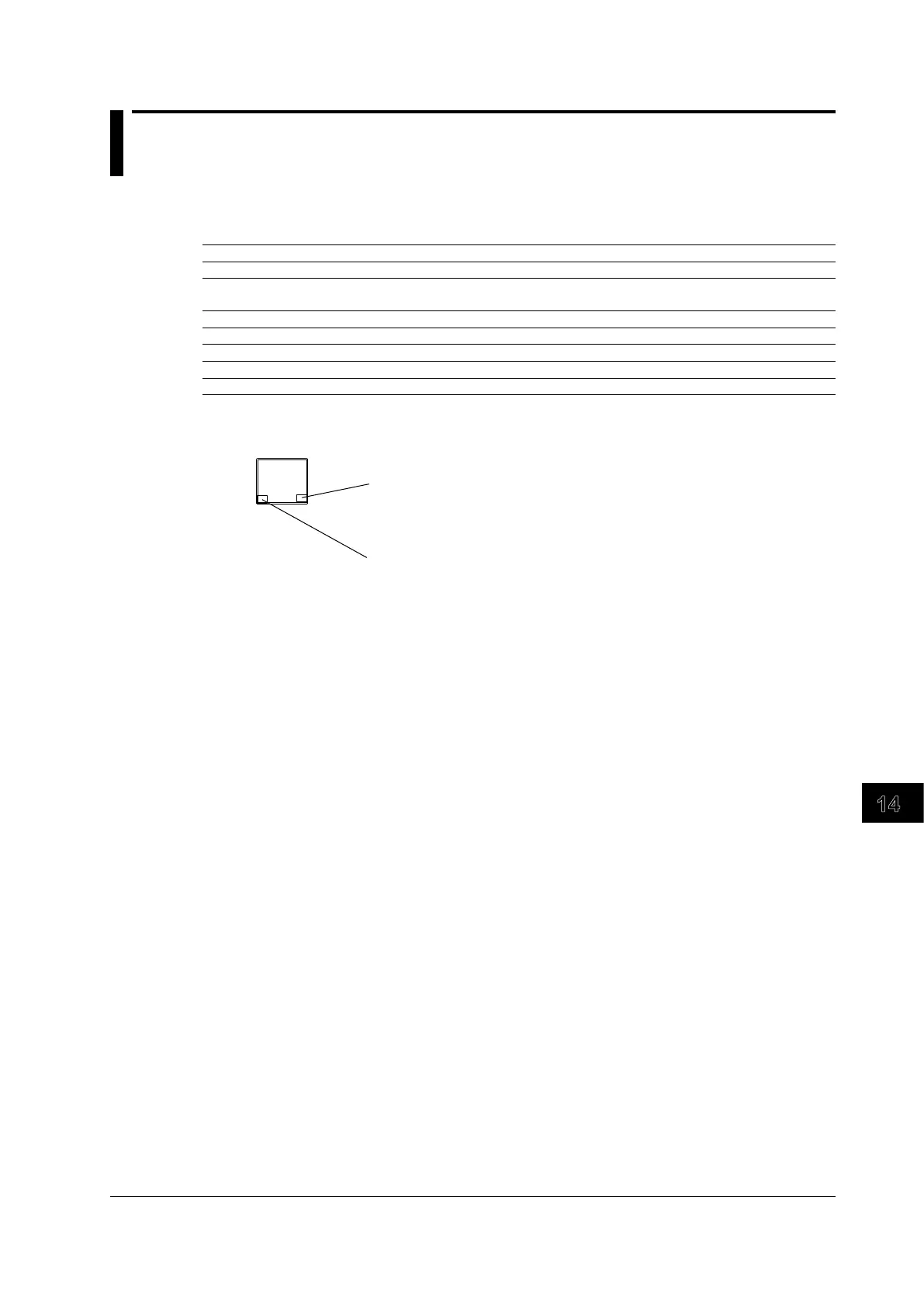14-1
IM DLM6054-01EN
Ethernet Interface (Optional)
14
14.1 Connecting the DL6000/DLM6000 to a Network
Optional Ethernet Interface Specifications
There is a 100BASE-TX port located on the rear panel of the DL6000/DLM6000.
Item Specification
Ports 1
Electrical and mechanical
specifications
IEEE802.3
Transmission system Ethernet (100BASE-TX/10BASE-T)
Transfer rate 100 Mbps max.
Communication protocol TCP/IP
Supported services DHCP, DNS, and Microsoft network file sharing client/server
Connector type RJ-45
ACT LED
Blinks when packets are being sent and received normally
LINK LED
Illuminates when a link is established between the DL6000/DLM6000
and another device and the devices are capable of
communicating with each other
ETHERNET
100BASE-TX
ACT
LINK
No Auto-MDIX
Items Required to Connect the DL6000/DLM6000 to a Network
Cable
When connecting the DL6000/DLM6000, be sure to use one of the following cables.
• A UTP (unshielded twisted pair) cable (category 5 or better)
• An STP (shielded twisted pair) cable (category 5 or better)
Chapter 14 Ethernet Interface (Optional)
