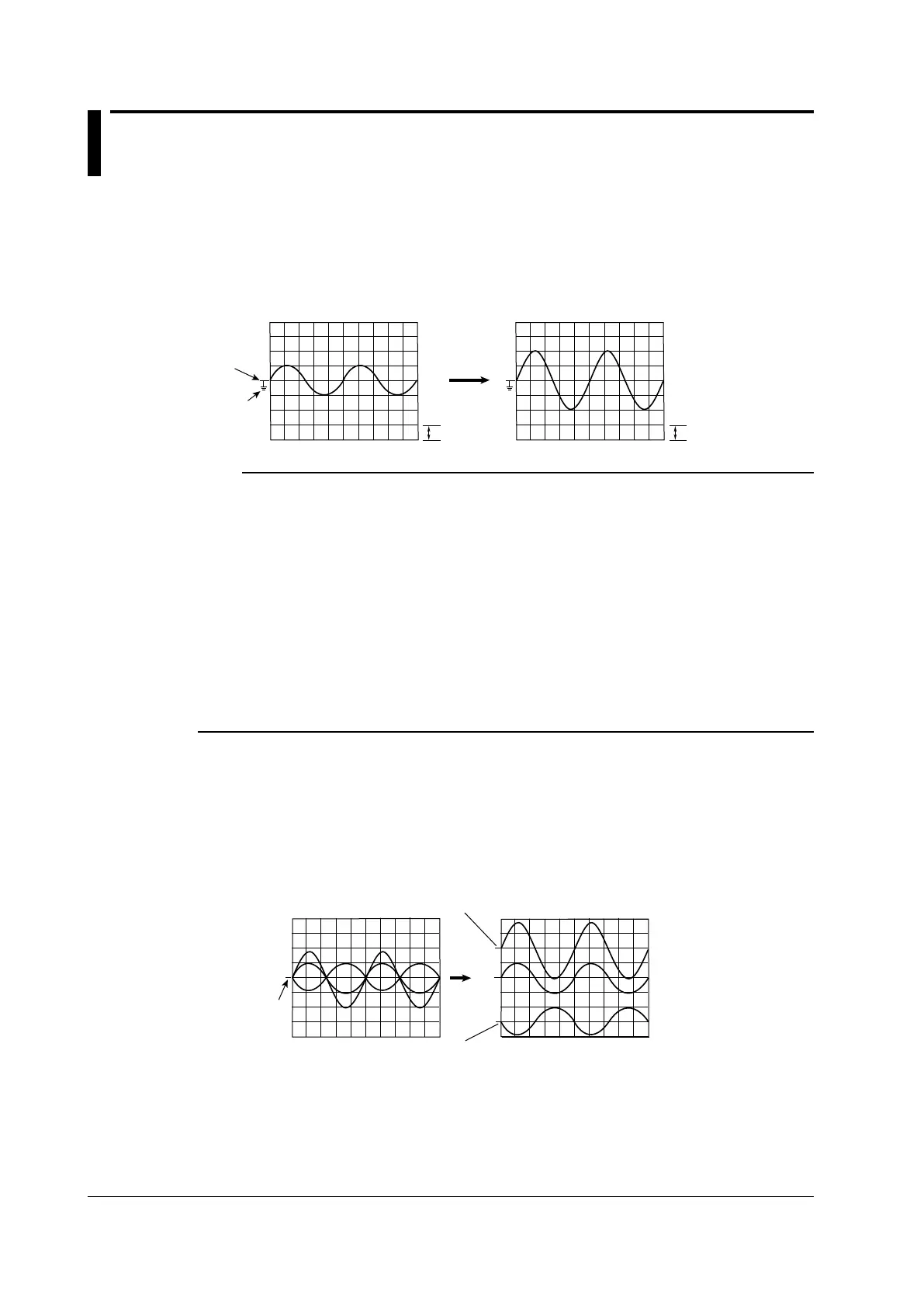2-2
IM DLM6054-01EN
2.2 Vertical (Analog Signal) and Horizontal Axes
The vertical scale is used to adjust the displayed waveform amplitude so that you can view signals
easily (for information about logic signals, see section 2.5). Set the vertical scale by voltage per grid
square (V/div) or current per grid square (A/div) on the screen.
You can change the voltage sensitivity in steps, as in 1 V/div to 2 V/div to 5 V/div, by switching between
different attenuators and changing the amplification of the pre-amplifier.
1 div = 1.00 V
1 div = 0.500 V
If 1.00 V/division is changed to 0.500 V/division
Vertical position
mark
Ground level
mark
Note
Measurement Resolution and Effective Data Range
The DL6000/DLM6000 samples input signals using an 8-bit A/D converter. The DL6000/DLM6000’s effective
data range is 250 levels (LSB first).
The DL6000/DLM6000 displays waveforms using 25 levels per division on the screen. The effective data
range is ±5 divisions from the center of the screen, but only ±4 divisions can be displayed. If you move the
vertical scale position after stopping waveform acquisition, you can change the display range of the effective
data.
Vertical Scale Setting
To measure the voltage or current with high accuracy, set the vertical scale so that the input signal is
measured with the largest possible amplitude.
If you display multiple waveforms without dividing the screen so that the waveforms do not overlap (by setting
the vertical scale to a low value), then you cannot take advantage of the A/D converter’s resolution. To make
accurate measurements, divide the screen and set the waveforms’ vertical scales to high values.
section 5.1 for the procedure
Because the DL6000/DLM6000 can display eight waveform channels, including computation channels,
the waveforms may overlap each other and be difficult to read. When this happens, you can make
waveforms easier to view by changing their display positions on the vertical axis (the vertical positions)
in the range of ±4 divisions. When you change the vertical scale, the location of the vertical position
mark does not change.
Position –3.00 div
Position 0.00 div
Vertical position
mark
