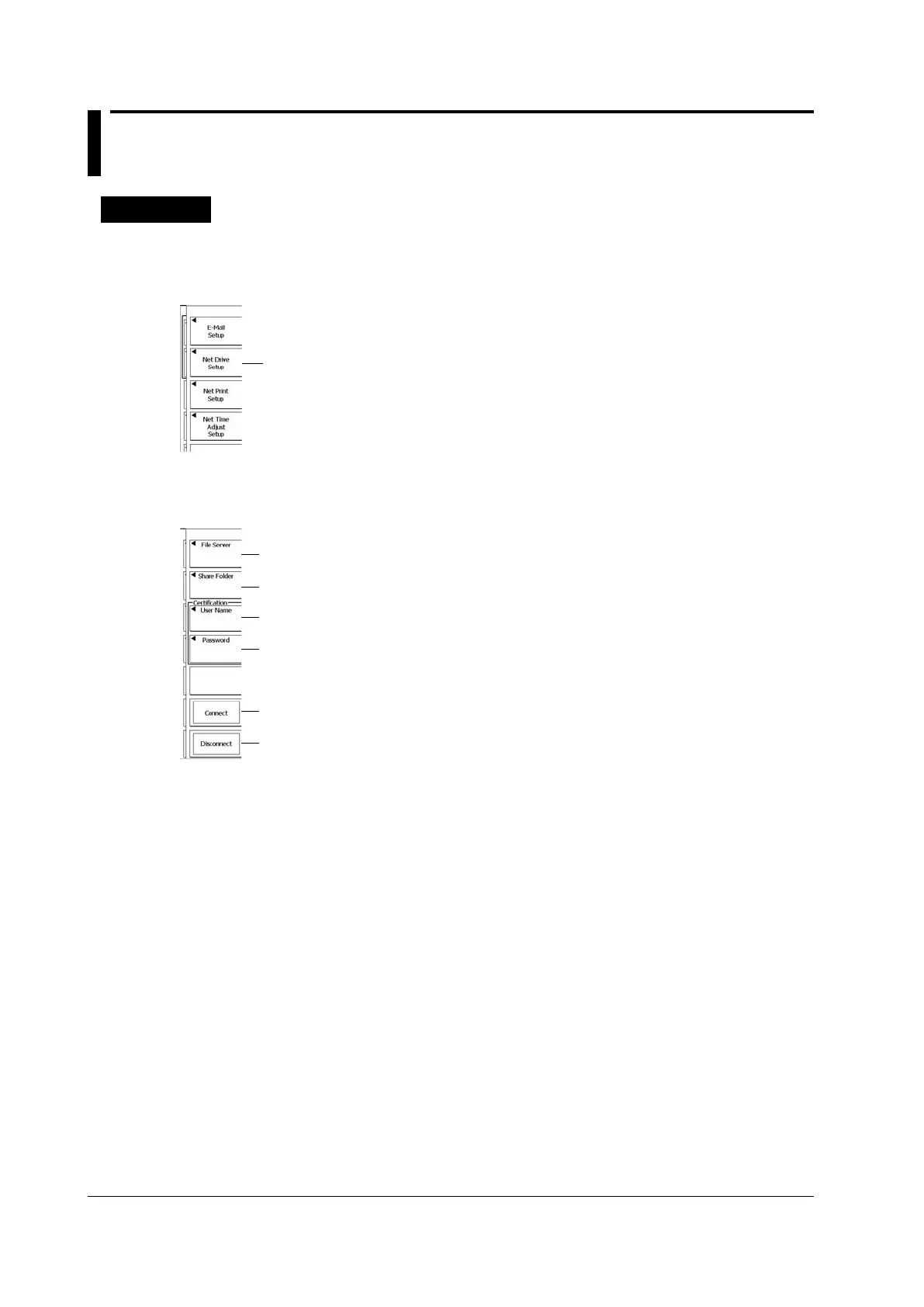14-6
IM DLM6054-01EN
14.3 Saving and Loading Measurement, Setup, and
Image Data on a Network Drive
Procedure
UTILITY Network Menu
Press UTILITY, the Network soft key, and then the Client Setup soft key to display the following
menu.
Configure network drive settings.
Network Drive Settings (Net Drive)
Press the Net Drive soft key to display the following menu.
Set the name of the file server.
Set the name of the shared folder.
Set the user name.
Set the password.
Connect to the network drive.
Disconnect from the network drive.
Saving a Screen Capture
Press SHIFT+PRINT (MENU) to select the network drive that you want to save to (Network Printer),
and then save the screen capture. For details about saving screen captures, see chapter 12.
Loading and Saving Measured Data and Setup Data
In the FILE menu, set the current folder to the network drive (Network), and then perform the save or
load operation. For details about loading and saving, see chapter 13.
