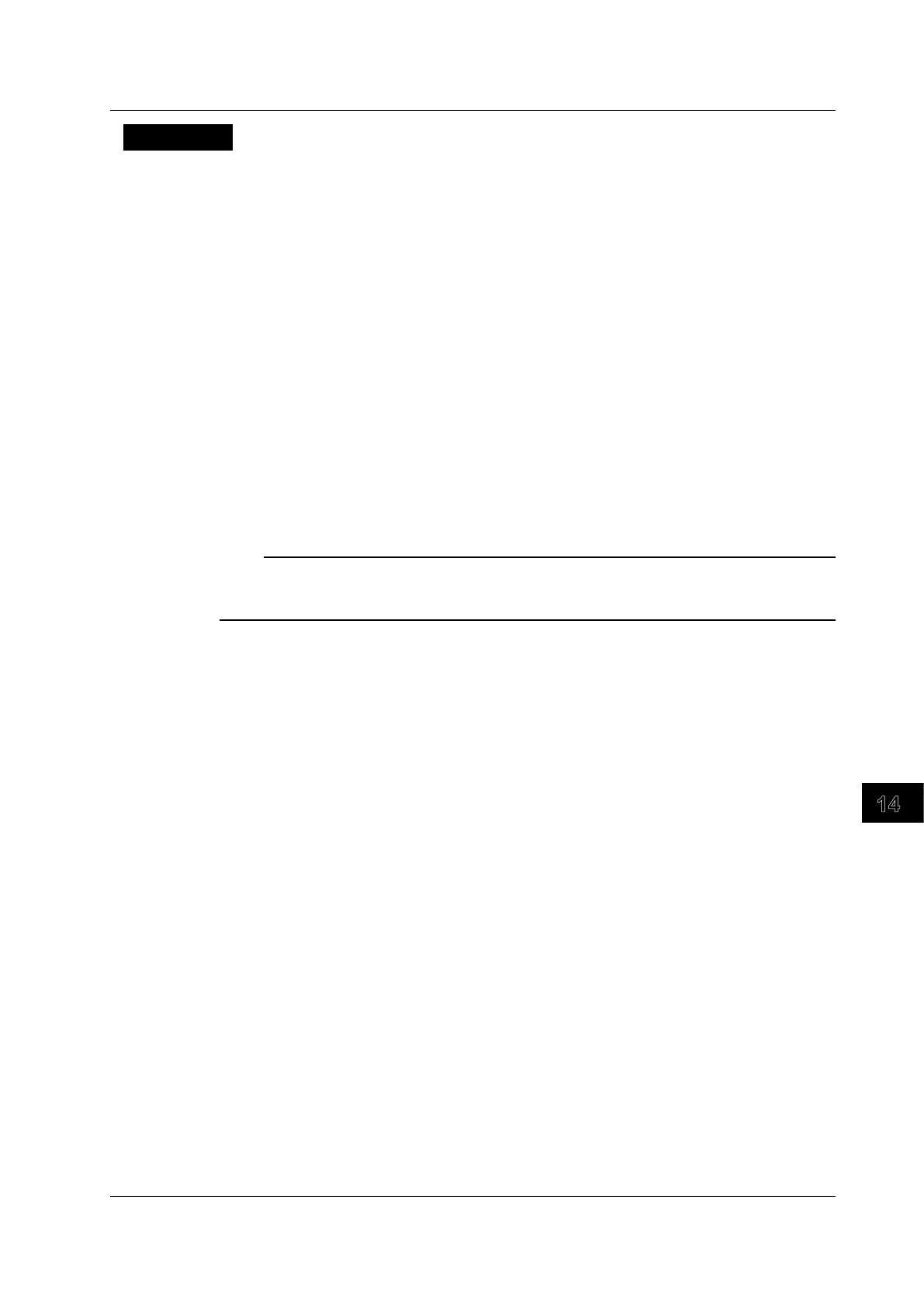14-7
IM DLM6054-01EN
Ethernet Interface (Optional)
14
Explanation
Just as you can with a PC card drive, you can save screen capture data, measured data, and setup
data to a network drive over an Ethernet connection.
File Server (File Server)
Specify the host name of the network file server (the PC with file server capabilities) on which you
want to save the measurement or setup data. You cannot specify an IP address.
Shared Folder (Share Folder)
Specify the name of the shared folder using up to 30 characters.
User Name (UserName)
Specify a user name using up to 30 characters.
You can use any of the ASCII characters on the keyboard to enter the user name.
Password (Password)
Using up to 30 characters, specify the password for the user name that you entered.
You can use any of the ASCII characters on the keyboard to enter the password.
Note
• You must enable sharing on the PC that you intend to connect to.
• Before using this feature, configure the TCP/IP settings described in section 14.2.
• The connection to the file server is restored when you turn the power on.
14.3 Saving and Loading Measurement, Setup, and Image Data on a Network Drive
