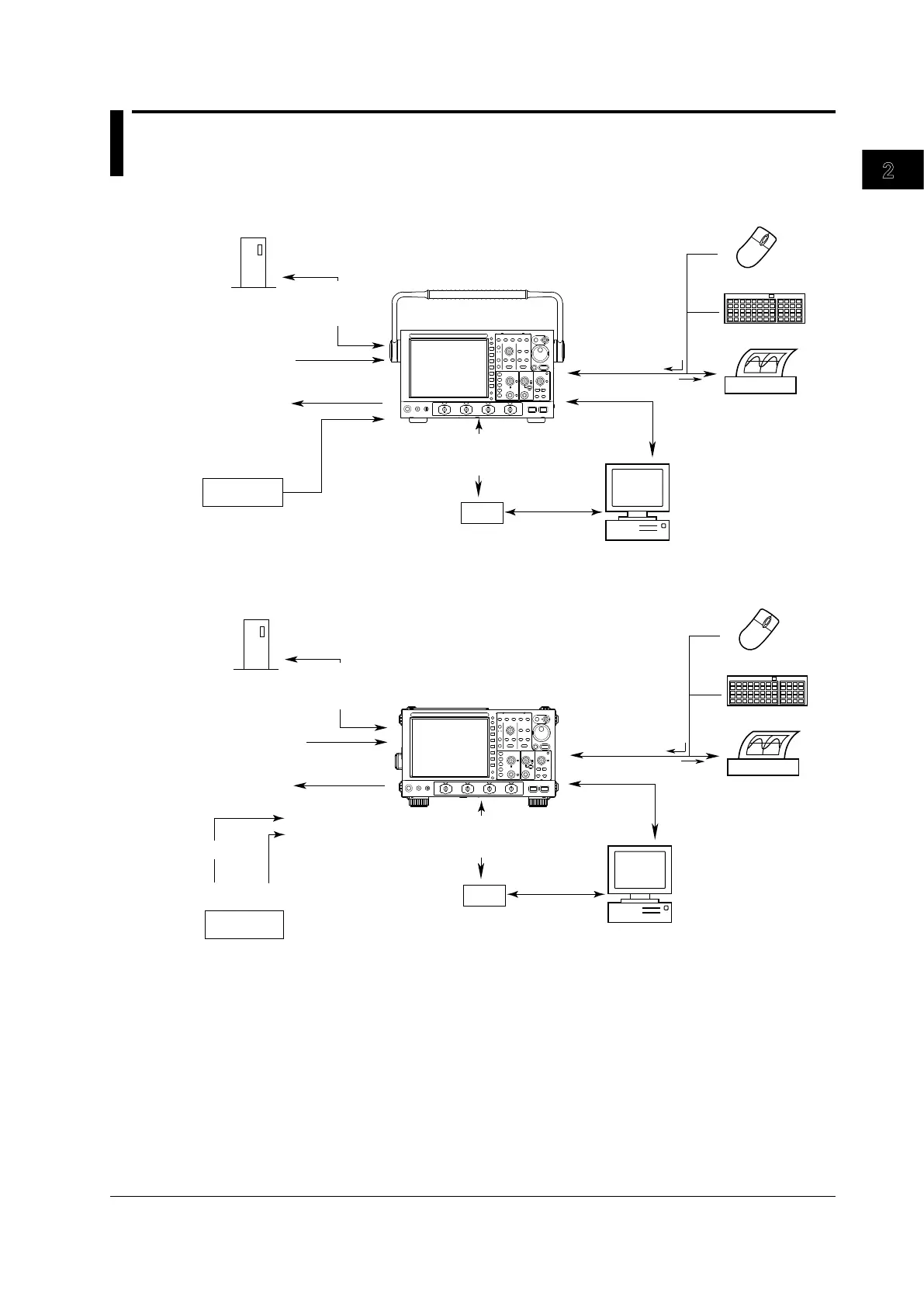2-1
IM DLM6054-01EN
Features
2
1
4
5
6
7
8
9
10
11
12
13
14
15
16
17
18
Index
App
2.1 System Configuration
DL6000 Series
Device under
measurement
PC
USB printer
USB keyboard
Built-in printer (optional)
Screen capture data
External trigger
input
Video signal output (XGA)
Trigger output
GO/NO-GO output
Screen capture data
Input
USB interface for
peripherals
USB interface
Ethernet interface (optional)
USB mouse
Input
External USB
device
USB interface for
peripherals
PC card
Analog signal input
Waveform data
Setup data
Screen capture
data
Waveform and setup data
Screen capture data
Polygon images
Waveform data
Setup data
Screen capture
data
DLM6000 Series
Device under
measurement
PC
USB printer
USB keyboard
Built-in printer (optional)
Screen capture data
External trigger
input
Video signal output (XGA)
Trigger output
GO/NO-GO output
Screen capture data
Input
USB interface for
peripherals
USB interface
Ethernet interface (optional)
USB mouse
Input
External USB
device
USB interface for
peripherals
PC card
Waveform data
Setup data
Screen capture
data
Waveform and setup data
Screen capture data
Polygon images
Waveform data
Setup data
Screen capture
data
To the signal input terminals
Logic
signal
Analog
signal
To the logic signal input port
Logic probes
Chapter 2 Features
