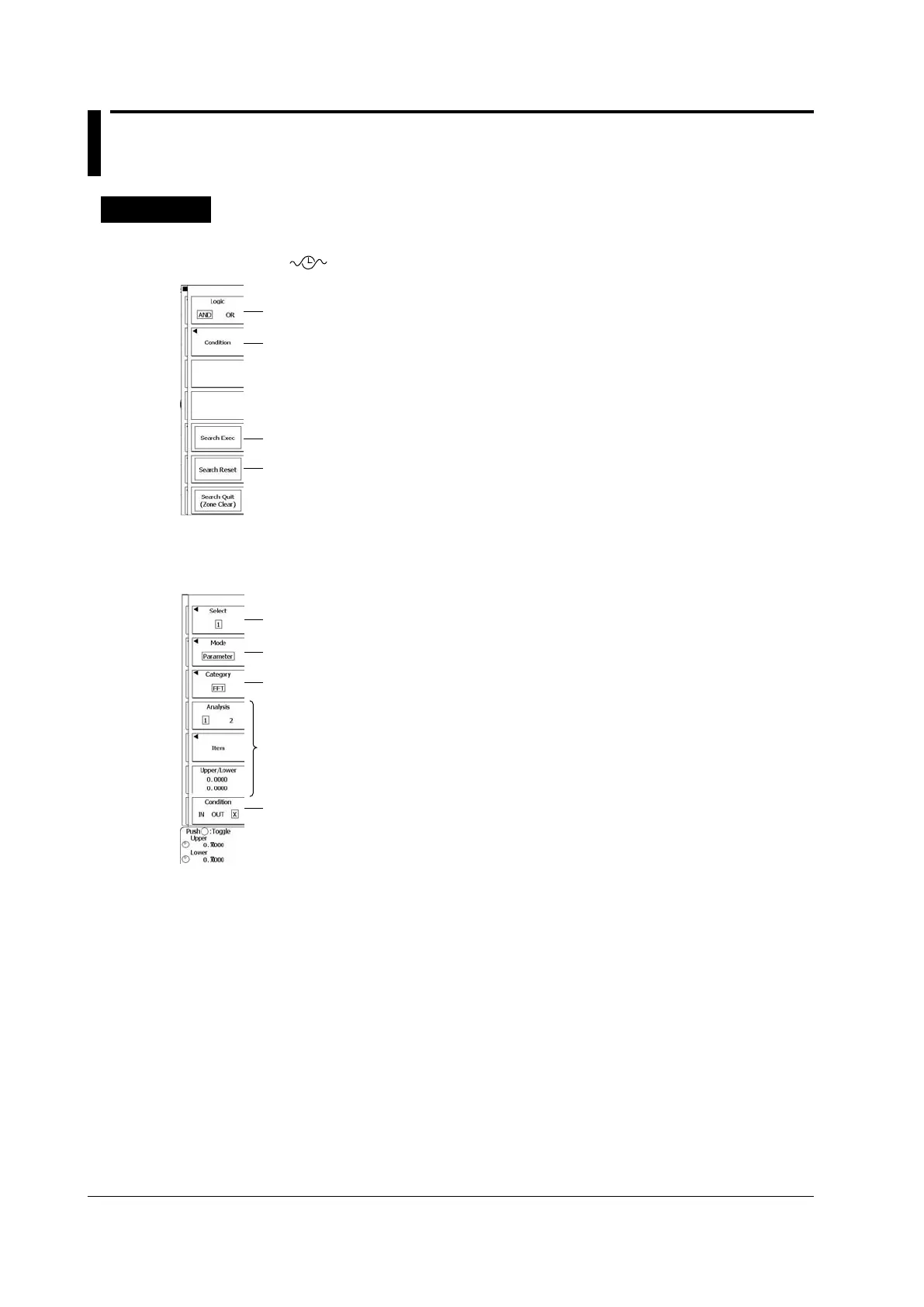11-10
IM DLM6054-01EN
11.3 Searching for History Waveforms Using
Parameters
Procedure
HISTORY Search Menu
Press HISTORY ( ) and then the Search soft key to display the following menu.
Set the search logic (AND, OR).
Configure the search conditions.
Executes a search
Ends the search
Setting Search Conditions (Condition Setup)
Press the Condition soft key to display the following menu.
Set the search condition number.
Set the search mode to Parameter.
Set the category (Measure, FFT, XY).
Set the search criterion (IN, OUT, X).
The setup menu varies depending on the category.
