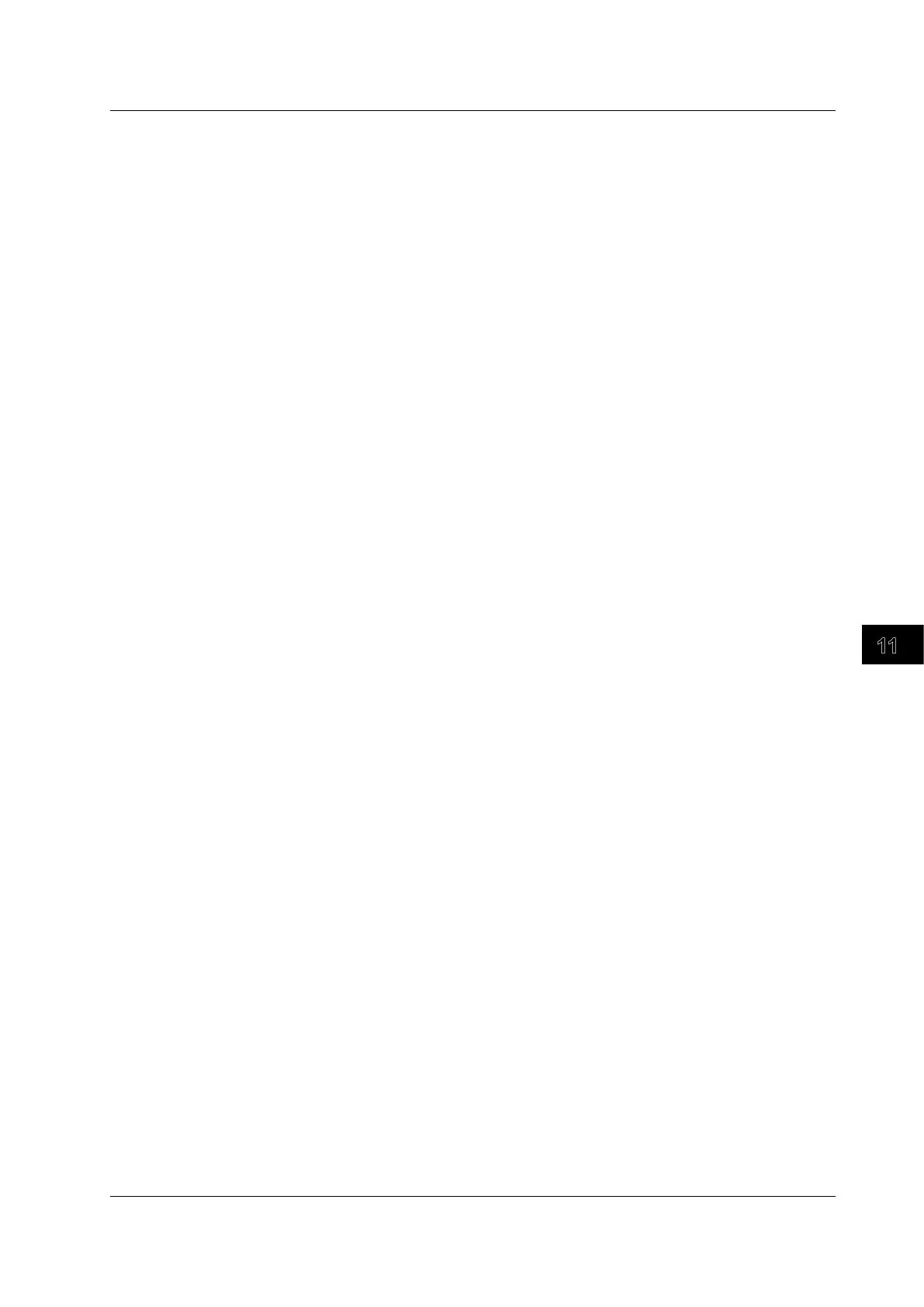11-9
IM DLM6054-01EN
Displaying and Searching History Waveforms
11
Search Zone (Edit)
• Rectangular zone: You can create a rectangular zone by specifying upper, lower, left, and right
limit values.
• W
aveform zone: You can create a zone based on a reference waveform.
For details about creating rectangular and waveform zones, see section 6.19.
Search Time Range (Time Range)
You can specify the time axis search range for waveform zones. The default setting is ±5 divisions on
the time axis in the display area.
Executing a Search (Exec)
You can search for waveforms that meet the specified search conditions and display only the
waveforms and timestamps that are detected.
Ending the Search (Search Reset)
You can clear the history waveforms that were detected and display all history waveforms.
Clearing Search Zones (Search Quit)
You can clear all search zones (rectangular, waveform, and polygonal) and return to the top of the
HISTORY menu.
11.2 Searching for History Waveforms by Zone
