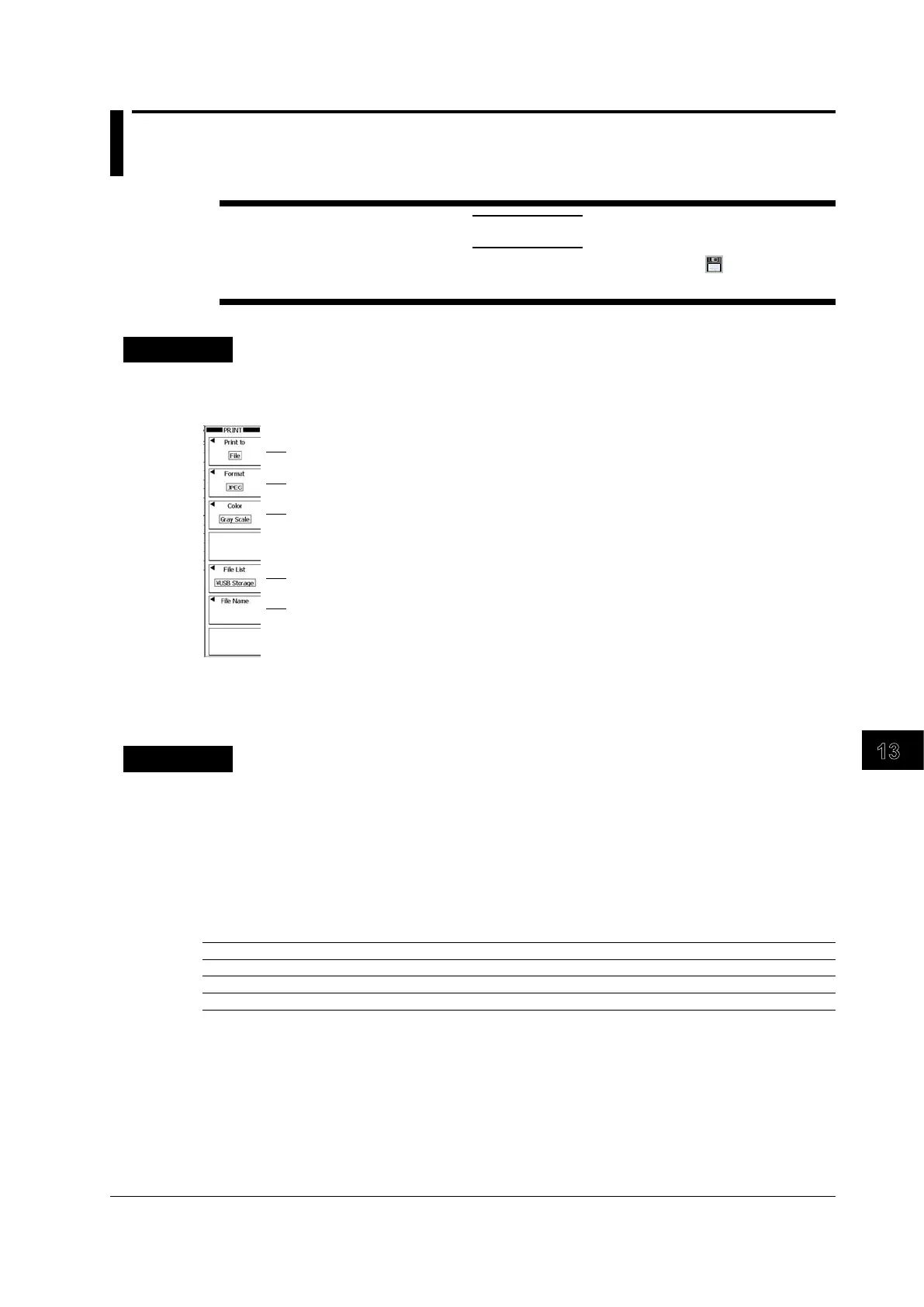13-21
IM DLM6054-01EN
Saving and Loading Data
13
13.11 Saving Screen Capture Data
CAUTION
Do not remove the storage medium or turn off the power when the file icon ( ) in the bottom
left of the screen is blinking. Doing so may damage the storage medium and corrupt its data.
Procedure
PRINT File Menu
Press SHIFT+PRINT (MENU) to display the following menu.
Set the save destination to File.
Set the data format (BMP, PNG, JPG).
Set the color mode (True Color, True Color(Reverse), Gray Scale).
Set the save destination.
Set the file name.
Saving
Press PRINT while the screen that you want to save is displayed.
Explanation
You can save screen capture data to the specified storage medium.
The storage media that you can save to are PC cards, external USB devices, flash memory devices,
and network drives (on models that are equipped with the Ethernet interface option). For details about
saving to a network drive, see chapter 14.3.
Data Formats and Extensions
You can save the following types of files to the specified storage medium. The table below lists the
automatically attached extensions and their corresponding file sizes (representative values).
File Format Extension File Size
1
BMP .bmp Approx. 100 KB (approx. 1.6 MB)
2
PNG .png Approx. 11 KB (approx. 52 KB)
2
JPG .jpg Approx. 255 KB
3
1 When the color mode is set to Monochrome.
2 The file sizes in parentheses indicate the file size when the color mode is set to True Color.
3 All files saved in JPG format have approximately the same file size.
