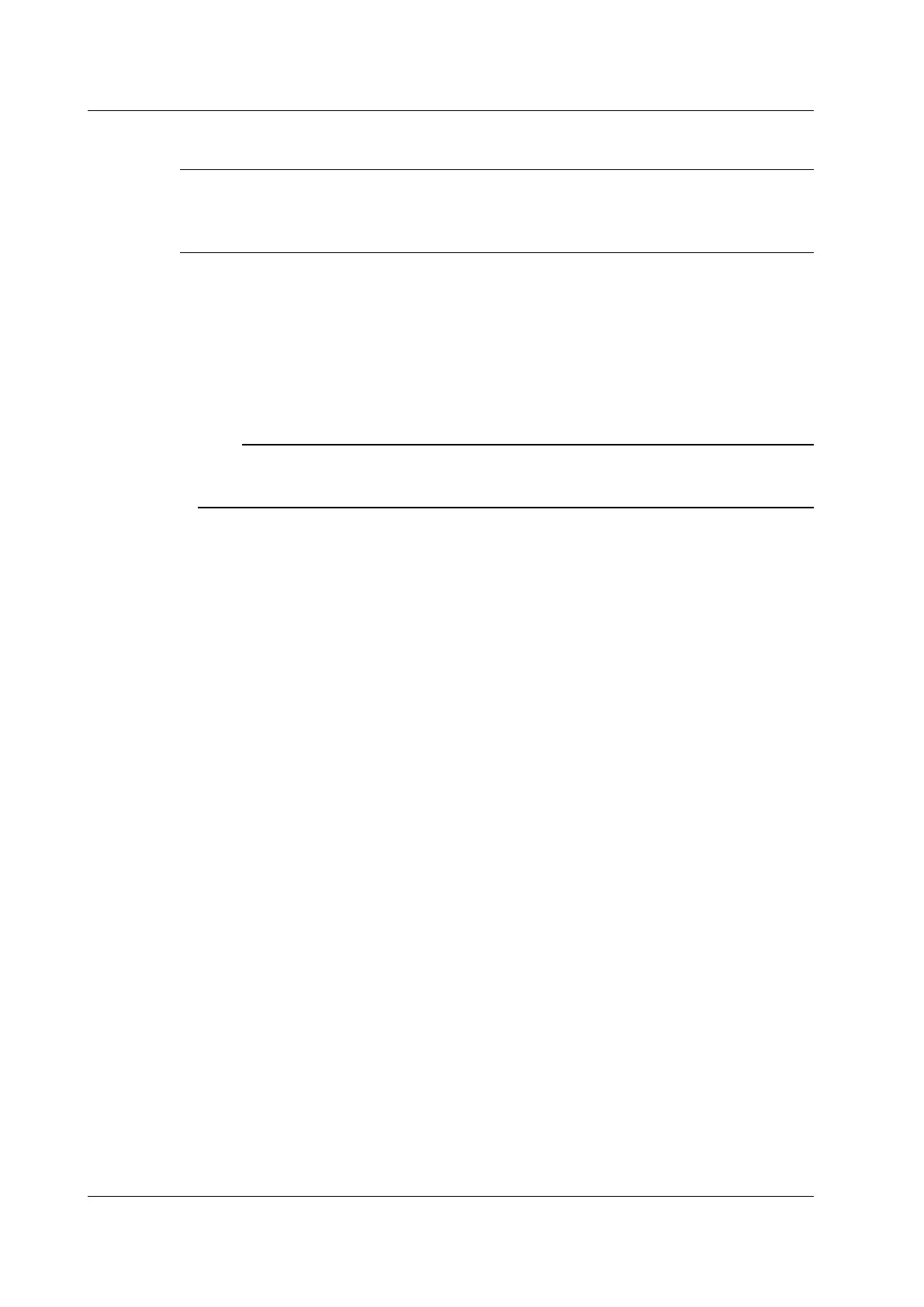13-22
IM DLM6054-01EN
Color Mode
You can set the color mode to one of the following options.
True Color An image is produced with a 65536-color palette.
True Color(Reverse) The screen background is not produced in color.
Gray Scale An image is produced with a 32-color grayscale palette.
Monochrome A black-and-white image is produced. You cannot select this mode when Format is set to
JPG.
Save Destination
The media that you can save to appear in the File List window. The window is the same as that
explained in “Storage Media and Folders” in section 13.4.
File Name
See the explanation for “File Name” in section 13.4.
Note
Up to 2500 files and folders can be displayed in the file list. If there are more than a total of 2500 files and
folders in a given folder, the file list for that folder will only display 2500 files and folders. There is no way to
set which files and folders are displayed.
13.11 Saving Screen Capture Data
