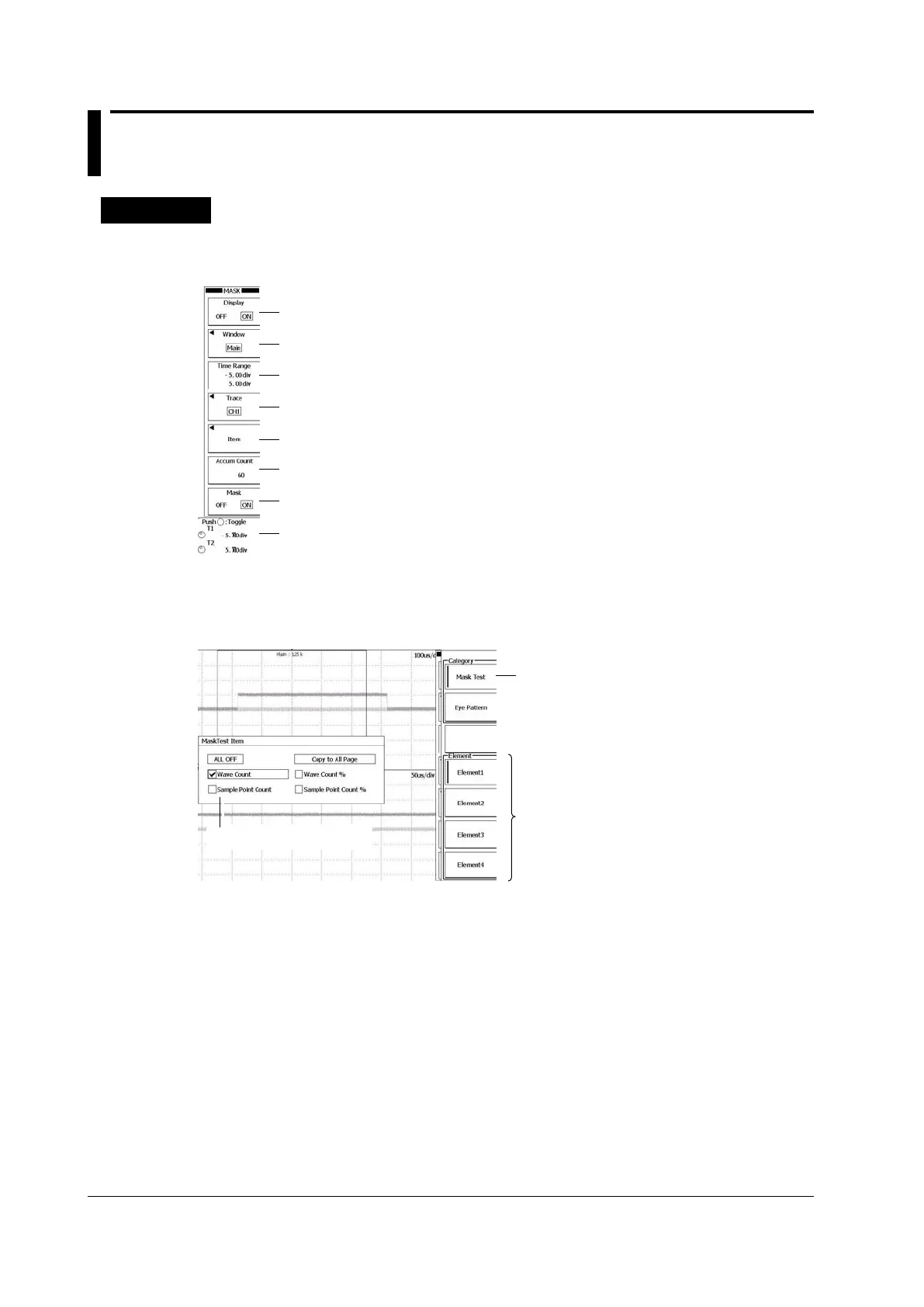10-34
IM DLM6054-01EN
10.8 Performing a Mask Test
Procedure
MASK Menu
Press SHIFT+MEASURE (MASK) to display the following menu.
Switches mask testing on and off
Set the measurement source window (Main, Zoom1, Zoom2).
Set the upper and lower limits (T1 and T2) of the measurement time range
(using the jog shuttle).
Set the waveform to measure (CH1–CH4, M1–M4).
Press to set measurement items.
Set the accumulation count (using the jog shuttle).
Switches mask display on and off
Set the measurement time range and the accumulation count.
Setting Measurement Items (Item)
Press the Item soft key and then the Mask Test or Eye Pattern soft key.
When You Press Mask Test
Select Mask Test.
Select an element.
Set the items that you want to test.
