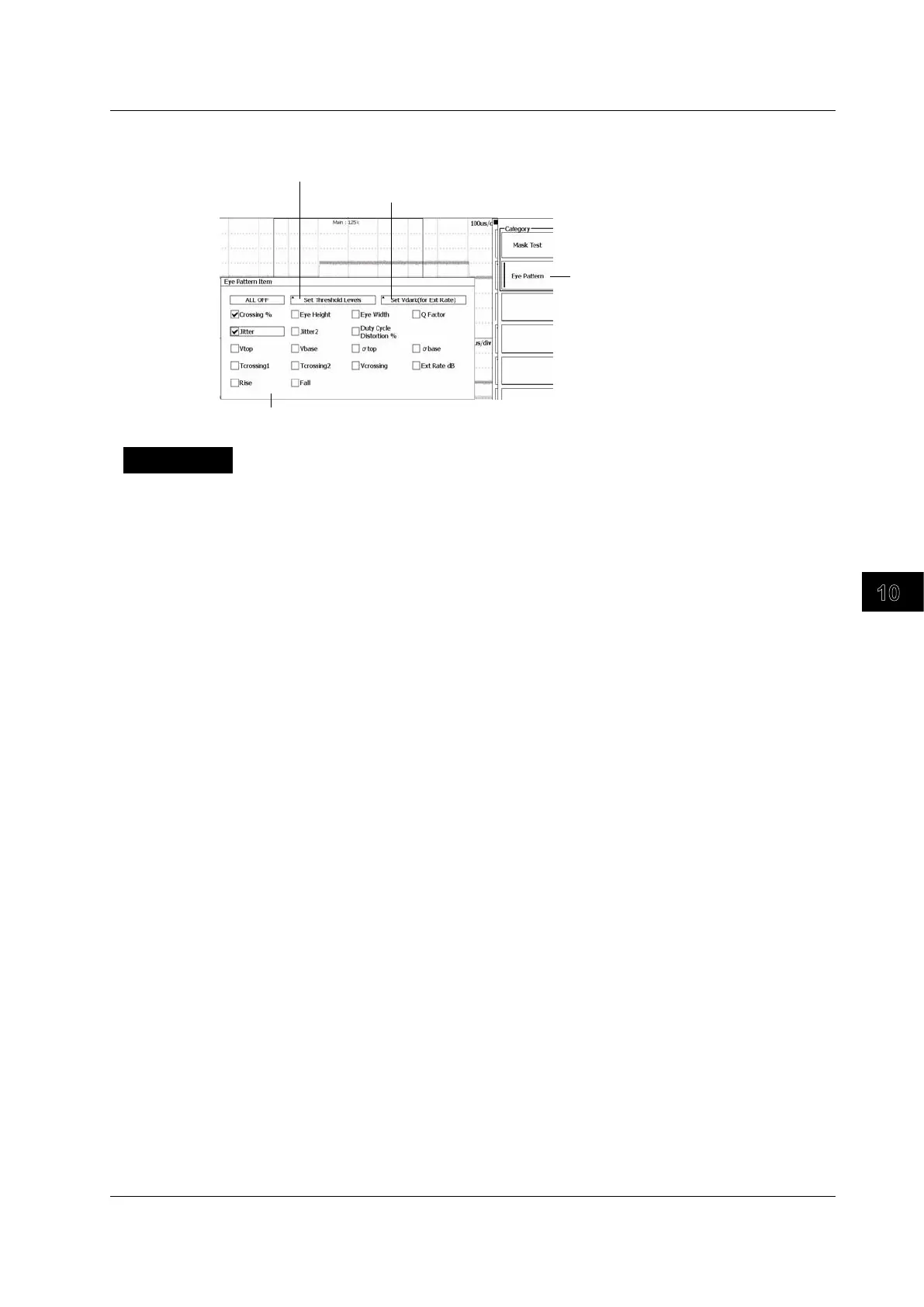10-35
IM DLM6054-01EN
Analysis and Searching
10
When You Press Eye Pattern
Select Eye Pattern.
Set the items that you want to measure.
Press to configure the threshold level (by setting the upper and lower
levels and setting the unit to V or %).
Press to set the dark level (V dark).
Explanation
You can execute a mask test (mask test and eye pattern measurement) and display the results. The
mask test detects an error if the source trace enters any one of four masks (elements). You can create
the masks on a PC. For information about how to load the mask patterns that you create, see section
13.7.
Measurement Source Waveform (Trace)
Select a waveform from CH1 to CH4 or M1 to M4.
Measurement Source Window (Window)
Select Main, Z1, or Z2.
Measurement Time Range (Time Range)
Taking the center of the waveform area to be 0 divisions, you can set the ends of the measurement
time range to values within the range of ±5 divisions in 0.01-division steps.
10.8 Performing a Mask Test
