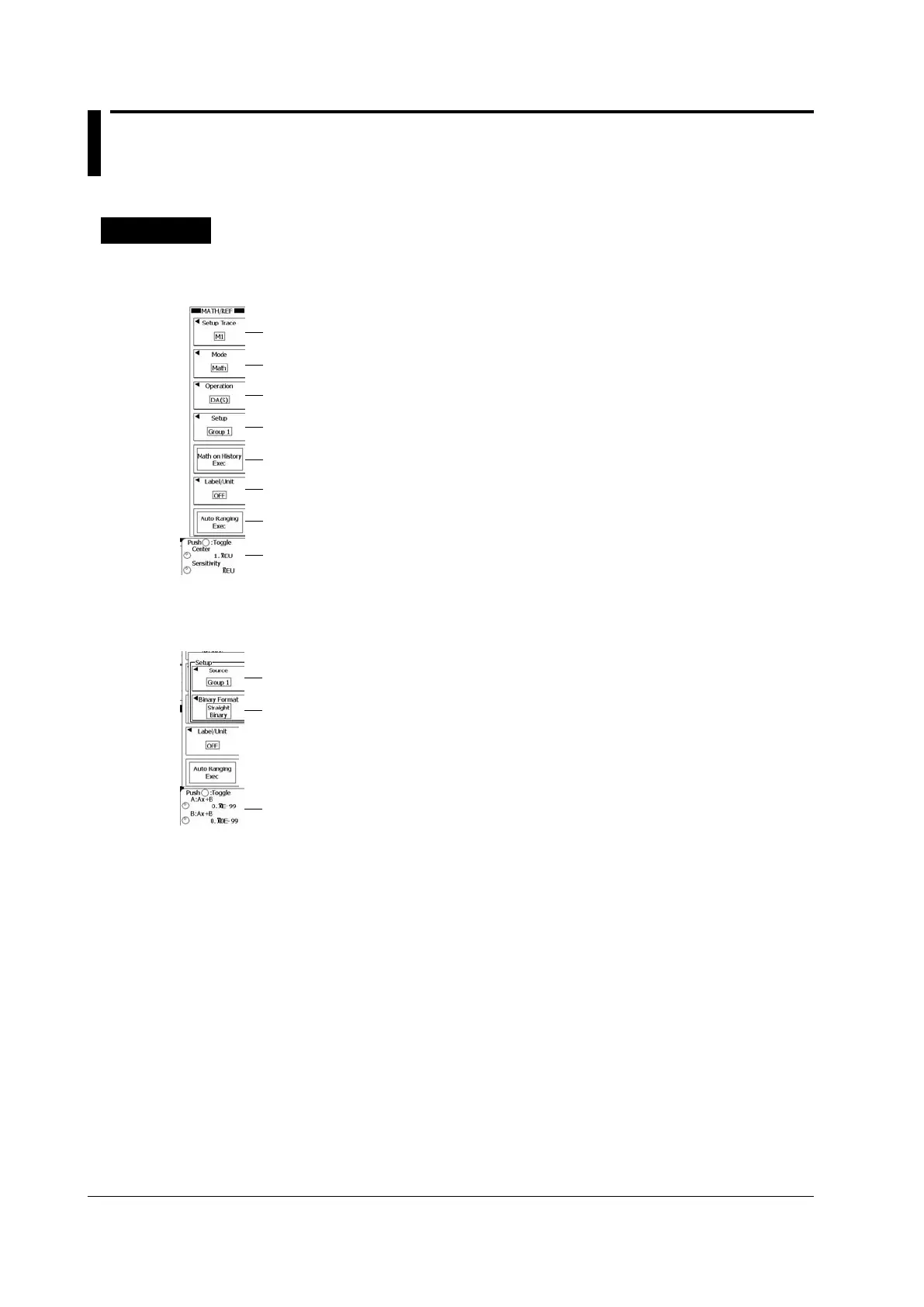9-10
IM DLM6054-01EN
9.7 Performing D/A Conversion on Logic Signals
You can use the D/A conversion feature on DLM6000 models, which are equipped with logic inputs.
Procedure
MATH/REF Menu
Press MATH/REF to display the following menu.
Set the trace number.
Select Math.
Set the operator to DA.
Configure D/A conversion.
Executes D/A conversion of history waveforms
Enables or disables labels and units. ► section 9.9
Executes automatic configuration of the display range
Set the display range (by setting Center and Sensitivity).
Configuring D/A Conversion (Setup)
Press the Setup soft key to display the following menu.
Set the display format (Straight Binary, Two’s Complement).
Set scaling coefficient A and offset B.
Set the computation source group (Group1–Group 5).
