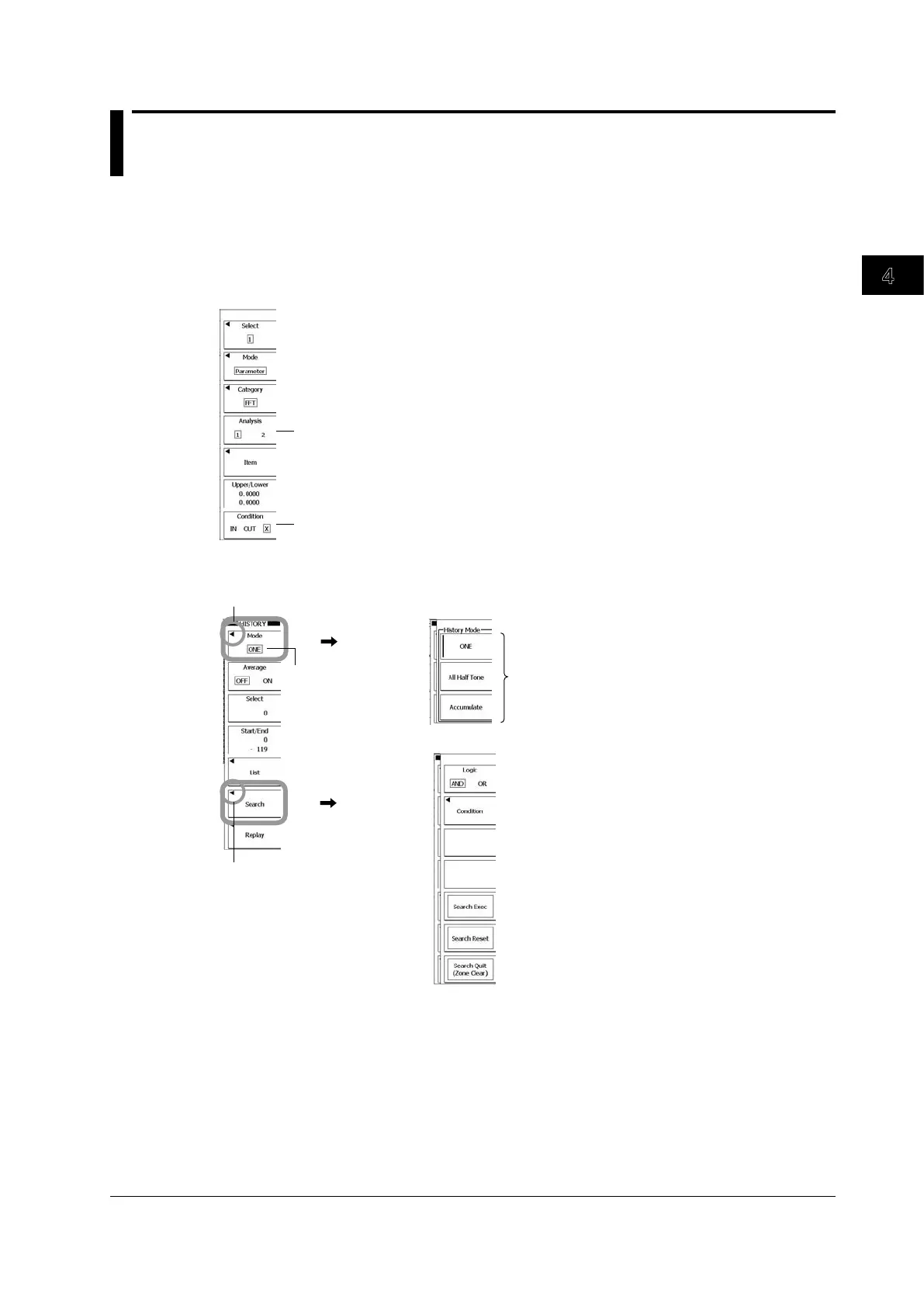4-1
IM DLM6054-01EN
Basic Operations
4
5
6
7
8
9
10
11
12
13
14
15
16
17
18
Index
App
4.1 Key and Dialog Box Operations
Key Operations
How to Use Setup Menus That Appear When Keys Are Pressed
You can perform one of the following actions depending on the type of soft key menu that appears.
Select One of the Displayed Items
Switches between 1 and 2 each time you press the soft key
Switches between IN, OUT, and X each time you press the soft key
Select an Item from the Menu or Display a Related Menu
◄: Displays the selected menu
◄: Displays a related menu
Select an option.
(A green line appears next to the selected option.)
Displays the selected
item
Chapter 4 Basic Operations
