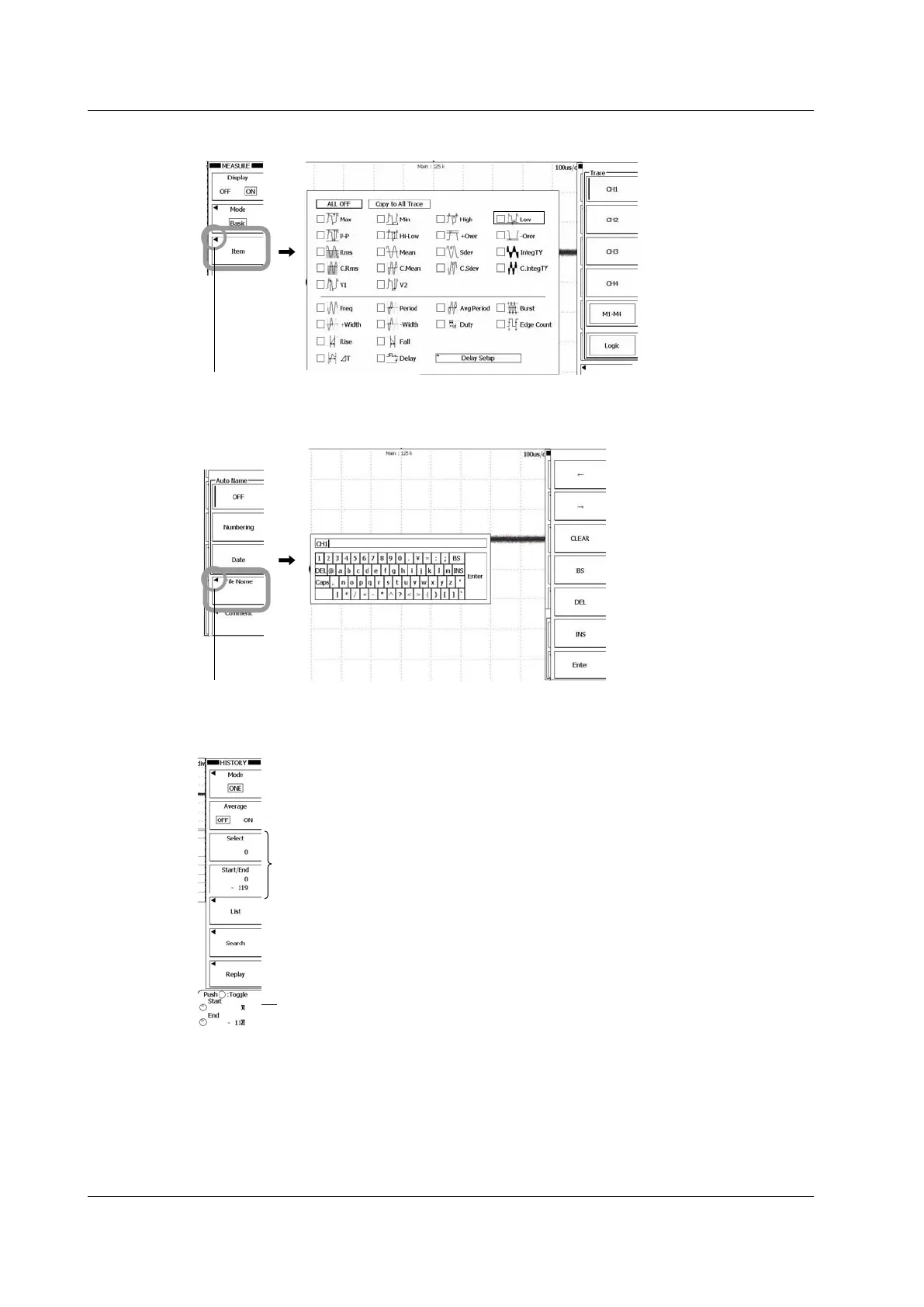4-2
IM DLM6054-01EN
Display a Dialog Box
◄: Displays the dialog box
Display a Keyboard
◄: Displays a keyboard
Switching the Setting That the Jog Shuttle Adjusts
Set values (using the jog shuttle).
When, as in this example, there are two items that you can set with the jog
shuttle, press SET to switch between them. You can also switch between
the items by pressing the Start/End soft key.
Press the soft key of the item that you want to set using the jog shuttle.
4.1 Key and Dialog Box Operations
