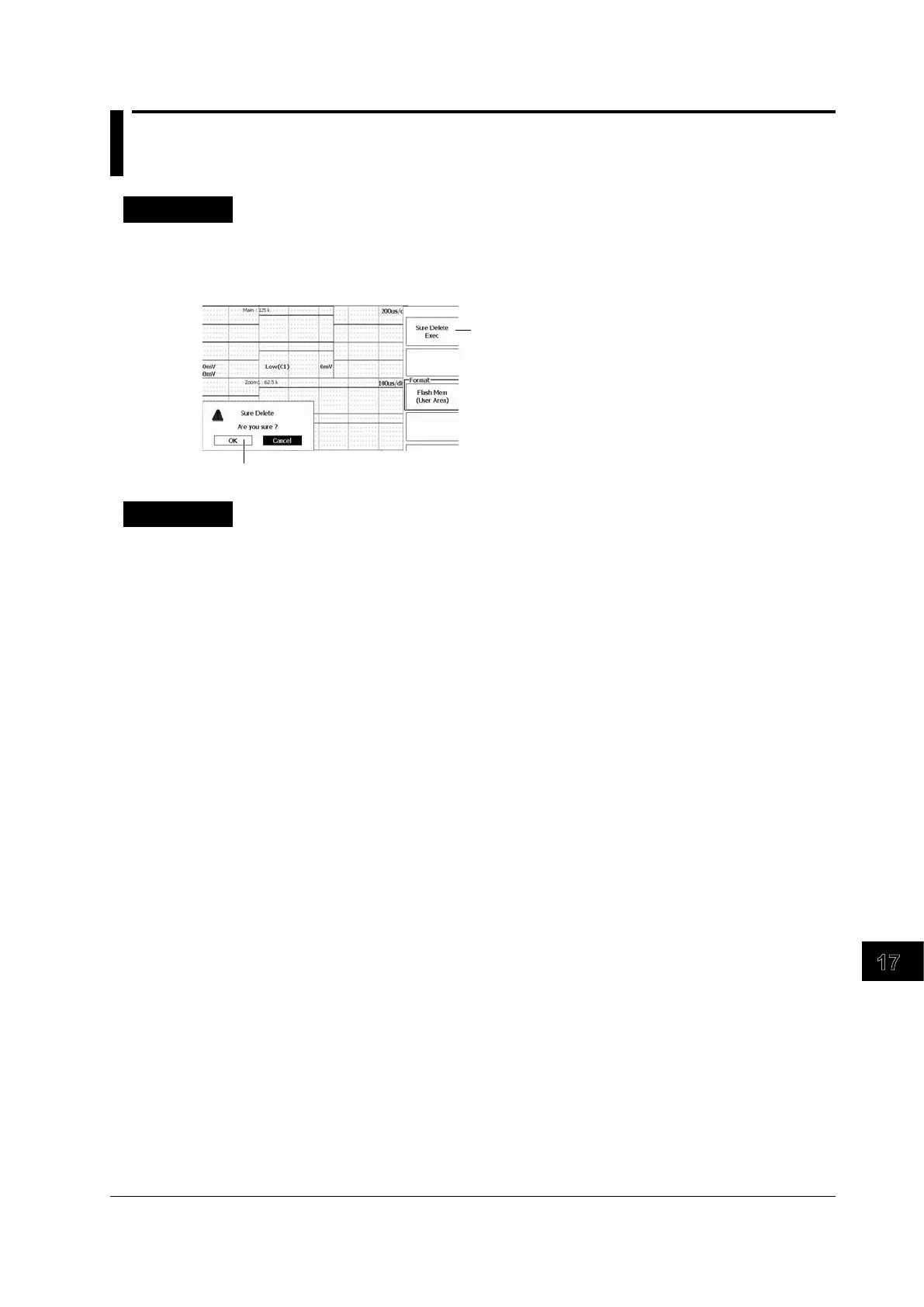17-9
IM DLM6054-01EN
Troubleshooting, Maintenance, and Inspection
17
17.5 Deleting All Data in the Internal and Flash
Memory
Procedure
UTILITY Storage Manager Menu
Press UTILITY, the Next soft key, and then the Storage Manager soft key to display the following
menu.
2. Select OK, and then press SET to delete all data.
1. Deletes all data
(A confirmation dialog box appears.)
Explanation
You can use this feature to delete all the data in the internal and flash (User Area) memory. Save the
data that you want to keep to a PC or other device.
