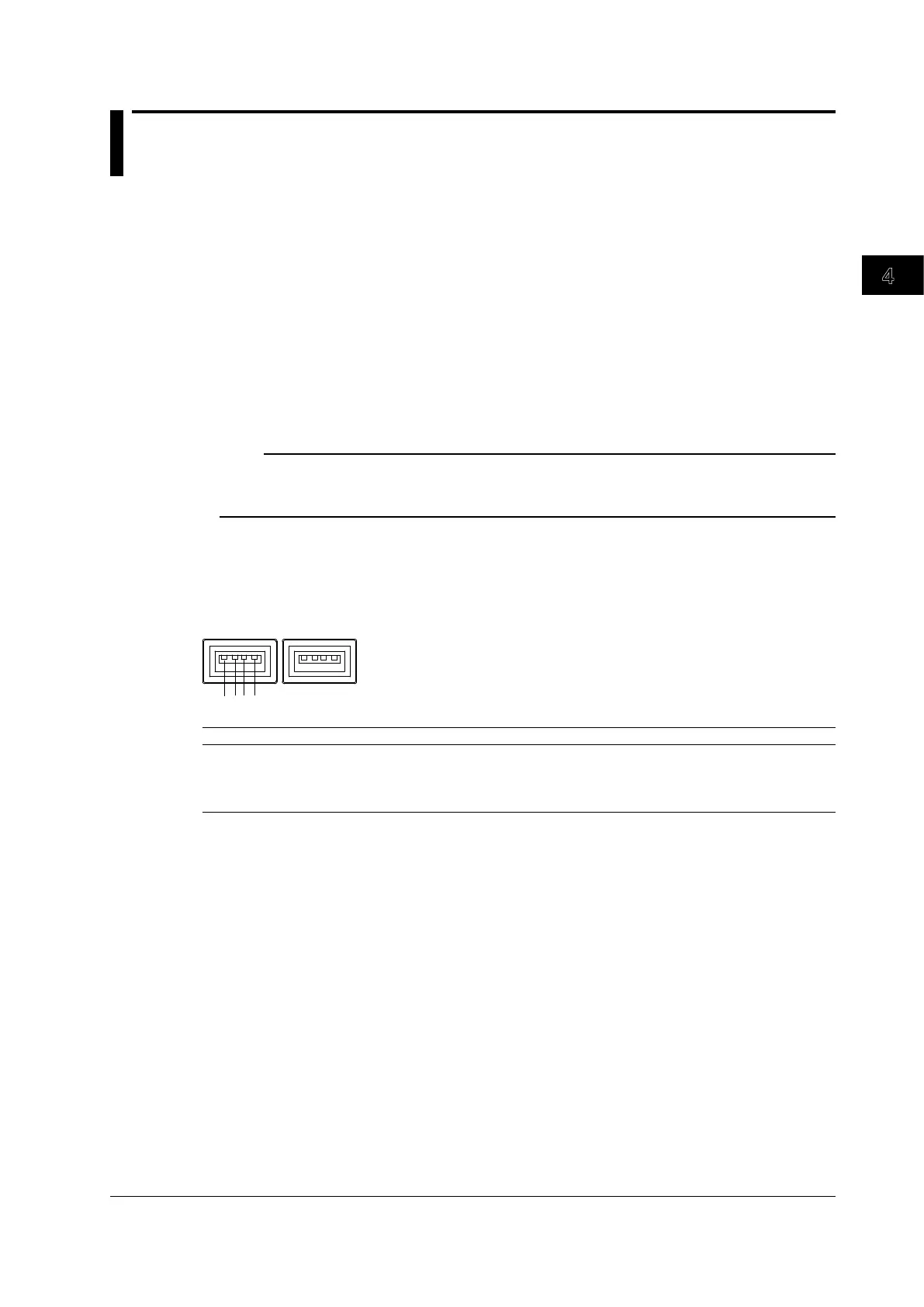4-7
IM DLM6054-01EN
Basic Operations
4
5
6
7
8
9
10
11
12
13
14
15
16
17
18
Index
App
4.3 Using USB Keyboards and Mouse Devices
Connecting a USB Keyboard
You can connect a USB keyboard and use it to enter file names, comments, and other items.
Usable Keyboards
You can use the following keyboards conforming to USB Human Interface Devices (HID) Class Ver. 1.1.
• When the USB keyboard language is English: 104 keyboard
• When the USB keyboard language is Japanese: 109 keyboard
Changing the Keyboard Language
Follow the instructions in section 18.3 to set the USB keyboard language.
Note
• Do not connect incompatible keyboards.
• The operation of USB keyboards that have USB hubs or mouse connectors is not guaranteed.
• For USB keyboards that have been tested for compatibility, contact your nearest YOKOGAWA dealer.
USB Ports for Peripherals
Connect a USB keyboard to one of the USB ports for peripherals on the front panel. There are two
ports.
123 4
Pin No. Signal Name
1 VBUS: +5V
2 D-: –data
3 D+: +data
4 GND: Ground
