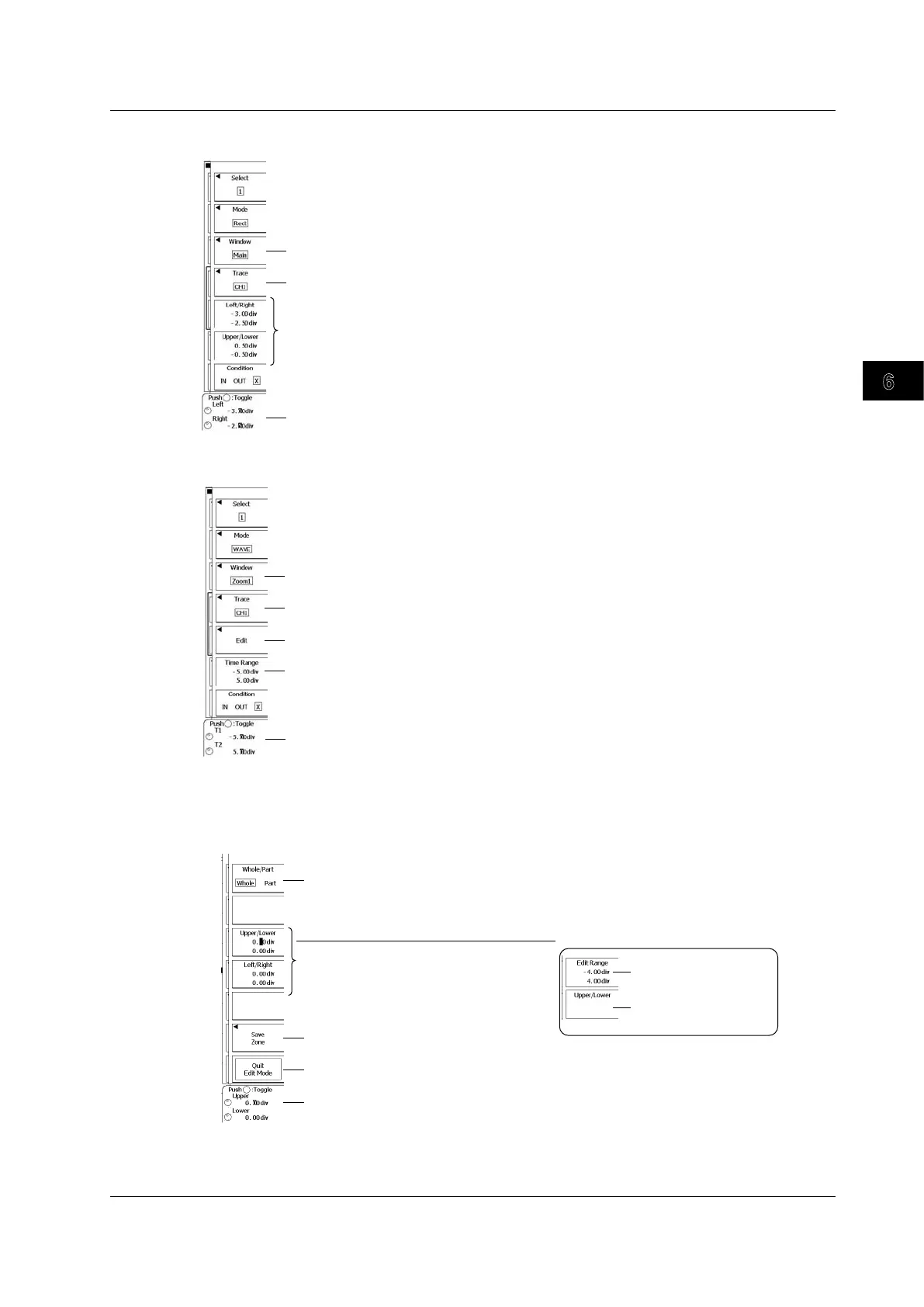Triggering
6
7
8
9
10
11
12
13
14
15
16
17
18
Index
App
6-57
IM DLM6054-01EN
Using a Rectangular Zone for Determination (Rect)
Set the determination source window (Main, Zoom1, Zoom2, XY1, XY2).
Select the source waveform (CH1-CH4, M1-M4).
Set the left, right, upper, and lower limits of the rectangular zone.
Edit the rectangular zone
(by setting the upper, lower, left, and right limits using the jog shuttle).
Using a Waveform Zone for Determination (WAVE)
Set the determination source window (Main, Zoom1, Zoom2).
Select the source waveform (CH1-CH4, M1-M4).
Press to edit the waveform zone.
Switches the item that the jog shuttle adjusts (between T1 and T2).
Set the determination time range.
Creating a New Waveform Zone (New REF Trace)
Press the Edit soft key, the New REF Trace soft key, and then a soft key from CH1 to CH4 or M1 to
M4 to display the following menu.
Saves the edited zone
(to a number from 1 to 4)
Finishes editing
Set the waveform zone and the editing range
(Upper/Lower, Left/Right, and E-Range1/2).
Set the zone to edit.
(Select Whole to edit the entire waveform zone or Part to edit part of it.)
Set the upper, lower, left, and right
limits of the waveform zone using
the jog shuttle.
Set the editing range
(using the jog shuttle).
Set the waveform zone
(using the jog shuttle).
Partial zone (Part)
6.15 Performing GO/NO-GO Determination with Zones
