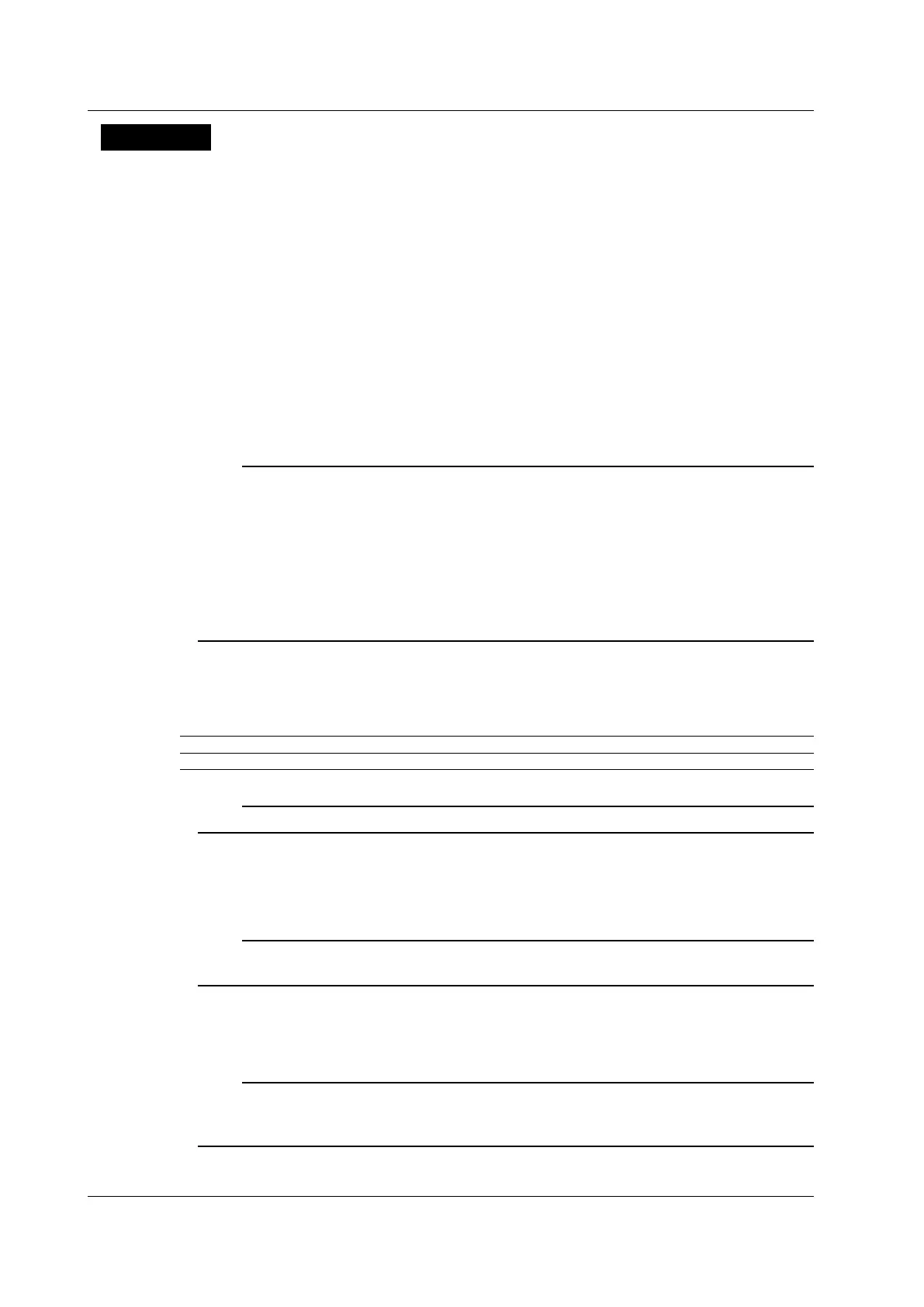13-20
IM DLM6054-01EN
Explanation
Renaming Files and Folders (Rename)
You can change the name of the selected file or folder.
Selecting Files and Folders (SET key, Set/Reset All, and Set/Reset)
You can use the following methods to select files and folders.
• Selecting Files One at a Time (By pressing SET or the Set/Reset soft key)
Press SET to select a file. Or press the Set/Reset soft key to select and deselect files.
• Selecting all Files or Folders (By pressing the Set/Reset All soft key)
Each time you press the Set/Reset All soft key, all the files and folders in the current folder are
selected or deselected.
Copying and Moving Files (Copy and Move)
You can copy or move all the selected (highlighted) files.
Note
• Copying or moving will stop if an error occurs while the DL6000/DLM6000 is copying or moving files.
• You cannot copy or move a file to a destination if there is already a file with the same name in that
destination.
• After executing a copy or move operation, you cannot simply change the destination directory and then
copy or move the same files that you copied before. You have to reselect the files that you want to copy or
move.
• Up to 2500 files and folders can be displayed in the file list. If there are more than a total of 2500 files and
folders in a given folder, the file list for that folder will only display 2500 files and folders. There is no way
to set which files and folders are displayed.
File Attributes (Protect)
You can change the attributes of the selected files (unless they are located on a network drive). The
file attributes appear under Attr in the file list.
RW The file can be read and written to.
RA The file can only be read. It cannot be written to or deleted.
Note
• You cannot change folder attributes.
Deleting Files and Folders (Delete)
You can delete all the selected (highlighted) files.
Note
• Deleted data cannot be recovered. Be careful not to delete the wrong files.
• Deletion will stop if an error occurs while the DL6000/DLM6000 is deleting files.
Making Folders (Make Dir)
You can create a new folder in the current folder of the selected storage medium.
Note
• You cannot change the name of a file if a file with the same name already exists in the same folder.
• You cannot create a folder if a folder with the same name already exists in the same folder.
• The DL6000/DLM6000 can recognize up to 26 different storage media.
13.10 File Operations
