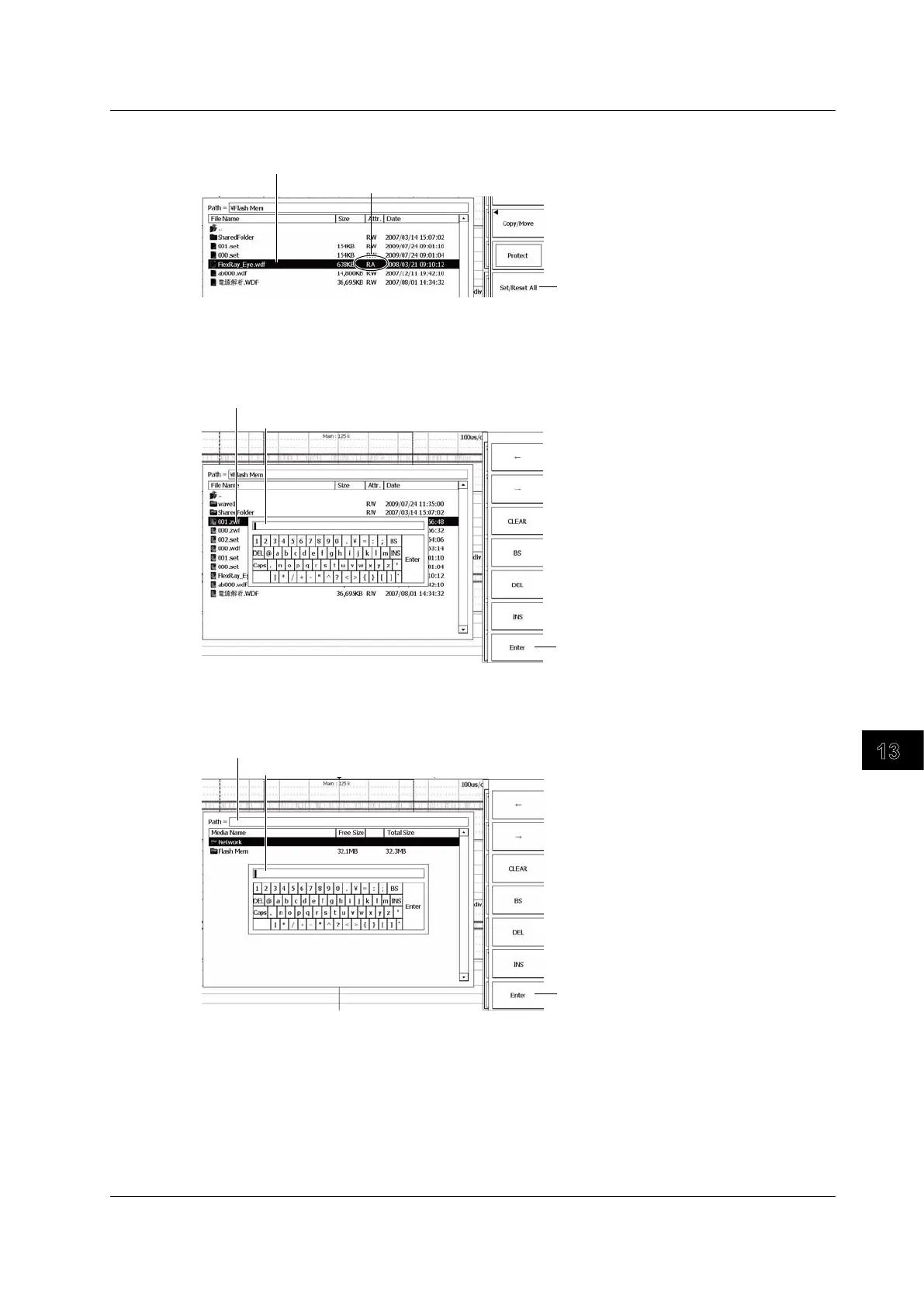13-19
IM DLM6054-01EN
Saving and Loading Data
13
Changing File Attributes (Protect)
Move the cursor to the file whose attribute you want to change.
Attribute (R/W, RA)
Changes the attributes (ON: RA, OFF: R/W)
Renaming Files and Folders (Rename)
Move the cursor to the file or folder that you want to rename.
Press the Rename soft key on the second page of the menu to display a keyboard.
Press the Enter soft key or Enter on
the keyboard to change the name.
Enter the new name.
Move the cursor to the file or folder that you want to rename.
Making Folders (Make Dir)
Press the Make Dir soft key on the second page of the menu to display a keyboard.
Press the Enter soft key or Enter on
the keyboard to change the name.
Enter the new folder name.
13.10 File Operations
