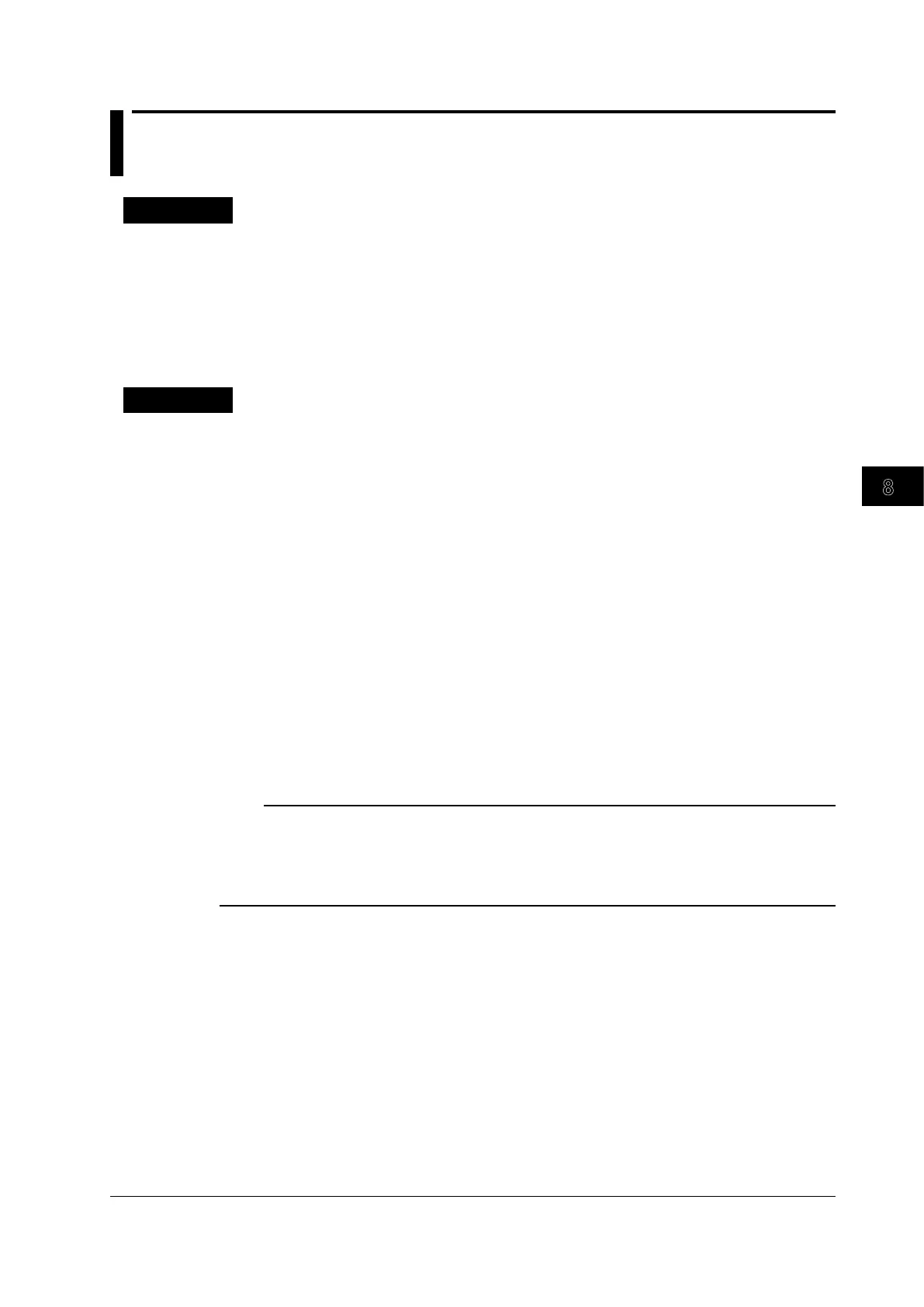8-7
IM DLM6054-01EN
Display
8
9
10
11
12
13
14
15
16
17
18
Index
App
8.3 Taking Snapshots and Clearing Traces
Procedure
Snapshot
Press SNAP to retain the currently displayed waveform on the screen as a snapshot displayed in
white. Snapshot waveforms remain on the screen until you execute a clear trace operation.
Clear Trace
Press CLEAR to clear all of the waveforms that are displayed on the screen.
Explanation
Snapshot (SNAP)
You can use this feature to retain the currently displayed waveform on the screen. This feature allows
you to update the display without having to stop waveform acquisition. It is a useful feature when you
want to compare waveforms.
• Y
ou cannot perform the following operations on snapshot waveforms.
Cursor measurement, automated measurements of waveform parameters, zooming, and
computation
• Snapshot waveforms can be saved and loaded. For details, se
e sections 13.6 and 13.9.
Clear Trace (CLEAR)
Clears all of the waveforms that are displayed on the screen.
If you change the display format or perform other similar operations, the DL6000/DLM6000 redisplays
the channel waveforms, computed waveforms, and loaded waveforms that were displayed before you
executed the clear trace operation.
If you execute a clear trace operation during waveform acquisition, the DL6000/DLM6000 restarts
waveform acquisition (from the first acquisition). All history waveforms that have been stored up to that
point are cleared.
Note
The SNAP and CLEAR keys are disabled:
• When the DL6000/DLM6000 is printing, when it is executing auto setup, or when it is accessing a storage
medium.
• When GO/NO-GO determination is in progress, when action-on-trigger is in progress, or when searching
is in progress.
