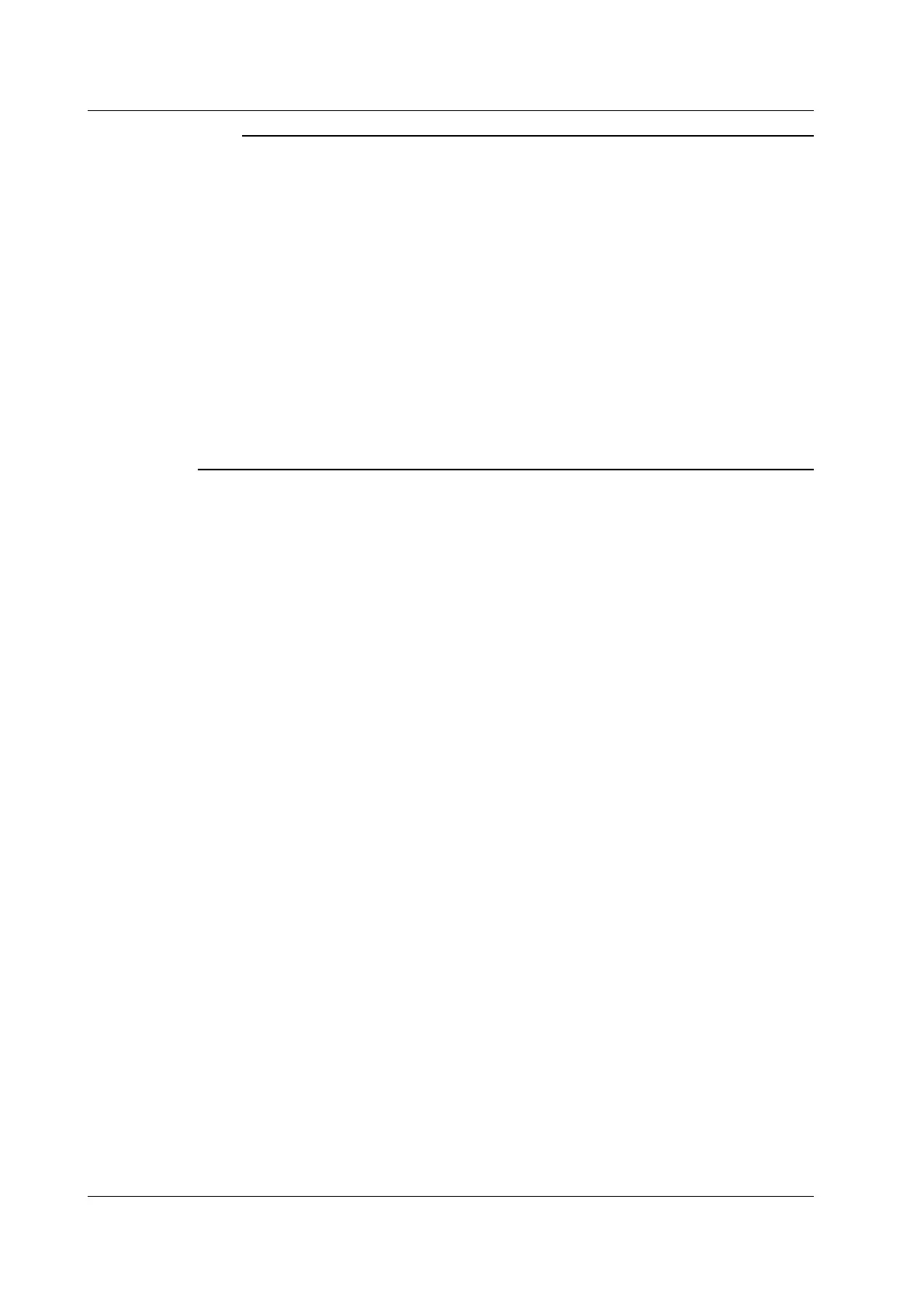8-6
IM DLM6054-01EN
Note
• If you press the CLEAR key, the accumulated waveforms are cleared.
Notes about Displaying Accumulated Waveforms
• Automated measurement of waveform parameters and GO/NO-GO determination are performed on the
most recent waveform.
• If you press RUN/STOP to stop waveform acquisition, accumulation stops. When you restart,
accumulation will also restart, but the previously accumulated waveforms will be cleared.
• If you change the display format when accumulated waveforms are displayed, the DL6000/DLM6000
operates in the following manner.
• During accumulation: The DL6000/DLM6000 does not clear the accumulated waveforms.
• When accumulation has been stopped in Time mode:
The DL6000/DLM6000 clears the accumulated waveforms and only shows the
most recent waveform.
• When accumulation has been stopped in Count mode:
If the accumulation is infinite, the DL6000/DLM6000 will display all of the
history waveforms in the acquisition memory. The display may change.
If the accumulation is not infinite, the DL6000/DLM6000 will display the set
number of accumulated history waveforms.
8.2 Displaying Accumulated Waveforms
