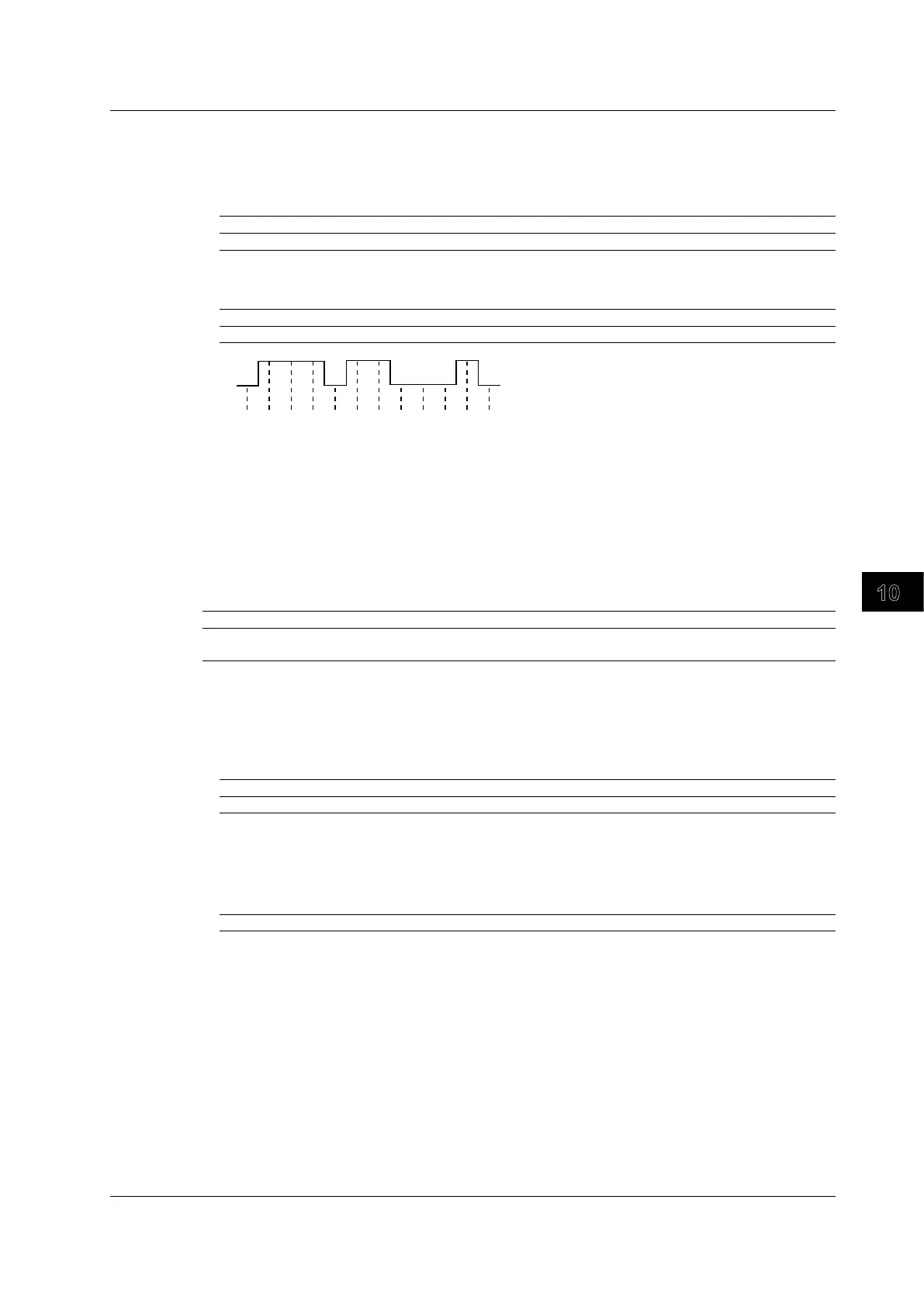10-9
IM DLM6054-01EN
Analysis and Searching
10
Serial Cursor Display Formats
When you measure using serial cursors, you can configure the following settings.
Selecting a Measured Cursor Value Display Format
You can select the format that you want to use to display the measured cursor values.
Bin The values are displayed in binary format.
Hex The values are displayed in hexadecimal format.
Bit Order
You can select a bit order that is appropriate for the data stream.
MSB Select this option when the data stream starts with the MSB.
LSB Select this option when the data stream starts with the LSB.
Data
10
When Bit Order is set to LSB, the value is 46E.
When Bit Order is set to MSB, the value is 762.
1101100010
How Hidden Bits Are Handled
• In binary, a hidden bit is indicated with an x.
• In hexadecimal, hidden bits are ignored when values are determined.
Serial Cursor Tracking Mode
You can specify what action to take when the cursor leaves a zoom area.
OFF Nothing happens when the cursor leaves a zoom area.
Zoom1 or Zoom2 When the cursor leaves the Zoom1 or Zoom2 area, the area is repositioned so that it is
centered around the cursor.
Cursor Jump
You can make a cursor jump to the middle of a zoom window by selecting one of the jump methods
listed below.
When the Cursor Type Is
D
T,
D
V,
D
T&
D
V, VT, or Marker
To Zoom1 The selected cursor jumps to the center of the Zoom1 window.
To Zoom2 The selected cursor jumps to the center of the Zoom2 window.
* When the cursor type is
D
T,
D
V, or
D
T&
D
V and the jog shuttle is set to adjust both Cursor1 and
Cursor2, you can make Cursor 1 jump to the center of the specified zoom window while maintaining
the same space between the two cursors.
When the Cursor Type Is Serial
/ You can jump in the selected direction by the distance specified by the Bit Count setting.
Notes about Cursor Measurement
• The measured time values are based on the trigger position.
• The measured value for data that cannot be measured appears as “***.”
• In the main, ZOOM1, and ZOOM2 windows, when the display record length is less than 10 kpoints
(except for 4 and 5 kpoints) and Dot Connect is set to an option other than OFF, the DL6000/
DLM6000 interpolates between sampled data. Therefore, it is possible for the cursor to be in a
position where there is no sampled data.
Because marker cursors move on the sampled data, they are
always located in places where there
is sampled data.
• If the serial cursor sample rate (S/s) or bitrate (bit/s) exceeds 1
M, all the bits of the measured result
are Xs.
10.1 Using Cursors to Make Measurements
