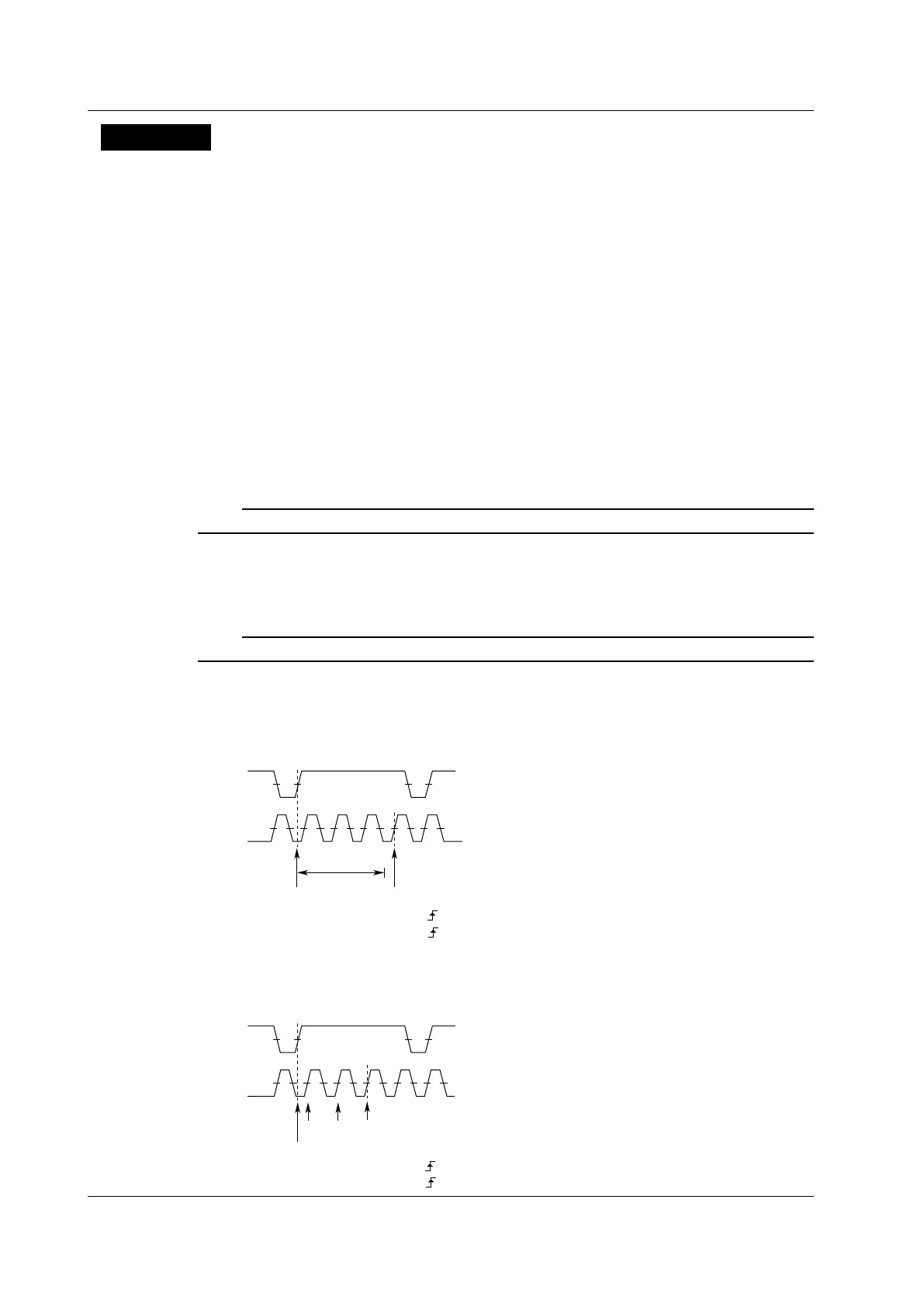6-46
IM DLM6054-01EN
Explanation
The DL6000/DLM6000 can trigger on the combination of trigger A (condition A) and trigger B (condition
B).
Trigger Combination (Combination)
Set how to combine the trigger A and B conditions.
• OFF: The DL6000/DLM6000 only triggers on the trigger A conditions (the trigger B
conditions are not used).
• A Delay B: After the trigger
A conditions are met and the specified amount of time elapses, the
DL6000/DLM6000 triggers when the trigger B conditions are met.
Y
ou can set the delay time to a value from 0 to 10 s in 2 ns steps.
B conditions are met N times.
Y
ou can set the number of times that the trigger B conditions must be met to a value
from 0 to 10
9
in steps of 1.
Trigger A (A Trigger)
The trigger conditions you set using the EDGE or ENHANCE key are the trigger A conditions. You
cannot set the trigger A conditions in the B TRIG menu.
Note
When the trigger mode is Auto, the timeout only applies to the trigger A conditions.
Trigger B (B Trigger)
The trigger type for trigger B is fixed at Edge. You can set the conditions for trigger B in the B TRIG
menu.
Note
The Auto and Auto Level trigger modes do not affect trigger B.
Examples
A Delay B Trigger
After the trigger A conditions are met and the specified amount of time elapses, the DL6000/
DLM6000 triggers when the trigger B conditions are first met.
CH1
CH2
Condition A met Condition B met (trigger)
1 ms
Condition A: Edge trigger, CH1 = ,
Condition B: Edge trigger, CH2 = , Delay = 1 ms
After the trigger A conditions are met, the DL6000/DLM6000 triggers when the trigger B conditions
are met N times.
CH1
CH2
B(1)
B(2)
B(3) [trigger]
Condition A met
Condition A: Edge trigger, CH1 = ,
Condition B: Edge trigger, CH2 = , N = 3
6.12 Triggering on Combination Triggers (B TRIG)
