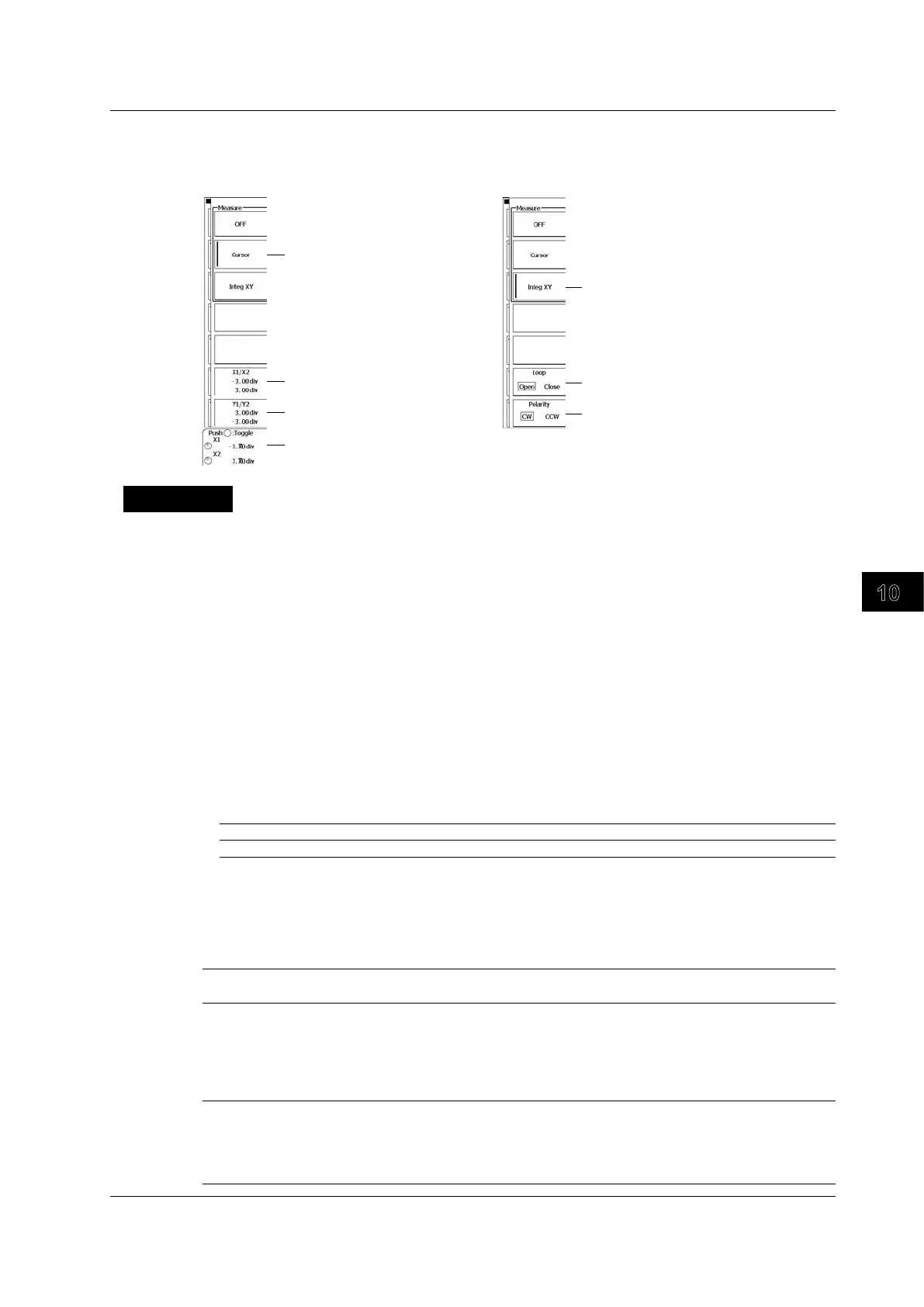10-21
IM DLM6054-01EN
Analysis and Searching
10
Configuring Analysis (Measure)
Press the Measure soft key to display the following menu. Analysis is not performed if you select OFF.
Set the X1 and X2 cursors
(using the jog shuttle).
Set the Y1 and Y2 cursors
(using the jog shuttle).
Set the X1, X2, Y1, and Y2 cursors.
Set the method for determining the area
(Open, Close).
Set the direction to make positive
(CW, CCW).
Select Cursor.
Select Integ XY.
When Performing Cursor Analysis When Measuring Area
Explanation
X-Axis and Y-Axis Waveforms (X Trace/Y Trace)
Select a waveform from CH1 to CH4 or M1 to M4.
Time Range (Range/Gate)
You can set the source window to main, Zoom1, or Zoom2.
Set the time range within the selected window.
You can set the time range to an area within ±5.00 divisions.
Gate Channel (Range/Gate)
The DL6000/DLM6000 displays an XY waveform when the selected gate channel signal is greater
than or equal to the reference level or when it is less than or equal to the reference level.
Active Level (Active Level)
Select whether to display an XY waveform when the signal is greater than or equal to or less than
or equal to the reference level.
H Greater than or equal to the reference level
L Less than or equal to the reference level
Reference Level and Hysteresis (Level/Hys)
Set the hysteresis and the reference level used to determine the signal state.
Analysis (Measure)
OFF
Analysis is disabled.
Cursor
The two time cursors and the two vertical cursors can be used at the same time.
X1/X2: You can measure the time values at cursor locations X1 and X2. You can move the cursors within the
range of ±4 divisions in 0.01-division steps.
Y1/Y2: You can measure the vertical values at cursor locations Y1 and Y2. You can move the cursors within
the range of ±4 divisions in 0.01-division steps.
Integ XY
You can determine the total area of the XY waveform. For details, see appendix 1.
Loop: Sets the method of determining the area to Open (total trapezoidal area) or Close (total triangular
area).
Polarity: Select which direction to make positive: CW (clockwise) or CCW (counterclockwise).
10.4 Viewing the Phase between Measured Waveforms on the XY Display
