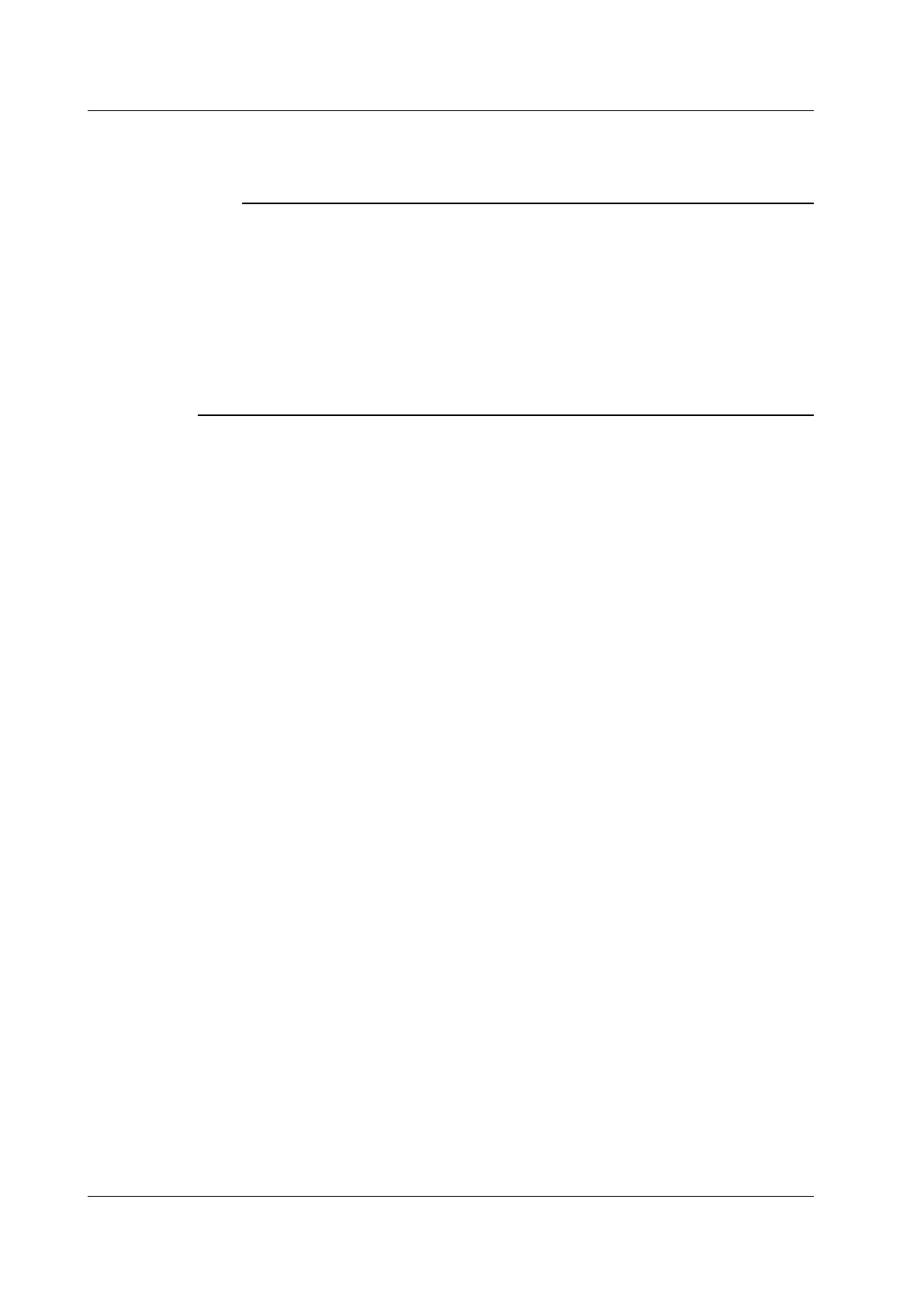13-10
IM DLM6054-01EN
File Extensions for Setup Information
Setup information files are saved with a .set extension.
Note
• Pressing any key other than Abort during a load or save operation will result in an error.
• You cannot save or load while data is being acquired.
• If you change file name extensions through a PC or some other means, the DL6000/DLM6000 will not be
able to load the files.
• File paths of up to 36 characters in length can be displayed under “Path.”
• When setup information is loaded from a file, the settings of each key are changed to match the loaded
settings, and they cannot be changed back. We recommend that you save the current settings before
loading different setup information.
• Data and time, communication, menu language, message language, and USB keyboard language setup
information is not saved. So even if you load setup information from a file, the settings listed above will
not change.
13.5 Saving Setup Data
