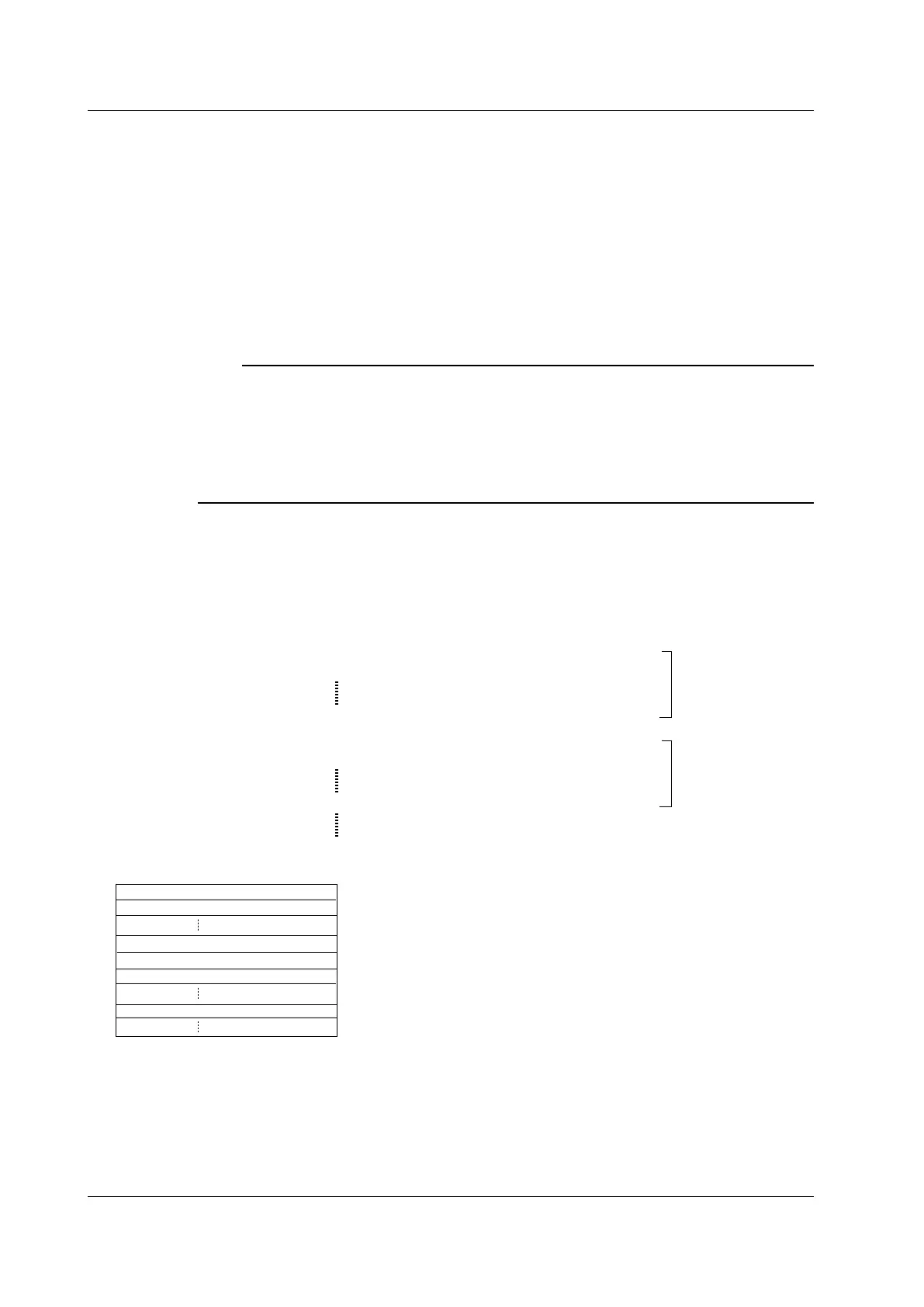13-8
IM DLM6054-01EN
Specifying Which Files to Display in the File List Window (Display
Filter)
You can select which types of files to display in the File List window.
*.set: Only setup data files are displayed.
*.wdf: Only waveform files (binary) are displayed.
*.csv: Only CSV files are displayed.
*.bmp: Only BMP
files are displayed.
User Def: You can specify what types of files to display.
You can use the “*” and “?” wildcards.
*.*: All files in all media and folders are displayed.
Note
• Pressing any key other than Abort during a load or save operation will result in an error.
The accumulate setting is always off while measured data is loaded.
• If you change the extension of the saved data file, by using a PC or some other device, the DL6000/
DLM6000 will no longer be able to load it.
• Up to 2500 files and folders can be displayed in the file list. If there are more than a total of 2500 files and
folders in a given folder, the file list for that folder will only display 2500 files and folders. There is no way
to set which files and folders are displayed.
Data Format for Saving Multiple Records
The DL6000/DLM6000 saves data that contains multiple records, such as history data, in the following
data format.
ASCII format: CR+LF is inserted between records.
<Header>
CH1 measured data 1-1, CH2 measured data 1-1, CH3 measured data 1-1, ..., [CR+LF]
CH1 measured data 1-2, CH2 measured data 1-2, CH3 measured data 1-2, ..., [CR+LF]
CH1 measured data 1-m, CH2 measured data 1-m, CH3 measured data 1-m, ..., [CR+LF]
[CR+LF]
CH1 measured data 2-1, CH2 measured data 2-1, CH3 measured data 2-1, ..., [CR+LF]
CH1 measured data 2-2, CH2 measured data 2-2, CH3 measured data 2-2, ..., [CR+LF]
CH1 measured data 2-n, CH2 measured data 2-n, CH3 measured data 2-n, ..., [CR+LF]
[CR+LF]
Record 1
Record 2
Float format: Data is saved separately by channel.
Measured data for CH1 on record 1
Measured data for CH1 on record 2
Measured data for CH1 on record N
Measured data for CH2 on record 1
Measured data for CH2 on record 2
Measured data for CH2 on record N
13.4 Saving Measured Data
