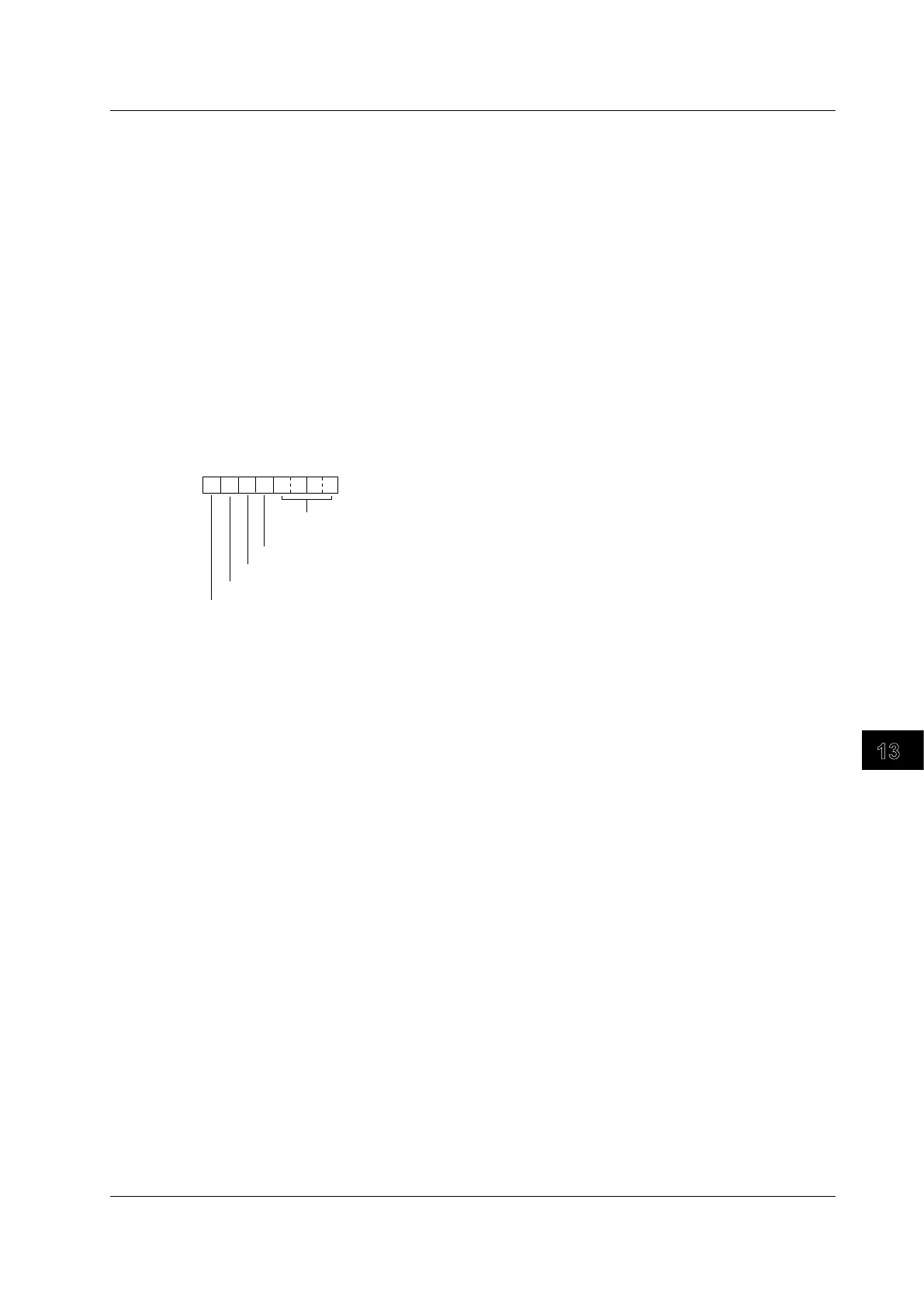13-7
IM DLM6054-01EN
Saving and Loading Data
13
Storage Media and Folders (Directories)
The media that you can save to appear in the File List window.
Storage Media Indication Examples
[Storage Card]: PC card
[Network]: Network drive (on models that are equipped with the Ethernet interface option)
[Flash Mem]: Flash memory
[USB Storage]: USB storage
Auto Naming (Auto Name)
You can select the auto naming method from the following three options.
OFF: The name that you specify using the File Name setting is used.
Numbering: When the DL6000/DLM6000 saves files, it automa
tically adds a three-digit number from
000 to 999 after the common name specified using the File Name setting (up to five
characters).
Date: The DL6000/DLM6000 names files by creating an 8-character file name from the date
and time using base 36 numbers (0 to 9 and A to Z). The file name specified using the
File Name setting is not used.
Y
M
D
H
Time in units of 100 ms
0 ms = 0000, 100 ms = 0001, ..., 59 min 59 s 900 ms = 0RRZ
Hour 0 = 0, ..., hour 9 = 9, hour 10 = A, ..., hour 23 = N
1st = 1, ..., 10th = A, ..., 31st = V
Jan. = 1, ..., Oct. = A, Nov. = B, Dec. = C
2000 = 0, ..., 2010 = A, ..., 2035 = Z
File Name (File Name)
The maximum number of characters that you can use for file names and folder names is 64. The
following restrictions apply.
• T
he following types of characters can be used: 0 to 9, A to Z, a to z, _, –, =, (, ), {, }, [, ], #, $, %, &, ~,
!, `,and @.
* @ cannot be entered consecutively
.
• The following character strings cannot be used due to MS-DOS limitations.
AUX, CON, PRN, NUL, CLOCK, LPT1, LPT2, LPT3, LPT4, LPT5, LPT6, LPT7, LPT8, LPT9,
COM1, COM2, COM3, COM4, COM5, COM6, COM7, COM8, and COM9
• Make sure that the full file path (absolute path from the root fo
lder) is less than or equal to 260
characters in length. If it exceeds 260 characters, an error occurs when you perform a file operation
(such as saving, copying, renaming, or creating a folder).
Full file path:
When an operation is being performed on a folder, the full path is up to the name of
the folder.
When an operation is being performed on a file, the full path is up to the name of the
file.
• The input box in the keyboard that appears in the screen can d
isplay up to 36 characters.
The following additional restrictions apply when you use the auto file naming feature.
• If you set auto naming to Numbering, file names will be eight c
haracters long. A file name will
consist of the five characters that you entered for the file name and a three-character sequence
number.
• If you set auto naming to Date (date and time), the characters
that you entered for the file name will
not be used. File names will only consist of the date information.
Comment (Comment)
You can add a comment that consists of up to 160 characters when you save a file. You do not have to
enter a comment. All characters, including spaces, can be used in comments.
13.4 Saving Measured Data
