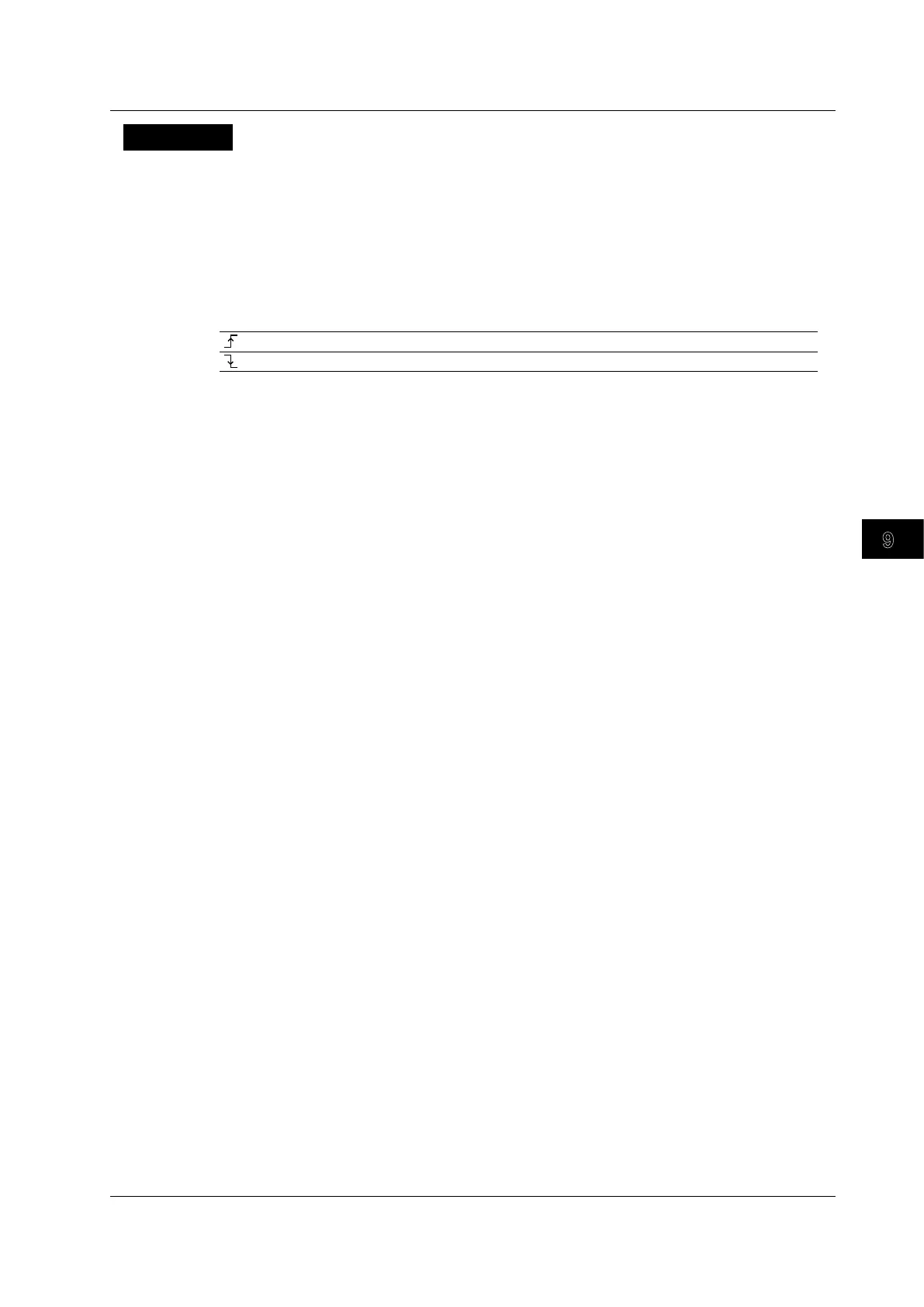9-7
IM DLM6054-01EN
Computed and Reference Waveforms
9
10
11
12
13
14
15
16
17
18
Index
App
Explanation
Taking the count starting point (Initial Point) to be zero, the DL6000/DLM6000 counts an edge each
time the waveform assigned to Source passes through the specified detection level.
Count Conditions (Setup)
Detection Level (Threshold)
An edge is counted when the waveform passes the specified level.
Polarity (Polarity)
Select which waveform slope the DL6000/DLM6000 will detect edges on.
Rising slopes are detected.
Falling slopes are detected.
Hysteresis (Hysteresis)
You can use hysteresis to give width to the detection level so that the DL6000/DLM6000 does not
detect edges on small fluctuations in the waveform.
Settable range:
0.0 to 4.0 divisions
Resolution: 0.1 divisions
Count Start Point (Initial Point)
Specify the point to start counting edges at.
Selectable range: –5.00 to 5.00 divisions
Resolution: 0.01 divisions
You can also set the count start point to one of the following points (Jump to).
Trig Pos (trigger position), –5 divisions, 0 divisions, Zoom1 (the center of Zoom1), or Zoom2 (the
center of Zoom2)
9.5 Counting Edges
