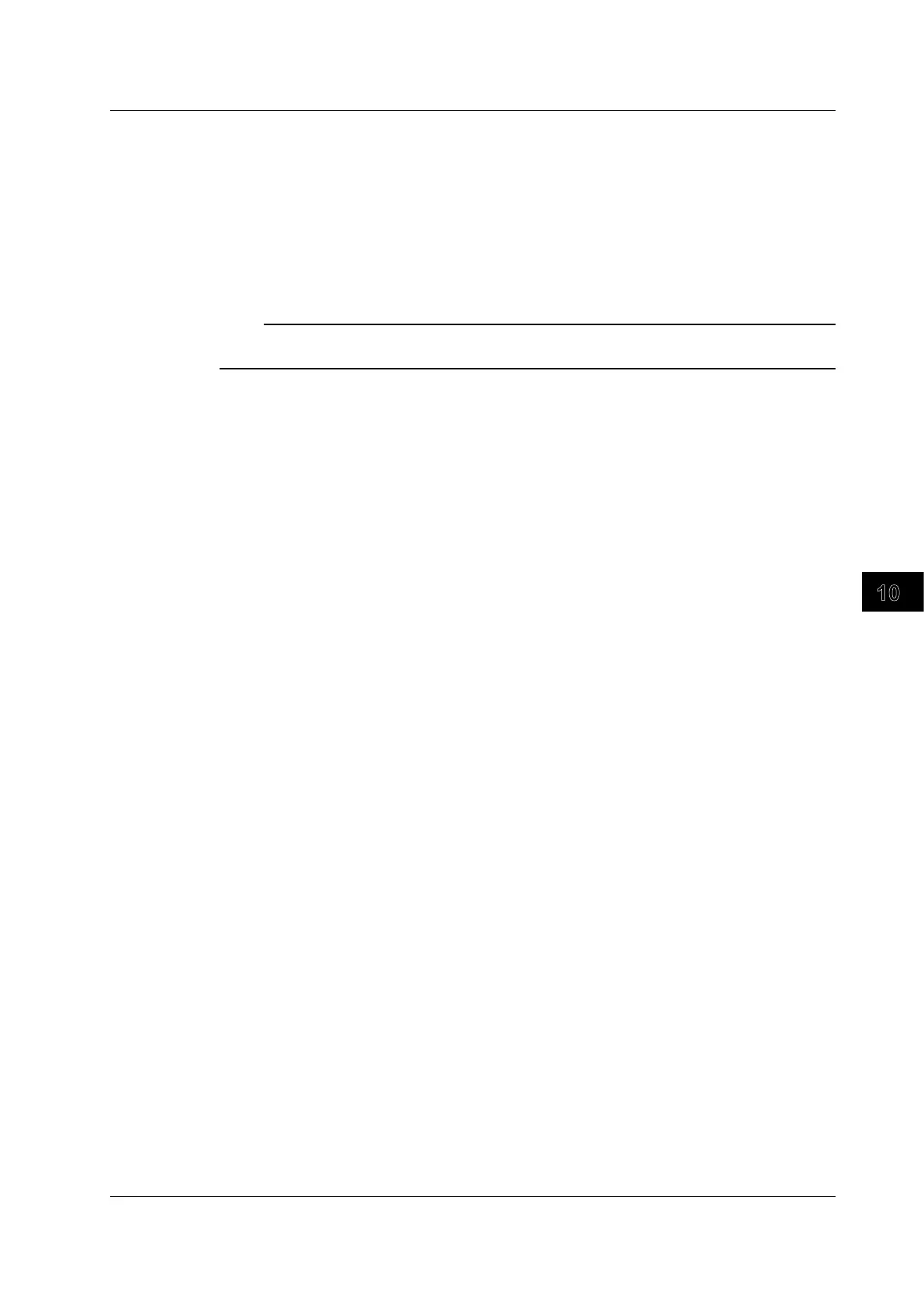10-37
IM DLM6054-01EN
Analysis and Searching
10
Notes about Mask Tests
• When you execute a mask test, all waveforms other than the source waveform are displayed as
described below.
• They are not displayed when Dot Connect is set to OFF (see s
ection 8.1 for details).
• They are displayed at low intensity when Dot Connect is set to an option other than OFF.
• You cannot execute a mask test when GO/NOGO determination or history searching is in progress.
• Accumulation turns on when you turn mask testing on (open the setup menu). The accumulation
mode is set to Count.
Note
Because the sample point count is calculated using interpolated data, the value returned for it may not
correspond to the record length.
10.8 Performing a Mask Test
