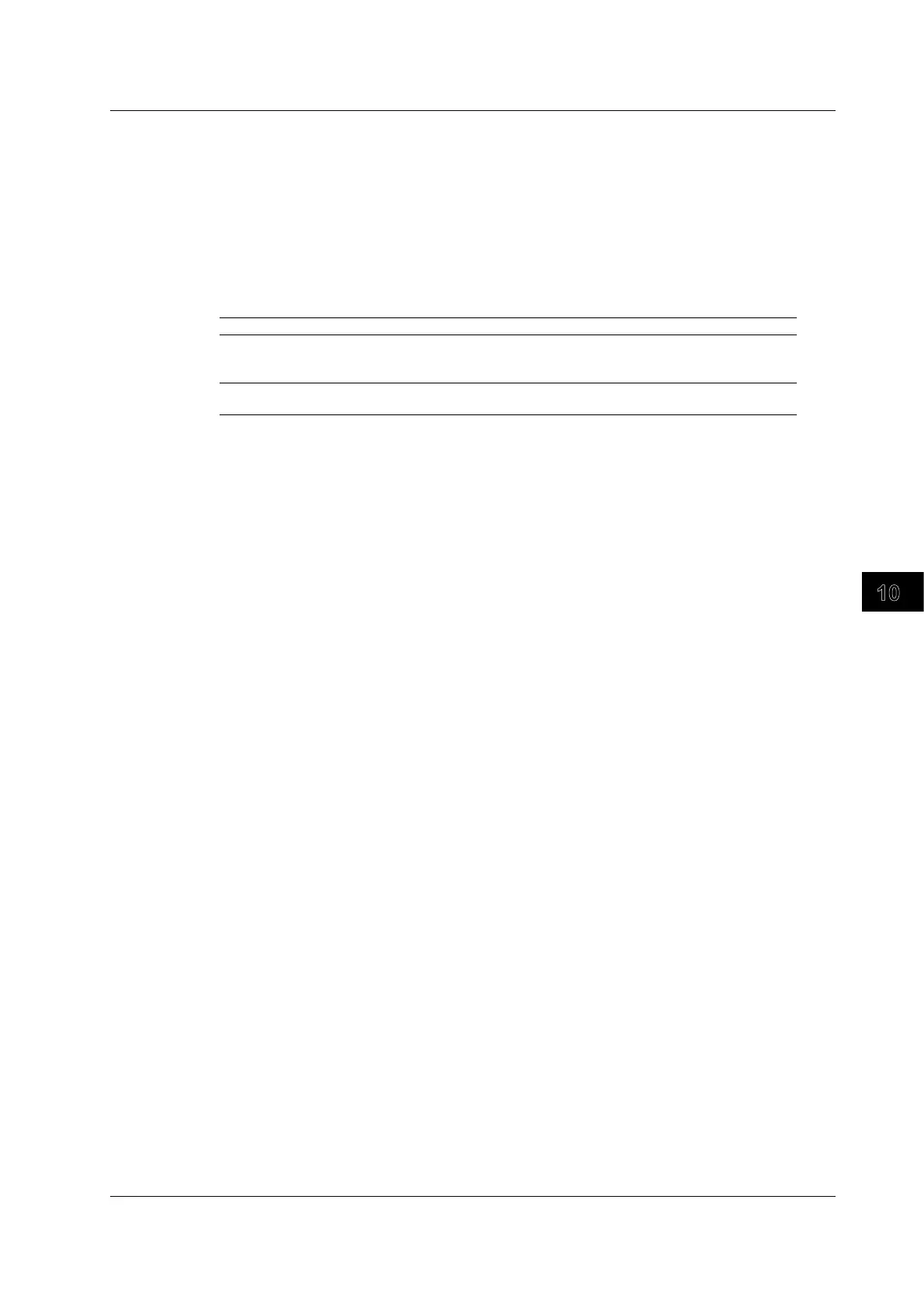10-47
IM DLM6054-01EN
Analysis and Searching
10
Detected Point Mark (Mark)
Select whether or not to display marks on the detected points. When this feature is turned on, detected
point marks appear at the top section of the main window.
ON: Marks are displayed.
OFF: Marks are not displayed.
Skip Mode (Skip Mode)
After a point is detected in a search, you can skip the detection of search conditions for the specified
amount of time or the specified number of counts.
OFF All points are searched.
Hold Off You can skip the detection of search conditions for a specified amount of time.
You can set the amount of time to a value from 0.1 ns to 1.00000 s (six significant digits)
in 0.1 ns steps.
Decimation You can skip the detection of search conditions for a specified number of counts.
You can set the number of counts to a value from 1 to 9999.
Search Start Point (Start Point)
You can set the search start point to a value in the range of ±5.00 divisions in 0.01-division steps.
Search Result Display (Pattern#)
Detected points are numbered in order. The first detected point is zero.
You can specify the number of a detected point to display the point in the zoom waveform area.
The maximum detected point number is 4999.
10.9 Searching Waveforms
