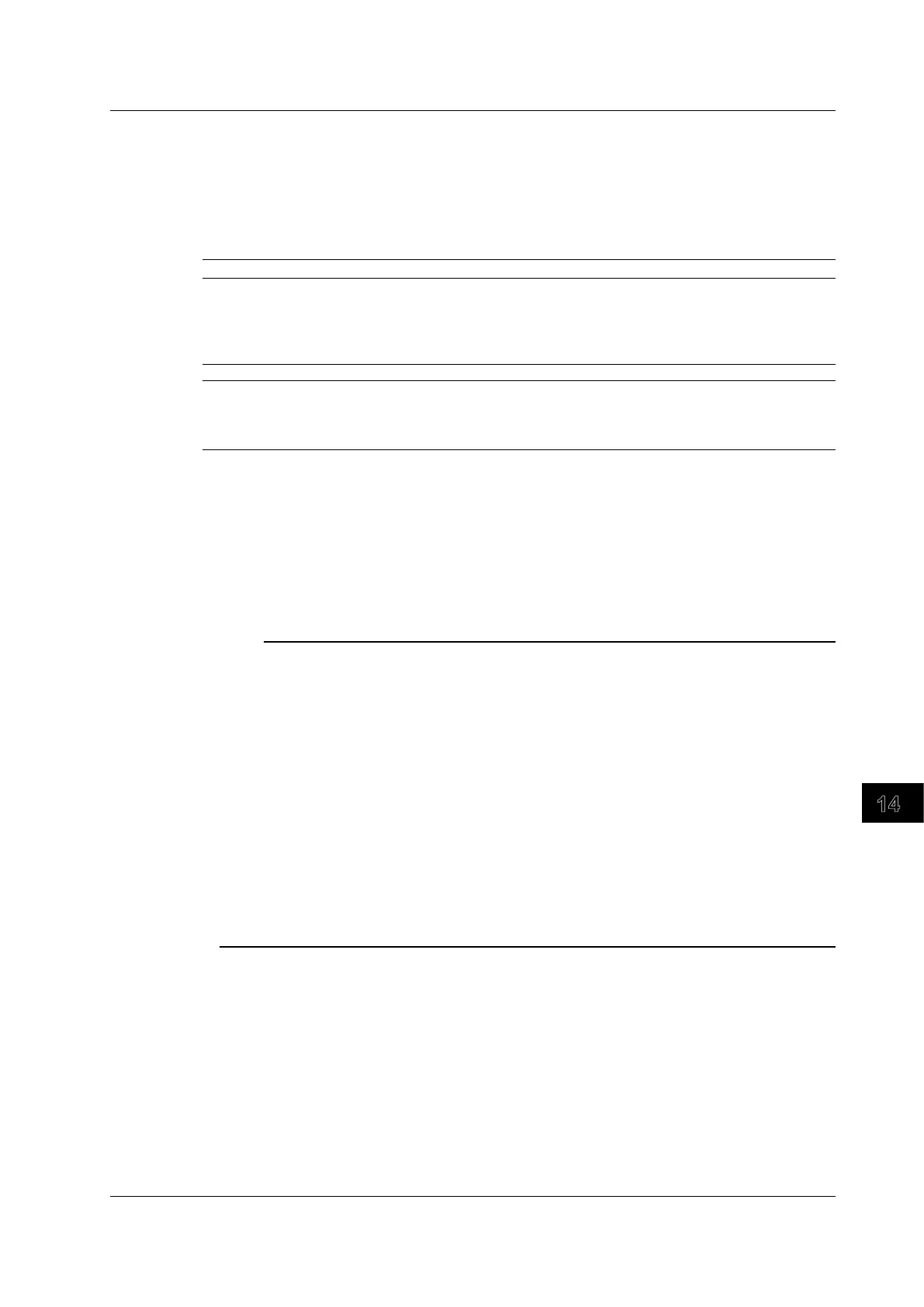14-13
IM DLM6054-01EN
Ethernet Interface (Optional)
14
Enabling or Disabling Anonymous Access (Allow Anonymous)
This setting is only available when you set the file server type to FTP. You can select whether or not to
allow anonymous users to login to the DL6000/DLM6000.
• ON:
Anonymous users can login to the DL6000/DLM6000. Only read operations are allowed.
• OFF: Anonymous users cannot login to the DL6000/DLM6000.
The following table shows the login requirements for different file server types.
Setup Item
File server type Microsoft Network FTP
Authentication on/off Disable Enable Disable Enable
User name and password Not
necessary
Necessary Not
necessary
Necessary
Anonymous login permission — — No Yes No Yes
Login permission
User login permission Yes Yes Yes Yes Yes Yes
Anonymous login permission Yes No No Yes No Yes
Anonymous login permission only No No No No No Yes
*
(All other user names are rejected.)
* Access is only restricted to anonymous logins when no user name or password has been set.
Applying the Settings (Entry)
If you do not press Entry, the settings that you specified will not be applied.
Shared Folder (Shared Info)
The DL6000/DLM6000 offers the same shared folder for both Microsoft network and FTP access.
Note
• To access the DL6000/DLM6000 using its Microsoft network server feature, your PC must have Microsoft
Windows XP Home Edition or Professional installed.
However, the following security update (MS05-011) may cause problems. For example, it may take time
to display file lists and copy the DL6000/DLM6000 files to a PC.
Patch: Security Update for Windows XP (KB885250)
Date published: 2005/2/7. Version: 885250
To avoid the problems caused by this security update, contact the Microsoft customer service center and
download the following hotfix.
Hotfix
Document number: 895900. Last update: 2005/6/1. Revision: 2.0.
The above issue does not pertain to FTP.
• The DL6000/DLM6000 FTP server feature supports plaintext and encoded authentication. For encoded
authentication, the DL6000/DLM6000 uses OTP (one time password).
*
* The DL6000/DLM6000 OTP uses the MD5 algorithm (Message-Digest Algorithm 5 by RSA Data Security,
Inc.)
• The DL6000/DLM6000 can connect to up to three clients as an FTP or Microsoft network server.
14.6 Accessing the DL6000/DLM6000 from a PC (File Server)
