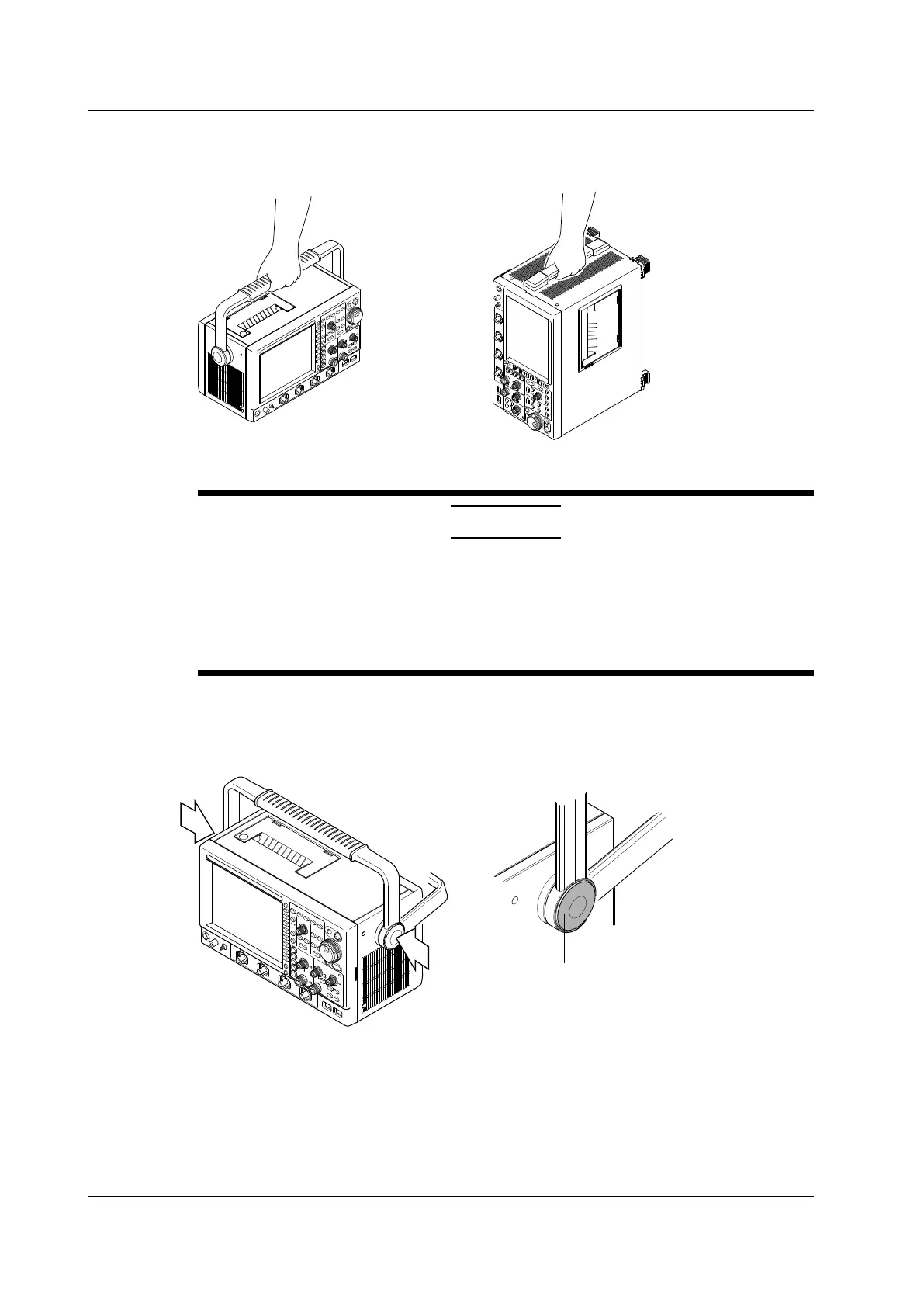3-2
IM DLM6054-01EN
When Carrying the Instrument
Remove the power cord and connecting cables. Hold the handle to carry the the DL6000/DLM6000.
Using the Handle (DL6000)
CAUTION
• Do not try to move the handle with excessive force. Doing so may break the handle.
• Make sure that the blue handle holders do not turn as you move the handle. If you turn the
handle holders, they may break.
The handle holders may move as you turn the handle if you pu
sh down on them too hard
when you release the handle lock or if you continue pushing down on them after you have
already released the lock.
This instrument’s handle locks into place in positions 1 and 2 indicated in the figure below. To move
the handle, first push the blue handle holders on the left and right sides of the handle (indicated in
the figure below) to release the lock. Make sure that the handle holders do not turn as you move the
handle. Move the handle until it clicks into place.
1
2
While pushing down on these parts (the
handle holders), turn the handle slightly
to release the lock.
After you have released the lock and
start turning the handle, make sure that
these parts do not turn.
3.1 Handling Precautions
