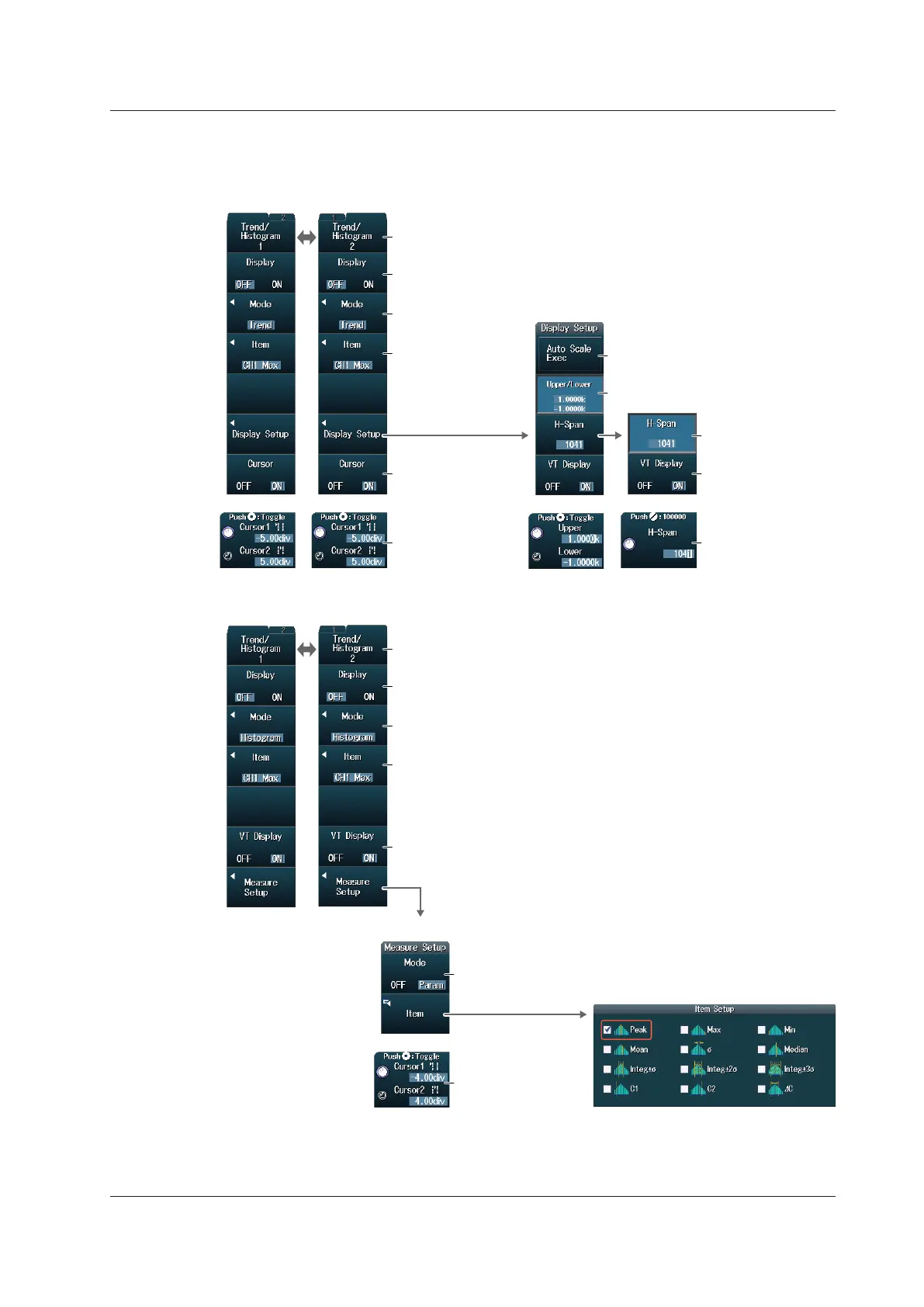9-7
IM DLM4038-02EN
9.2 Processing Statistics on Automatically Measured Values
Setting the Trend Display and the Histogram Display (Trend/Histogram)
Press the Trend/Histogram soft key to display the following menu.
• Trend Display
Display settings
Execute auto scaling.
Switches the graph display on and off
Select whether to set Trend1 or Trend2.
Set the displayed
graph to Trend.
Turns cursor
measurement on
and off
Set the measurement
items to display
trends for.
Switches the VT
waveform display
window on and off
Set the horizontal
scale value.
Set the vertical scale values.
Set the horizontal
scale value or the
Set the cursor
positions.
• Histogram Display
Configure parameter or cursor measurements.
Switches the graph display on and off
Select whether to set Histogram1 or Histogram2.
Set the displayed graph to Histogram.
Switches the VT waveform
display window on and off
Set the measurement items
to display histograms for.
Set the measurement
mode.
Set the items for measuring waveform
parameters.
Select the measurement items that you
want to use.
Set the cursor
positions.