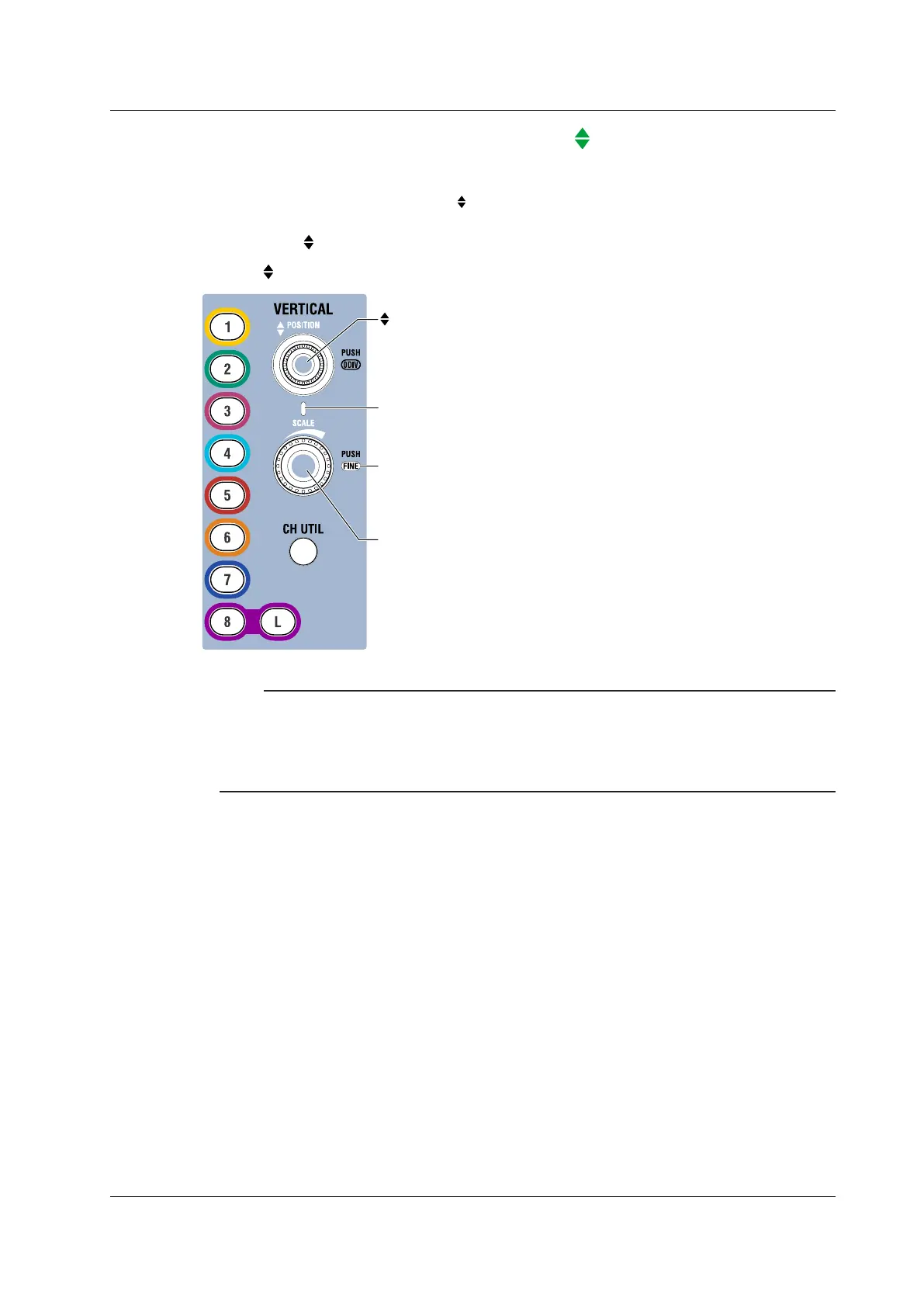1-5
IM DLM4038-02EN
Setting the Waveform Vertical Position ( POSITION knob)
1.
Press a key from CH1 to CH8 to select the channel that you want to set the vertical position for.
• The CH key that you press illuminates brightly.
• The LED between the SCALE and POSITION knobs illuminates in the color assigned to the selected
channel (the color around the CH key).
2.
Turn the
POSITION knob to set the vertical position.
Push the
POSITION knob to set the vertical position to 0.00 div.
When the FINE indicator is illuminated, you can set the
vertical position with higher resolution.
(Press the push knob to turn off the FINE indicator.)
Illuminates in the color assigned to the selected channel
POSITION knob
SCALE knob
Note
Preview
• If you change the vertical scale when waveform acquisition is stopped, the waveform is displayed
expanded or reduced vertically.
• If you change the vertical position when waveform acquisition is stopped, only the waveform display
position changes.
1.1 Setting the Vertical Axis for Analog Signals