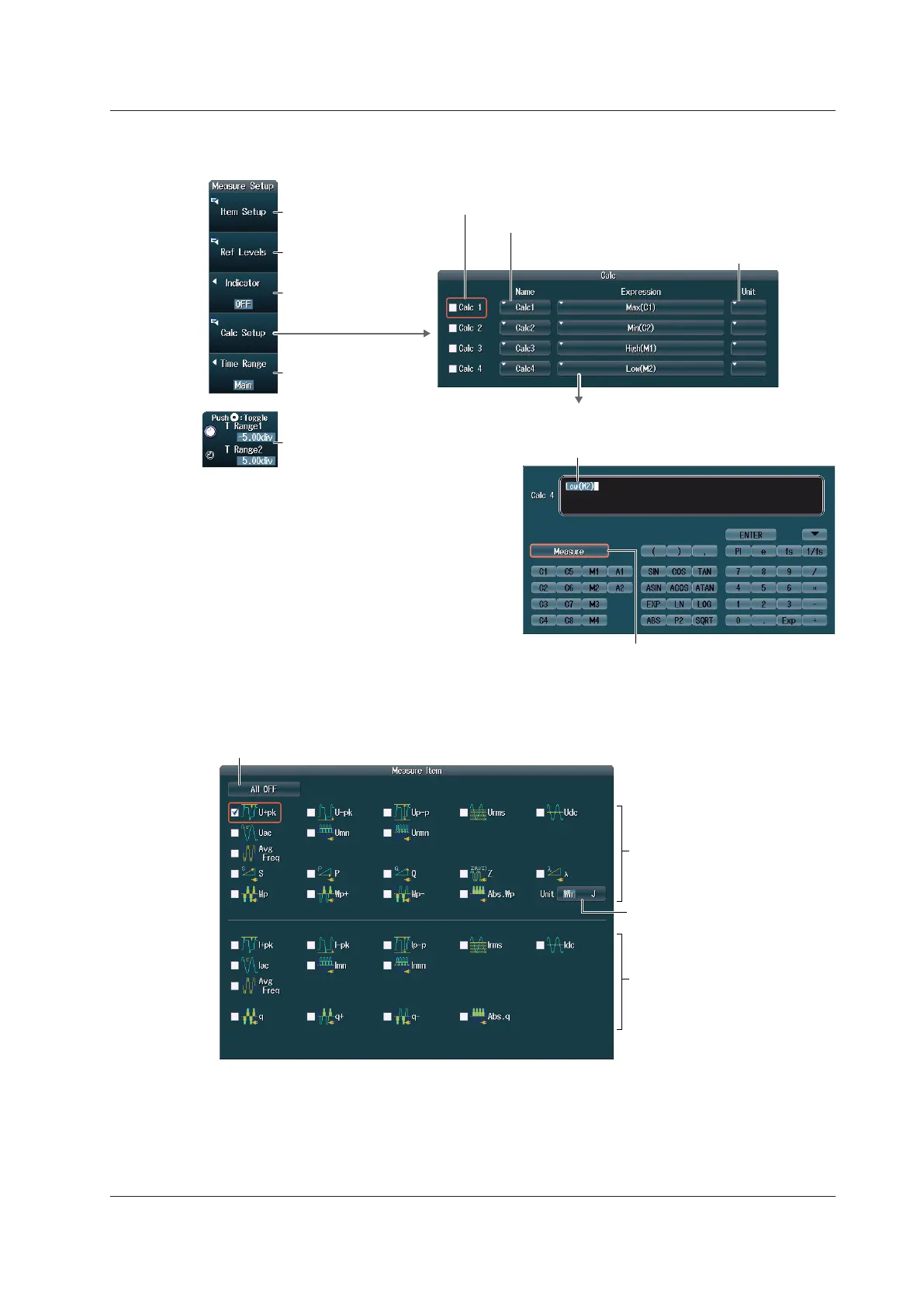14-11
IM DLM4038-02EN
Setting Measurement Conditions (Measure Setup)
Press the Measure Setup soft key to display the following menu.
Set the measurement
items.
Set the reference levels
for time measurements.
Set the measurement
location indicator.
Set the expressions.
Set up a calculation that uses automated measurement values.
You can include the automated measurement
values of waveform parameters to expressions.
Define an expression by combining computation
source waveforms and operators.
Select the expressions to use.
Enter the name using up to 8 characters.
Enter the unit using
up to 4 characters.
Set the measurement
source window.
► section 9.1
Configure the time range.
► section 9.1
Setting the Measurement items (Item Setup)
Press the Item Setup soft key to display the following menu.
Clears the check boxes of all the measurement items
Select the measurement items
that you want to use.
• Measurement items of voltage
input channels CH1, CH3, CH5,
and CH7
Set the unit (Wh, J).
• Measurement items of current
input channels CH2, CH4, CH6,
and CH8
14.6 Measuring Power