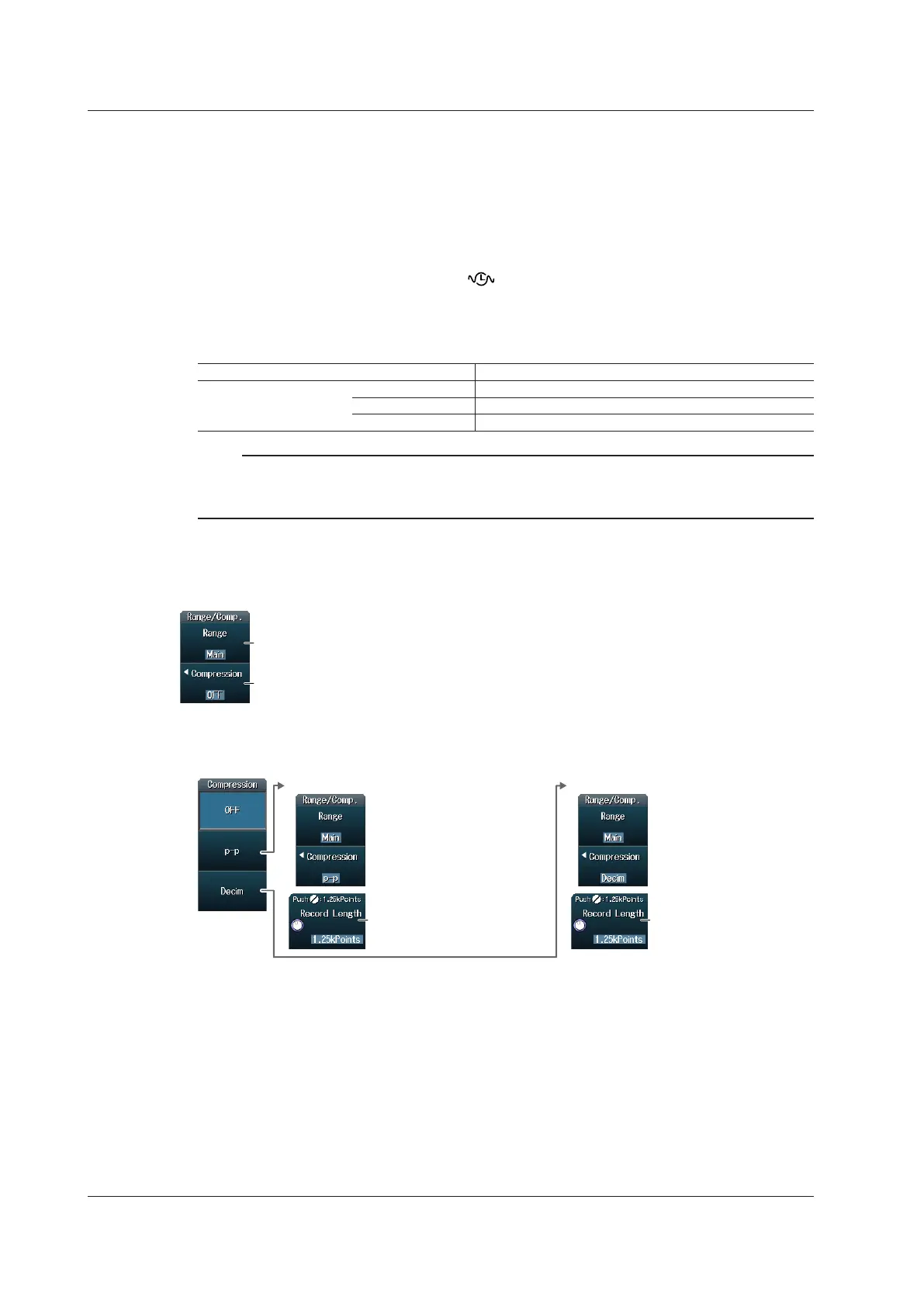17-4
IM DLM4038-02EN
Setting the History Range (History)
Of the waveforms that are selected to be saved on the Trace menu, set which range of history
waveforms to save.
One: The single waveform that is specified with Select No. on the HISTORY menu* will be saved.
All: All history waveforms within the range bounded by Start No. and End No. on the HISTORY
menu* will be saved. If you search for history waveforms, and then select All, only the
detected waveforms will be saved.
* The menu that appears when HISTORY ( ) is pressed
History Range One and All Settings
The history range is fixed to One or All depending on the display mode (Mode) on the HISTORY
menu and the type of data to be saved (Data Type).
Display Mode (Mode) on the HISTORY Menu One All Accumulate
Type of data to be saved
(Data Type)
Binary One or All selectable One or All selectable Fixed to All
ASCII Fixed to One Fixed to One Fixed to One
ASCII with TimeInfo. Fixed to One Fixed to One Fixed to One
Note
If Average on the HISTORY menu is set to ON, only a single set of averaged waveform data will be saved
regardless of the display mode specified on the HISTORY menu, the type of data to be saved, and the
history range.
Setting the Window to Be Saved and Data Compression (Range/
Compression)
Press the Range/Compression soft key to display the following menu.
Set data compression.
Set the window to be saved (Main, Zoom1, Zoom2).
Setting Data Compression (Compression)
When the window to be saved is set to Main, press the Compression soft key to display the
following menu.
When saving data through samplingWhen saving data through P-P compression
Set the number of
data points
(using the jog shuttle)
Set the number of
data points
(using the jog shuttle)
If the window to be saved is set to Main, you can save waveform data by compressing or sampling
it. If you want to save waveform data whose record length exceeds is 1.25 Mpoints to a file in ASCII
format, the data must be compressed. If the window to be saved is set to Zoom1 or Zoom2, data
compression is not possible. Therefore, waveform data whose number of data points on the window
to be saved exceeds 1.25 Mpoints cannot be saved to a file in ASCII format.
OFF: All of the data in the specified range is saved without compression or sampling. Binary files
can be loaded into the DLM4000.
p-p: The waveform data is P-P compressed so that the number of data points is equal to the
specified number and then saved. You cannot load compressed data into the DLM4000.
Decim: The data is sampled (decimated) so that the number of data points is equal to the specified
number and then saved. You cannot load sampled data into the DLM4000.
17.2 Saving Waveform Data